Is VyprVPN still a top VPN in 2026? Since you’ve landed on this VyprVPN review, I can assume this is a question you’re currently asking yourself. Whether you’re new to VPNs or you’re a seasoned online security veteran, below I’d like to share with you my experience with VyprVPN. We’ll walk through the pros and cons, how it compares to other software, and what you can expect.
Key Takeaways
- VyprVPN, owned by Swiss-based Golden Frog, prioritizes transparency and privacy.
- Pros include robust encryption (WireGuard and the proprietary Chameleon), a no-logging policy, up to five simultaneous connections, and a 30-day money-back guarantee.
- Potential cons are the lack of anonymous payment options, limited advanced settings in the mobile app like no kill switch, and minimal connection logging on devices.
- The desktop app offers customization features like split-tunneling and protocol selection, while the redesigned mobile apps have a user-friendly interface.

When it comes to VPN reviews, you’ll find that they’re a dime a dozen on the internet. So why should you care about this particular VyprVPN review?
There are two simple but important reasons:
- Because I’ve been personally using VyrprVPN for over 10 years now and I know what makes a VPN great versus just good.
- Because I show you how it works instead of just telling you about it. It’s easier to see what it’s like than to imagine it.
Join me as we walk through not only a review of VyprVPN but also an introduction to the VPN provider and a deeper look at its privacy policy.
We’re going to compare the VyprVPN services against other VPNs and finally a VyprVPN setup tutorial for computers and mobile devices.
Note: Some of the links below are affiliate links, which means that at no extra cost to you, I may be compensated should you choose to use one of the recommended services. I only recommend services that I personally use.
Overview of VyprVPN in 2026
Before I dive into the written review and setup tutorial for VyprVPN below, take a moment to watch this 3-minute VyprVPN video review.
Be sure to subscribe to the All Things Secured YouTube channel!
As you can see in the video, there’s a lot to like about VyprVPN and it compares well to many of the other top VPNs on the market today.
Here’s how I would summarize my review of VyprVPN.
| 2023 Review | VyprVPN Virtual Private Network |
| Summary | VyprVPN is often rated as one of the top VPNs on the market and has been around for more than a decade. Thanks to a recent app redesign, the service is now better than ever. Advanced features and ease of use make it an excellent option for most users, although the lack of mobile settings and no anonymous forms of payment may repel more advanced users. |
| Author | Josh Summers |
| Rating | 4.5 (out of 5) stars |
VyprVPN is often rated as one of the top VPNs on the market and has been around for more than a decade. Thanks to a recent app redesign, the service is now better than ever. Advanced features and ease of use make it an excellent option for most users, although the lack of mobile settings and no anonymous forms of payment may repel more advanced users.4.5 (out of 5) stars
They’re one of the few transparent VPNs, which is where I’ll start with this VyprVPN review.
Try VyprVPN Today
Risk-free 30-day guarantee
Who is VyprVPN (i.e. Golden Frog)?
One of the first questions you should ask when shopping for a good VPN is a simple one:
Who is this company?
The problem is that it’s far too easy for shady characters to set up a VPN service from their mother’s basement. The most challenging question to answer is can you trust this VPN with your private data?
These companies accept credit card payments and route all your internet traffic through their VPN servers, making this industry a scammer’s paradise.
If you look at the About Page on most VPN websites, you’ll find vague references to people and locations that may or may not be true.
You never know who’s running the company, how qualified they are (we’re talking about digital security and encryption here!), or how accessible they are.
No so with Golden Frog, the company that runs VyprVPN.

The VyprVPN about page, which is the about page of the parent company Golden Frog, includes bios on their executive team, an explanation of where the company is incorporated (Switzerland) and why, as well as a brief history of the company.
In the dark world of cyberspace, this kind of transparency is exceptionally rare.
VyrpVPN Pros vs Cons
I’ve come to realize that every VPN has its pros and cons. There is no perfect VPN software.
I’ve already listed out the most important VPN features to consider as you’re shopping around. The challenge is to match that against a top-rated VPN like VyprVPN and determine if it fits your needs.
Here’s a quick look at the pros and cons of VyprVPN based on my personal opinion.
Pros
- 3-5 simultaneous connections (based on the plan you choose);
- Proprietary “Chameleon” connection protocol in addition to the WireGuard protocol
- Allows you to control the amount of data logging;
- Allows P2P traffic;
- 30 day money-back guarantee;
Cons
- No ability to use anonymous forms of payment such as Bitcoin;
- Very few advanced settings in the mobile app (i.e. no kill switch, split tunneling or other such features).
One of the most important features in my opinion is the 30-day money-back guarantee. Instead of the 3-day free trial that they used to offer, they have opted for a no-questions-asked refund policy, a direction that most of the best VPNs on the market are now doing.
Personally, I appreciate this. You get 30 days to play with the software and decide if it works well for you.
Now that I’ve walked through the various pros and cons, let’s dive a little deeper in this review to cover the individual features so you can understand what I’m talking about.
VyprVPN Connection Protocols
VyprVPN offers all of the regular connection protocols that you’ll find with most VPN services: OpenVPN, IKEv2, PPTP, and L2TP. If you need help understanding what this means, check out my explanation of all the VPN connection protocols.
They go a step further, though, by providing two additional VPN protocols:
- WireGuard: A relatively new protocol that is known for its lightweight speed and strong connections.
- Chameleon: A proprietary protocol that is used to defeat censorship in countries like China, Saudi Arabia and others.
I’ve already covered Wireguard in-depth on this website, and there are already quite a few VPNs that have implemented Wireguard.
The Chameleon protocol, however, is unique and can thwart VPN blocking where other connection protocols can’t.
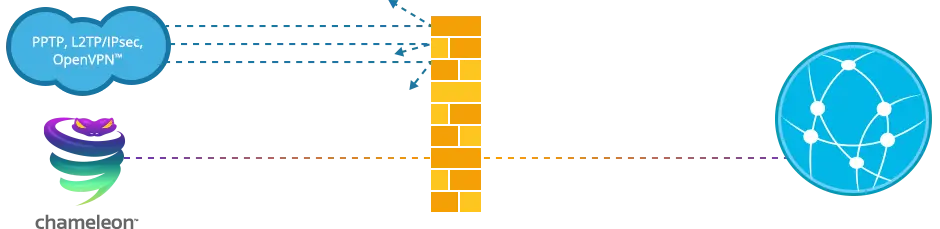
In my experience, particularly in China where the government makes VPN blocking a priority, the Chameleon connection was good but not 100% effective. It wasn’t a “magic bullet” but I did appreciate having another option to choose from.
Note: The Chameleon protocol is only available to VyprVPN Premium subscribers.
VyprVPN Simultaneous Connections
VyprVPN offers two different plans: the regular plan allows for 3 simultaneous connections while the Premium plan offers 5 simultaneous connections, among other useful VPN features you see below.
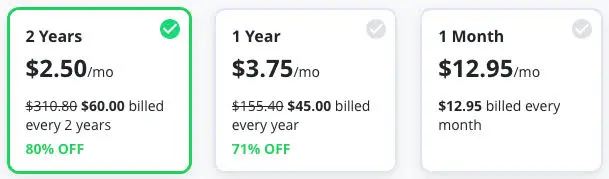
While you’re allowed to download the software on as many computers and devices as you want, you can only connect to three or five at the same time
A limit on simultaneous connections for VPNs is quite normal.
Most VPNs allow for 5+ simultaneous connections, so VyprVPN is on par with many of them.
VyprVPN Data Logging Policies (No Log?)
I’ve talked about this a lot before on this website: most VPNs are lying to you about their logging policies. It’s a bit of a pet peeve of mine.
VyprVPN claims to be a “no-log” VPN backed up by an independent audit (which is what they all say, honestly), and they’re mostly telling the truth.
The truth is that logs are created, but they are stored locally on your device instead of on the VyprVPN servers. That way, if you have any problems, you can send those logs to a tech support person to get help.
On the apps, you can opt out of certain types of “reporting” (notice how they don’t call them “logs”). My suggestion is that you only keep the Connection Logging turned on if you think you might need customer support at all.
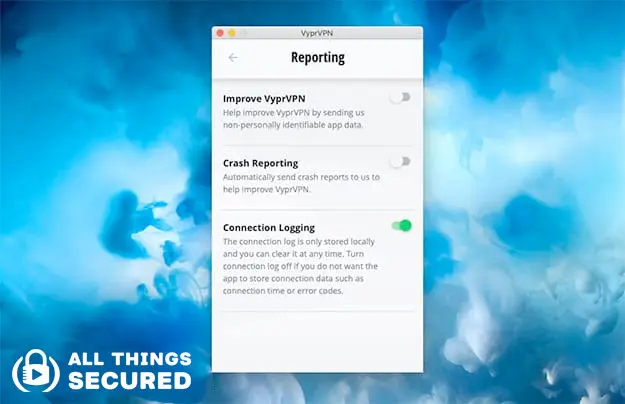
To be clear, I still trust the company with my data (heck, they own their servers, which is more than most other VPN companies can say!).
However, just like every other VPN company, you can be assured that they log at least a little of your data.
Payment Methods | VyprVPN Review 2026
VyprVPN offers many ways that you can pay for their service, and most of these will work for you.
In addition to the regular Visa/Mastercard and Paypal, you can also use UnionPay (Chinese method of payment), American Express, JCB, and Diner’s Club.
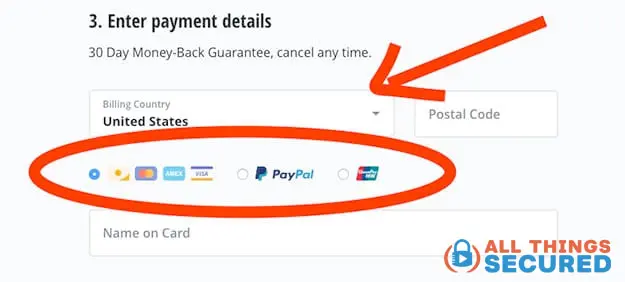
Absent from this list is any anonymous form of payment, which I know some people would prefer.
Representatives I’ve spoken to say there aren’t immediate plans to include payment methods like Bitcoin or gift cards, which are options for other VPN services.
I don’t consider this a huge disadvantage, but it is worth noting for those who prefer a higher level of anonymity.
Added Bonus Features of VyprVPN
There are a lot of little features I like about VyprVPN that don’t fit into traditional feature boxes. I’ll list a few of my favorites here:
- VyprVPN Owns Their Servers: You know how most services boast thousands of servers across the globe? While true, 90% of the time they lease those servers, meaning they don’t own or control all the data. While you’re probably fine, it’s not the most secure way to go about things. VyprVPN is different in that they own all of their servers – none of them are managed by 3rd parties.
- VyprDNS: VyprVPN gives you not only an excellent virtual private network but also good SmartDNS service as well (click here to learn more about what SmartDNS is). You may or may not use this feature, but it’s there if you want it, which is nice.
- Per-App Connection: On the desktop app, they allow advanced users the option to choose which apps connect through the VPN and which ones don’t (also known as “split tunneling”).
- VyprVPN Cloud: Moving to the cloud is the future of VPNs and VyprVPN is ahead of the curve in this regard. It adds a layer of security and flexibility but is probably only useful for more tech-savvy users.
- VPN Kill Switch: Although not available on their mobile app, the desktop app gives you the ability to enable a VPN Kill Switch, a feature that cuts the internet connection if your VPN connection drops, preventing DNS leaks.
Based on my years of using the software, what I like is that they continue to innovate and improve their service.
Many of the above features weren’t here a few years ago and I like being able to update this review to include them.
That being said, if your primary use is on your mobile device and you are a person that is anal about anonymity, their lack of mobile features and missing anonymous forms of payment might not make this a good fit for you.
VyprVPN Setup Tutorial 2026
If you’ve read through this VyprVPN review and have decided that it’s worth giving the service a try, I encourage you to use this affiliate link to download VyprVPN and then check out this video below to see how to install and set up VyprVPN on a computer or mobile device.
The VyprVPN app itself has been updated since this video was produced, but the setup process is still the same.
All screenshots in the written version of this setup tutorial below have been updated.
VyprVPN Desktop App Review & Setup
VyprVPN offers apps for the traditional desktop Windows and Mac platforms. As part of the company’s revamp of all their apps, one of their stated goals was to make the user experience seamless across all platforms.
In this regard, I have to say they’ve done a good job. While most VPN apps look slightly different when moving between desktop and mobile devices, you’ll see below that the desktop app looks very much like a mobile phone screen (and it can’t be resized).

As with most VPNs nowadays, complicated home screens have been scrapped in favor of simple designs that encourage the use of the primary feature of a VPN – connecting to a VPN server.
Along the bottom of the app, there’s a menu item for servers, which when clicked, offers you the ability to search for specific servers, favorite a server, or even sort them based on speed at that particular moment in time.
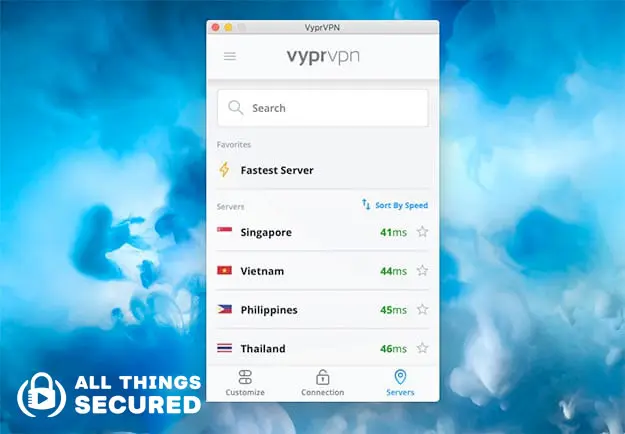
On the left side of the menu in the “Customize” tab, you’ll find all the advanced options that allow you to set up app connections, kill switch, change connection protocols, change DNS, etc.
For the average user, you won’t be messing much with these configurations.
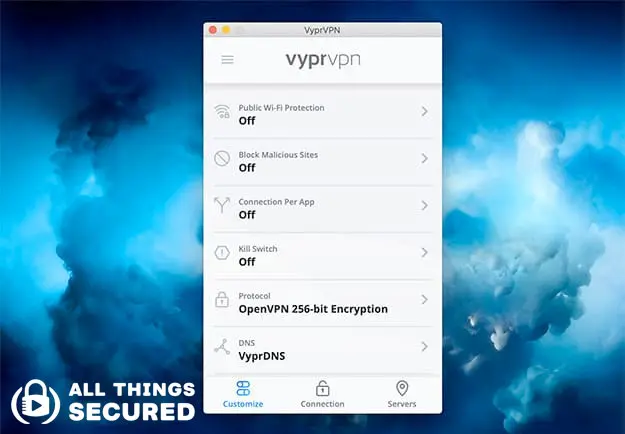
There is one section of this options page that I want to highlight, which is the Protocol feature. When clicked, you’ll be taken to a screen where you can choose what kind of protocol you want to use when connecting to VyprVPN’s servers.
The reason this is important (and why I’m sad other VPNs don’t do this as well) is that if speed is your primary objective, you can choose a less secure but much faster connection protocol.
However, if security and anonymity are your top priority over speed, you can choose the OpenVPN protocol or Chameleon connection protocol. It may be slower, but the security is top-notch.
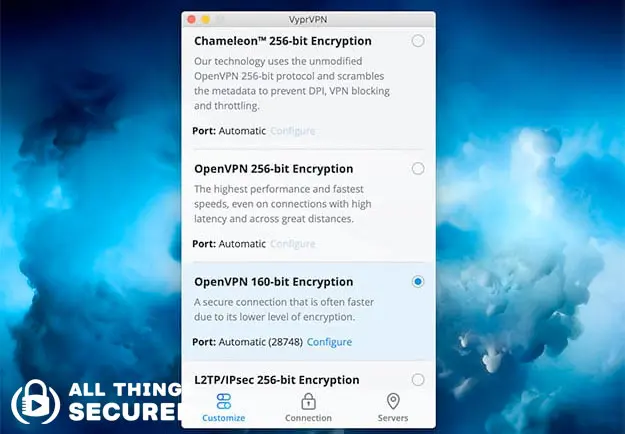
Now, as we launch into a look at the mobile app, you’ll notice how eerily similar the two are.
VyprVPN Mobile App Review & Setup
One of the gripes I used to have about VyprVPN years ago was how clunky their mobile app was. I never enjoyed using it, personally.
Thankfully, they read my review (Ha!) and have changed things completely.
The app is much better and changes my opinion about the entire user experience.

Looks familiar, right? Almost identical to the desktop app, which I find oddly refreshing.
However, not everything with the mobile app is the same as the desktop app. The biggest difference that you’ll see is in the customize menu tab.

There are only two “options” for customization: automatic connection over public WiFi networks as well as automatic reconnect.
It’s lacking quite a number of the other features available on the desktop app (i.e. kill switch, app-based connection, etc.).
On the plus side, I do like the fact that I can contact customer support directly from the mobile app. Not only that, but I can choose to include my connection logs (so they can see what’s happening when I’m having problems) and I can also choose whether or not to include an email address.
In the end, the mobile app does what it is supposed to do – it connects to the servers and transforms my regular traffic into VPN traffic. However, there are a number of features missing that I wish were there.
Final Thoughts | VyprVPN Review 2026
As you can probably tell in this VyprVPN review 2026, I ultimately recommend them as a great option for the average user.
It’s not my absolute favorite software, but it’s up there in the top 5 and justifies the VyprVPN cost.
For those less tech-savvy users, the software is simple to download and use. For those who want access to advanced settings, the desktop app is superb while the mobile app is somewhat lacking.
Any way you cut it, VyprVPN is a quality option at a price that matches any similar-level VPN software. Try the software risk-free for 30 days and take advantage of up to 68% in savings from here.
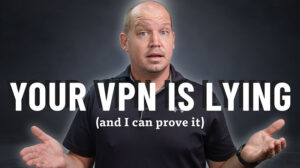


I am considering buying this VPN. Can you comment on the concerns other reviewers bring up? Also, I’ve read of PayPal problems.
You can always tell the trustworthiness of a VPN review site by whether or not they offer a “here’s what we would recommend” at the end (and then link to another affiliate link). The website you mentioned links to another VPN that is actually worse with logging policies, but they won’t tell you that since they are being paid by that other VPN to promote their service. It’s a corrupt game.
I realize that they hyped purevpn and that red flagged it for me (i’ve already ruled that one out) but I was more concerned about the comments/reviews portion and paypal problems i read about on another site (the lack of cryptocurrency also bothered me). also, Can it be confirmed that their servers are physical not virtual. A posted chat indicated all are virtual. are these legitimate concerns or isolated occurrences.
i’m really just looking for a safer browsing experience and possibly some streaming sporting events. i feel most of these vpn’s are way more than what i need. is this a good vpn for that or are other even more basic vpn’s that i could purchase that your could recommend? i’d be more than happy to use your affiliate link if i find a service that i can trust.
i’ve ruled out free vpns.
thanks again for your reviews and quick response to my question,
mike
Hey Josh,
Thanks for the great review. I really wanted to get VYPR – i like the company story and transparency. Unfortunately for me the lack of an ios kill switch was a deal breaker. I really wish they go on to introduce this, i have now decided to go with surfshark for now
Thanks
I understand. That’s a deal breaker for some. Thanks for the comment!