Is there such a thing as a zero log VPN? The short answer is no, there isn’t. In fact, these companies are flat out lying to you when they claim they are a no logs VPN. That’s the bad news. The good news is that the more you understand VPN logging, the better prepared you can be to secure yourself.
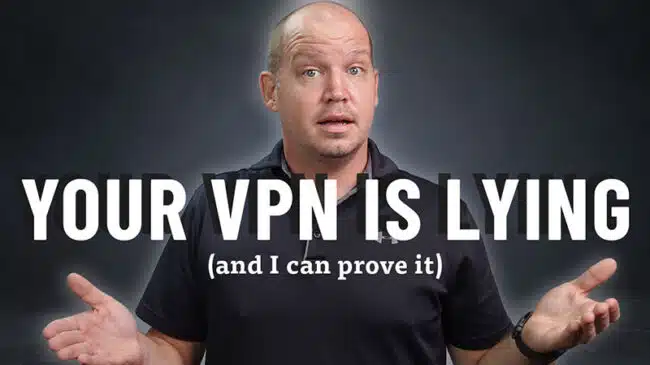
Key Takeaways
- There’s no such thing as a true “zero log” VPN. All VPNs log some user data, despite marketing claims.
- Ask what specifically a VPN logs and how long they keep logs, rather than if they log at all. Minimal logging is essential to improve service.
- Avoid VPNs that log browsing history, downloads, location, etc. Quality VPNs log only basic connection data needed for operations.
- Check the privacy policy and FAQs to find a VPN’s real logging practices. Reputable ones are transparent about what’s logged.
Most VPN users like yourself want to use a Virtual Private Network that guarantees anonymity and privacy – at least as much of a guarantee as possible.
Naturally, the VPN companies have picked up on this market trend and have begun to put bold claims on their marketing materials: “We don’t log anything!”
NO LOGGING AT ALL!!
But…really?
As we’ll learn, you should always be skeptical of a zero log VPN that claims to have a “no log policy.” Let’s explore why.
In this article, we’re going to cover the following:
Use the navigation links above to jump to a specific question, or continue scrolling to read the entire guide.
Note: Some of the links in this article are affiliate links, which means that at no extra cost to you, I may be compensated if you choose to use one of the services listed.
VPN Logging & the “Zero Log VPN” Myth
There’s one problem when it comes to these no log VPNs. Actually, it’s a pretty big problem.
You see, even if a VPN claims to abide by a strict no logs policy, it is virtually impossible to independently verify.
It is virtually impossible to verify a VPNs zero log claims…and the companies know this.
Even if companies did log data despite their stated policy, it’s not often that they get caught in this deception.
The VPN companies know this, of course, which is why you should always be skeptical when you first read about a zero log VPN policy.
Take PureVPN for example. On their website, they claim that after you connect to any VPN server, PureVPN will not “keep any records of anything that could associate any specific activity to a specific user.”
The story of Ryan Lin indicates otherwise. When Ryan was investigated by the FBI under suspicion of harassing, cyber bullying, and hacking, the FBI approached PureVPN after discovering he used the VPN service.
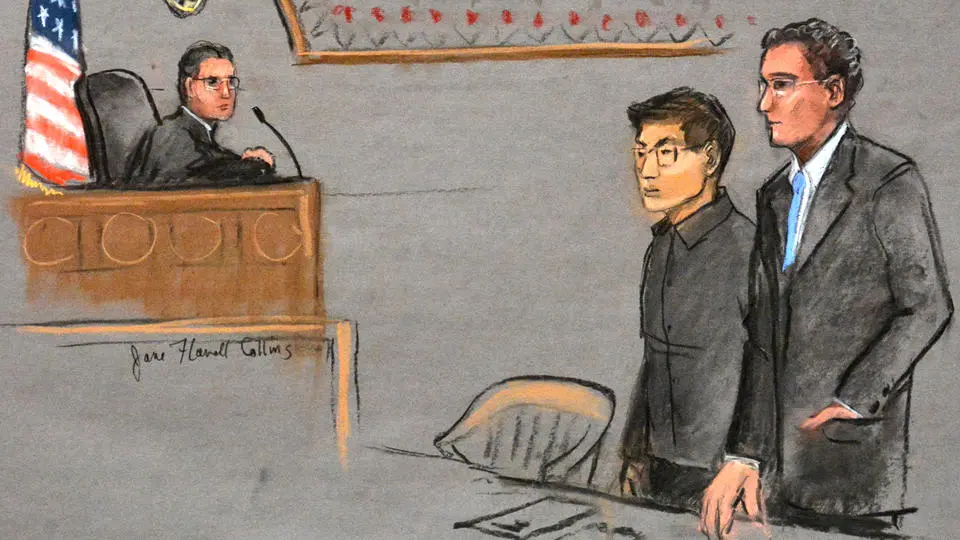
If PureVPN was truly a zero log VPN, they would have been unable to aid the FBI in their investigation against Lin. Instead, PureVPN was able to provide logs that revealed the IP address Lin used to carry out cyber threats.
- Lesson #1: VPNs always log some data. In this case, PureVPN logged data despite their claim that they “do NOT keep any logs that can identify or help in monitoring a user’s activity.”
- Lesson #2: A VPN is not a secret invisibility cloak that will allow you to conduct whatever illegal activity you want to without reprisal. Now, I certainly don’t condone Ryan Lin’s illegal activity. However, this highlights the blatant lie being told by PureVPN’s marketing team.
For the record, as I’ve mentioned in my review of PureVPN, the company has since hired an independent auditor in an attempt to regain the trust lost by this incident.
Why are VPNs Lying about VPN Logging?
The “no log VPN” claim is one of the primary features demanded by VPN users. One reason for this is that most so-called “VPN reviews websites” tell people over and over to only sign up for a VPN provider with a no log policy

For this reason, the majority of VPN providers, including some VPNs that I recommend on this website, advertise that they abide by a “no log” policy.
But the fact of the matter is that ALL VPNs require logging at least some user data.
Think about it.
How can a VPN provider limit the number of simultaneous connections using the service? You have to store VPN connection activity to enforce those limits.
Even if a VPN provider did not store user data, the owners of the third-party rental VPN servers leased by the VPN providers may do.
A look at any VPN privacy policy statements also reveals conflicting messages regarding logging. Let’s pick on another popular VPN service for a moment: Astrill. Here’s what you’ll read on their FAQ page:
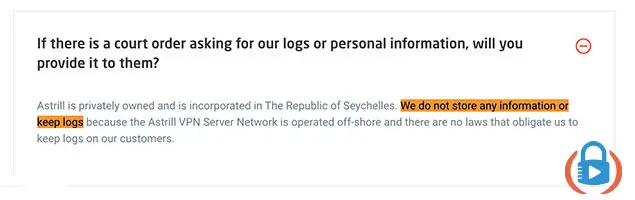
Yet when you look further down the FAQs on the same page, there is a contradiction in the Astrill VPN logging policy that states:
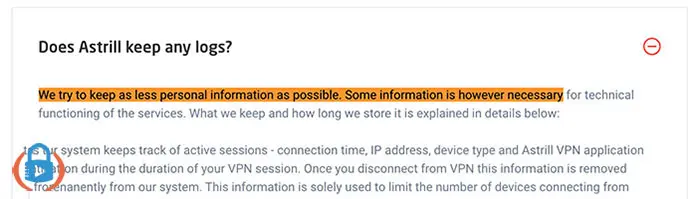
So which is it? Do they keep logs or not?
I’m picking on Astrill here (I still like them, for the record), but the same story could be shared for pretty much all the VPN services out there.
You shouldn’t be asking yourself “Does my VPN log data?”
No.
There are two much better questions you should be asking.
Two Key Questions to Ask About a VPN
Instead of asking whether or not your VPN provider logs data, you should be concerned about two more important questions:
- What exactly does my VPN service log about me and my usage?
- How long do they keep those logs on file?
VPNs generally log user source IP addresses, VPN IP addresses, connection start and stop times along with the number of bytes used to track bandwidth.
The reason for this often has to do with customer support. In order to help people, they need to be able to generally see what they’re doing.
What’s scary, though, is that some VPN logs store a lot more data about you than you might imagine. This is particularly true of those pesky free VPNs, who often log things like:
- Browsing history
- Files downloaded
- Software, device or VPN connection protocols used (e.g. Netflix, Xbox, Bittorent, etc.)
VPNs that log this type of data are the ones you want to avoid.
Therefore, rather than looking for a VPN service that keeps no connection logs – because there isn’t a zero log VPN that does this – look for VPNs that keep minimal usage logs and are transparent about it.
How to Find a VPN’s REAL Data Logging Policy
To find the real VPN logging policies, start by reviewing a VPN company’s privacy policy page and/or scanning their FAQ page.
I picked on Astrill earlier, so I feel like I owe it to them in stating that they clearly mention on their FAQ page that they keep track of:
- active sessions
- connection time
- IP address
- device type, and
- duration of VPN session.
They also promise to keep only a maximum of 20 records prior to deletion.
Quality VPNs should also have dedicated pages for logging. On ExpressVPN’s website for example, (click here for my full review of ExpressVPN), you can see what information the provider does and does not collect. (Note: I do feel ExpressVPN could be a little more transparent on the information they log).
RELATED: These are the 10 most essential VPN features you’ll want!
An additional step would be to speak to customer support and ask them about their logging policy – although I doubt many people will go this far. If you do go this route, be sure to review the FAQ and privacy policy pages first.
If you still have doubts after this point, it’s best to sign up for a different VPN.
VPN Logging | Bad for Privacy?
Most reviews that we read online claim that any type of user data stored by a VPN is bad for privacy.
But is logging, particularly connection logs, really evil?
While you certainly want to avoid a VPN service that logs too much of your Internet activity (particularly those free VPNs), minimal logging can actually benefit your user experience.
Let’s start with the type of data you do NOT want your VPN provider to keep. This includes the following:
- Keeping the content of your communications;
- Keeping the websites that you visit;
- Keeping the services you use;
- Keeping your physical location;
Minimal data storage, on the other hand, documents your source IP address, VPN IP address, connection logs of start and stop time, and the total number of bytes used while using the service.
So how can minimal logging benefit you?
Generally, minimal connection logs help a VPN provider improve their service in terms of speed, VPN network connections, and reliability. It also allows your VPN provider to troubleshoot any issues you encounter.
Other benefits to minimal connection logs include enhanced security in that VPN providers can use logs to spot spammers and DDOS.
After collecting minimal connection data, the best providers state how soon they remove or delete the data – usually within 30 days.
Final Thoughts | Killing the No Log VPN Myth
Always remember that a VPN marketing a no log policy is blowing a lot of hot air. It’s simply not true.
I’m tempted to recommend you avoid any VPN provider that claims they don’t log user data, but…
…that would pretty much eliminate all of them!
All VPNs log user data and the true question you should try to answer is what gets logged, what are the logs used for, and how long will they be on file.
I recommend you try out ExpressVPN and NordVPN, since each VPN provider offers advanced features in their software that give you control over how much data is logged.
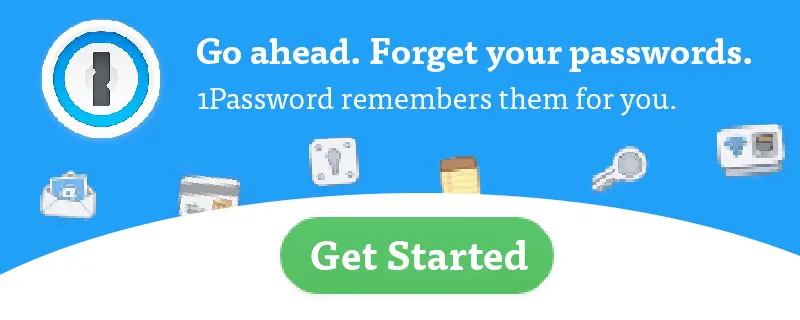



Another really solid tip is, even if it saves you money, don’t go with a VPN that just has the lowest cost-to-performance ratio. Go with the VPN that’s been in the news. if they’ve been documented giving information that’s help captured a criminal to the government, fuck ’em, if they’ve been documented being bothered by the government but ultimately gave them nothing, even in the most atrocious of crimes, that’s the one you wanna go with.
That’s why I use Express, a Turkish government official was assassinated and then someone deleted evidence of it using their VPN and when the Turkish government came knocking on their door they just told them: “We don’t keep logs, we have nothing to give you”. They’re one of the few that have been tried, tested, and passed the test.