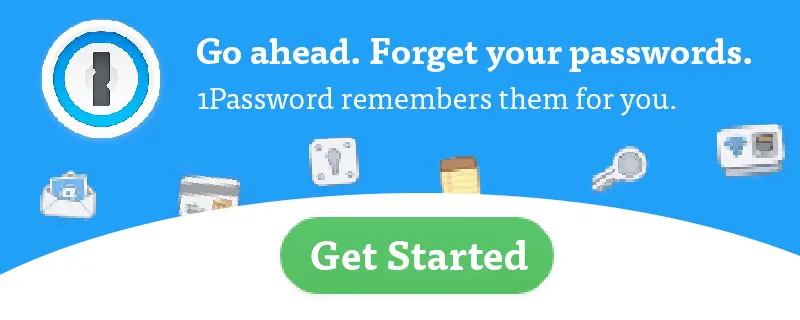OpenVPN is an open source connection protocol used to facilitate a secure tunnel between two points in a network. In layman’s terms, this means that it is a trusted technology used by many virtual private networks, or VPNs, to make sure any data sent over the internet is encrypted and private.
As we provide more details answering the question “What is OpenVPN“, we’re going to dive deeper into how it works and when you should use it.
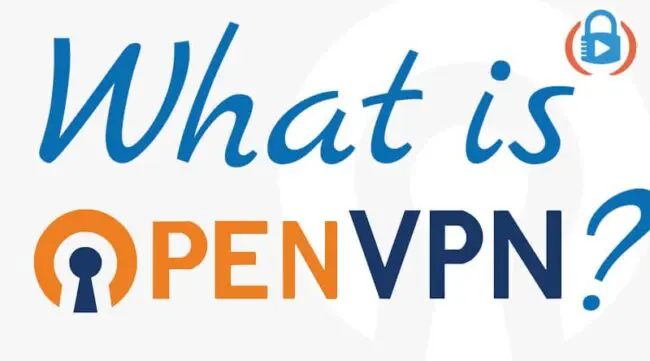
It’s not uncommon to visit a VPN website and see them boasting about the fact that they offer OpenVPN as a feature. It’s usually one of a handful of VPN connection protocols you can use.
But what is OpenVPN exactly?
In short, it is arguably the most secure VPN protocol in use today (although the new Wireguard protocol is starting to challenge this statement).
When you connect to the internet, particularly on a public network, there is a risk involved in transmitting sensitive data across the network. This is why it’s considered a best practice to never log into your bank while on public WiFi.
On the other hand, when you connect to a Virtual Private Network, or “VPN”, using the OpenVPN protocol, your data is secured behind a strong encryption.
If there’s a hacker monitoring your network, they won’t be able to break through the security tunnel. Your ISP (internet service provider) won’t be able to read your data and the government won’t be able to spy on you.
You’re now 100% secure online with zero risk of being hacked, right?
Well…not exactly.
No single tool or encrypted connection to the internet can guarantee your security and privacy, and OpenVPN is no different. However, there are good reasons why it is considered one of the most secure connections, which we’ll cover below.
Now that we’ve answered the question “What is OpenVPN”, let’s dive into how it works and when you should use it.
Note: Some of the links in this article are affiliate links, which means that at no extra cost to you, I may be compensated if you choose to use some of the services listed. I only recommend what I personally use and I hope that the free information provides value to you!
How OpenVPN Works | The “Rules” of Data Paths
Before we dive deeper into answering the question “what is OpenVPN” and how it works, let’s take a step back to make sure we’re clear on what a VPN protocol is.
Simply put, a protocol is a set of rules.
For example, if you leave your home to go out to eat, there are certain things you will consider: the safety of the path, the right mode of transport, what you need to take with you, etc.
Similarly, when data travels through a channel, it follows certain rules. And there isn’t just one set of rules to follow.
Just like you can take different paths to the restaurant, your online traffic can follow different “protocols”.
Perhaps you’ve heard of these protocols before. They usually go by an acronym such as:
- PPTP – Point-to-point tunneling protocol
- L2TP – Layer 2 tunneling protocol
- IKEv2 – Internet key exchange version 2
- SSTP – Secure socket tunneling protocol
What is OpenVPN when compared to each of the protocols listed above? There’s really one big difference:
It is open source.
More Trusted Security since it’s not Proprietary?
OpenVPN was developed in 2001 as an open project, which means that anyone can use and critique its code.
This has given rise to a community of programmers who regularly test, improve, and update the protocol.
This is the core strength of any open-source software. Since it’s not proprietary code (i.e. owned by one particular company), security experts across the globe have free access to verify that it maintains security.
In the same way that Wikipedia benefits from the power of community to verify facts and correct any errors, so OpenVPN benefits from this community of security specialists.
Is Open VPN Free?
It is possible to use OpenVPN freely since it is open source, which means you are free to use it if you follow the conditions in the software license agreement.
But while the code is free, it’s worth pointing out that it requires a lot of manual configuration (i.e. requires some tech-savvy know-how). There is no free app you can download or servers across the globe you’ll have access to.
A paid version of the software exists, called OpenVPN Access Server for businesses or Private Tunnel VPN for consumers.
Despite these options, the average user ends up using the protocol through a separate VPN provider who will license the software and charge you their own monthly fees. These providers will offer easy-to-use apps for your devices, and some are even great VPNs for your WiFi router.
In most cases, you will benefit from the free, non-proprietary nature of the protocol while paying to use it through a productized VPN service like ExpressVPN or NordVPN.
But what is it good for if it’s not super-safe?
What is OpenVPN UDP and TCP?
You may have seen that your VPN breaks this out as two protocols: OpenVPN UDP and OpenVPN TCP. So what does this mean and what’s the difference?
- OpenVPN UDP stands for User Datagram Protocol and includes rules that allow for a faster connection. More often than not, this will be your default connection simply because it will give you faster internet speeds.
- OpenVPN TCP stands for Transmission Control Protocol which, as the name suggests, maintains greater control over the transmission of data. This results in slower speeds but is usually a more reliable connection.
If you’re not sure which to choose, it’s best to go with OpenVPN UDP.
Privacy & Security | Is OpenVPN Safe to Use?
It’s a legitimate question to ask here:
Is OpenVPN safe enough to use?
For starters, it’s helpful to know that OpenVPN is not owned by a corporation. If it was owned by a for-profit company like, let’s say, Facebook’s failed VPN attempt, you can imagine how little trust would exist.
The security features of a software depend on its parent company as well.
OpenVPN uses strong ciphers (keys), which make it a strong protocol. Plus, it’s customizable so you can modify it according to your requirements – which is what many VPN services do.
Most security experts consider OpenVPN to be safe enough to protect you from government spying. What kind of features could guarantee this kind of security?
- OpenVPN is Adaptable: A key feature of OpenVPN is that it is very adaptable and one version can differ from another. So it is suitable for a number of purposes. Your VPN provider might use a different version than what’s being used by another provider.
- OpenVPN is Open Source: When software is non-proprietary, there’s often an entire community that’s working on it. When they find a bug, they fix it and they also keep trying to add new features to it. This is the main reason behind the versatility of OpenVPN.
- OpenVPN Supports Multiple Encryption Standards: There are a number of ciphers supported by OpenVPN. But as a standard, OpenVPN implements 256-bit encryption, although it’s not mandatory (you might have seen some VPN providers offering OpenVPN with AES-128 bit encryption).
- OpenVPN is Versatile: It works on a number of network configurations. So no matter how your VPN provider might choose to set up their servers and connectivity, OpenVPN will be suitable for them.
- OpenVPN is Platform Agnostic: There are some protocols that are device-dependent. For example, PPTP doesn’t run on Mac computers. OpenVPN, on the other hand, can run on Windows, Mac, Android, iOS, Linux, and other platforms. So if you have multiple platforms and you want to secure all of them, you don’t have to run different protocols on different devices.
Finally, it’s worth mentioning that OpenVPN has several third-party plugins and scripts to enhance its functionality.
Best VPNs that Use OpenVPN Protocol
Are you convinced that OpenVPN is a secure connection protocol worth using? If so, unless you’re insanely tech-savvy, you’ll want to check out a quality VPN service that utilizes the OpenVPN software.
While an OpenVPN protocol isn’t the only essential VPN feature to consider, it’s definitely an important one.
Here are the top VPN providers I recommend that use OpenVPN.
NordVPN with OpenVPN
NordVPN is another popular consumer VPN service that supports OpenVPN, IPSec/IKEv2, Wireguard (called “NordLynx), SSTP, and others
The NordVPN app lets you choose the right protocol depending on your needs. While OpenVPN is the most secure, they recognize that it can also slow down the connection…so they give you a choice.
NordVPN provides several additional features apart from OpenVPN security. It has a VPN kill switch and dedicated IP addresses. The service can work on up to 6 devices on a single license.
NordVPN also offers Double VPN feature so if you’re a journalist looking for additional protection, you can encrypt your data twice.
Surfshark with OpenVPN
The newer service Surfshark is a consumer VPN that offers OpenVPN, IKEv2, L2TP/IPSec, SSTP, Wireguard and PPTP as options.
The service boasts high speeds and reliable connections along with several other features. And since they are relatively new in the VPN market (it’s only been a few years since the company was launched), their prices are lower than other industry leaders.
Interestingly, Surfshark lets you connect as many devices as you want to one subscription. So you need to pay only once and connect all your devices with the VPN.
You can also get more information in our complete review of Surfshark here.
ExpressVPN | Recommended OpenVPN Service
ExpressVPN offers its users a few protocols to choose from: PPTP, L2TP/IPSec, it’s own Lightway protocol, and, of course, OpenVPN.
The app can automatically choose the right protocol for you but they give you the freedom to explicitly choose the protocol yourself. By default, ExpressVPN recommends this order for VPN protocol selection: OpenVPN, L2TP, and PPTP.
I’ve gone into greater detail in my full ExpressVPN review, but in short, there are several other benefits of using ExpressVPN.
- They offer fast speeds;
- ExpressVPN has more than 160 VPN servers across the globe;
- Multi-platform compatibility (desktop, mobile, TV, game console apps, etc.);
- Unlimited bandwidth;
- 5 simultaneous device connections;
ExpressVPN uses AES-256 bit encryption, which is pretty much the standard across the board for all virtual private networks.
ExpressVPN is one of the most popular VPN services on the market today and they offer a good 30-day money back guarantee. Give them a try and if you’re not satisfied, get a full refund within a month.
Avast SecureLine VPN
Avast VPN is another VPN that offers OpenVPN alongside the IPSec/IKEv2 protocols.
Since Avast is a huge name in the cybersecurity industry, you would expect they don’t keep any logs. Unfortunately, they do.
This means while the government might not know what you’re doing, the VPN company knows when you logged in and when you logged out. And this information can, if required, be handed over to the government.
While the pricing is a bit confusing, there are plenty of users who love the Avast VPN service and put a lot of trust in the Avast name.
There is a 7-day free trial of SecureLine and after that, there’s a 30-day money back guarantee. Read my full review of Avast VPN here.
Final Thoughts | Why Use OpenVPN
Until Wireguard gains more traction, OpenVPN will remain the standard secure VPN connection protocol.
It’s not fool-proof, mind you, but it’s the strongest you’ll find on the market right now.
But that’s not the only reason for using it. Since the protocol is not owned by a single organization, this means you don’t have to worry about competing for-profit motives.
It is secure, it bypasses firewalls and it’s extremely versatile.
If you desire a highly encrypted connection to the internet, it’s worthwhile to consider a consumer VPN service that utilizes the OpenVPN software, services such as NordVPN, which I recommend, Surfshark or even ExpressVPN.