Can you trust ExpressVPN in 2026? They brand themselves as the “#1 Trusted Leader in VPN” with high speeds, security, and an easy-to-use platform with instant setup. I’ve been using them for 10 years now, and I’d like to share my personal experience in addition to all my research into the company in this ExpressVPN review.
Key Takeaways
- Founded in 2009 by Dan Pomerantz and Peter Burchhardt, ExpressVPN was acquired by Kape Technologies (formerly a malware company) in 2021, raising trust concerns.
- Despite the change in ownership, ExpressVPN still delivers on its core promises of privacy, security, and global access, backed by years of positive experience.
- Key strengths include 24/7 customer support, a 30-day money-back guarantee, support for P2P file sharing, and compatibility across all devices.
- Despite being one of the pricier options, ExpressVPN offers a straightforward setup suitable for even non-tech savvy users with its one-click connect interface.
Be sure to subscribe to the All Things Secured YouTube channel!
Welcome! If you’ve landed on this page, that probably means you’ve heard of ExpressVPN before, you’re in the market for a VPN, and you’re doing your research first to make sure ExpressVPN is a good investment.
Good for you.
As somebody who has used ExpressVPN for almost ten years (as well as more than 20 other VPNs), I not only have experience with ExpressVPN, but I also know how their features compare to those of other popular VPNs.
That’s what I hope to share with you here in this ExpressVPN review.
Feel free to use the table of contents below to skip to the part that interests you, or scroll down to keep reading.
Before we get too deep in the weeds on features, let’s dive in first with a review of ExpressVPN as a company. Are they trustworthy?
Note: Some of the links below are affiliate links, which means that at no extra cost to you, I may receive compensation if you decide to use the services listed. I don’t recommend anything I don’t personally use and I’ve even negotiated special deals, such as 3 months of free service with ExpressVPN when you buy a full year.
Who is ExpressVPN the Company?
In the world of VPN companies, there’s a fine line between legitimate privacy and reckless secrecy.
Here’s what I mean.
Most VPNs don’t share much about themselves on their About page and it’s hard to tell whether they’re a legitimate company or a shady hacker working in the basement of his mom’s house.
How can you know?
Well, the ExpressVPN About page doesn’t offer too much information. Like most virtual private network companies, the language is most self-promoting and purposefully vague.

So who really owns and runs ExpressVPN?
History & Founders of ExpressVPN
ExpressVPN was founded in 2009 through a partnership between Dan Pomerantz and Peter Burchhardt. You won’t find this anywhere on their website, although they did conduct an interesting interview with TechRadar in 2020.

Both men are alum of the Wharton School in Pennsylvania and are serial entrepreneurs having started a number of different companies.
When they first set up ExpressVPN, it was a company registered in the US state of Florida and it remained a US company until late 2014. Now, they are officially registered in the British Virgin Islands (BVI) although they have offices around the world, including one I’m aware of in Hong Kong.
For many years the company was shrouded in a cloak of secrecy which I found unnerving, but now you can find quite a few LinkedIn profiles showing people who work at the company.
They’ve launched the Digital Security Lab and other public, high-profile ventures with real-world security researchers that continue to legitimize the company.
Why was ExpressVPN Sold to Kape Technologies?
In a somewhat unexpected turn of events, ExpressVPN was sold to Kape Technologies for $936 million in September of 2021.
Kape Technologies is a British-Israeli digital security firm that used to be called Crossrider. They renamed the company in 2018 because, and this is a quote from the CEO, “…to escape the strong the strong association to the past activities of the company”.
What activities, you ask?
Crossrider was known for injecting malware, redirecting traffic to advertisers, and collecting users’ private data. In other words, pretty much everything you DON’T want a VPN to do.
Yet, somehow, Kape now owns 4 VPN companies including:
- Cyberghost VPN
- Private Internet Access (PIA)
- Zenmate VPN
- …and now ExpressVPN
For Dan and Peter, the payday was just too good to pass up. And they claim that they operate as an independent service with better access to capital, but…
…can you trust ExpressVPN under this new ownership?
Most VPN review websites are using this as an excuse to talk badly about ExpressVPN. And maybe time will prove them right.
But what they conveniently fail to mention is that VPNs have never been trustworthy. They have to make very bold promises to earn your trust, and they have never had any accountability for those promises.
In the end, I don’t trust ANY VPN with my most sensitive data. I primarily use a VPN connection to evade censorship, bypass geoblocking, and conceal my IP address and internet traffic from my internet service provider. For everything else, I try to use some good VPN alternatives.
Having said all this from the outset, let’s take a critical look at the features, benefits, and downsides as we dive deeper into this ExpressVPN review.
ExpressVPN Review 2026 | Features & Benefits
ExpressVPN is the most popular VPN on the market today, and for good reason. The app is extremely simple to use, the encryption is best-in-class, and it comes with a 30-day money-back guarantee. The only big downside is the price and questions about it being sold to Kape Technologies.4.9 (out of 5) stars.
| Review | ExpressVPN Virtual Private Network |
| Summary | ExpressVPN is the most popular VPN on the market today, and for good reason. The app is extremely simple to use, the encryption is best-in-class, and it comes with a 30 day money-back guarantee. The only big downside is price and questions about it being sold to Kape Technologies. |
| Author | Josh Summers |
| Rating | 4.9 (out of 5) stars |

With so much competition, it’s honestly difficult to differentiate various VPN providers. On the surface, they all look the same (encryption! no logging! We’re awesome!).
However, after dealing with a bunch of VPN companies over the past decade, I’ve come to appreciate the features of ExpressVPN that make it not only my preferred VPN but one that could also be considered the best VPN in 2023.
Here are a few of the features I’ve come to appreciate about ExpressVPN:
- ExpressVPN’s Customer Service: When choosing a VPN, you should always factor the quality of customer service support in your decision. I’ve had some terrible experiences with other VPN companies and it was painful. Thankfully, ExpressVPN customer support has been amazing. Available 24/7, you can always use the Live Chat feature on their website to get immediate customer support. From your mobile or tablet, you can reach out for support by email from within the app. ExpressVPN says they will respond within 24 hours, but my experience has been even better. I received an answer to my question within 45 minutes of reaching out via email.
- ExpressVPN’s Connection Speed: One-way ExpressVPN stands out is how it prioritizes speedy service. When using the software on Windows, Mac, and Android you can run a speed test from within the app, which gives you statistics on speed index, latency, and download speed across their servers. Their website is also transparent in showing which servers are optimal for streaming videos, such as those best for streaming Netflix in China. Furthermore, with 3,000+ servers in 94 countries, you can count on having reliable and fast coverage all over the globe.
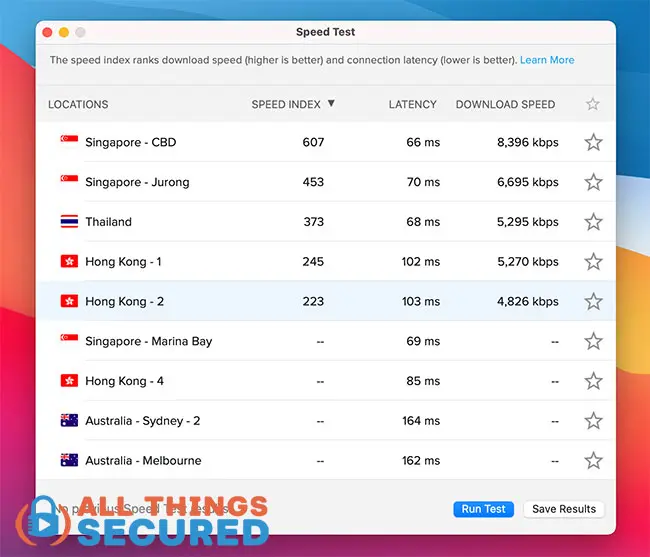
- ExpressVPN’s Commitment to Privacy – One of the biggest reasons to use a premium (paid) VPN instead of a free VPN is privacy. Free VPNs, and even the super-cheap ones, have to make money somehow, so they usually end up selling your data. For more than a decade, ExpressVPN has maintained its reputation as a secure, trustworthy provider. This was put to the test when the Russian ambassador to Turkey Andrei Karlov was assassinated. Turkish investigators seized an ExpressVPN server and were unable to find any logs.
- New Lightway Protocol: ExpressVPN’s new Lightway protocol offers a purportedly faster and more secure way to encrypt your internet data. There’s a lot that’s common between the Lightway protocol and the new Wireguard protocol, but the most important part is that they offer the same benefits.
An additional benefit of ExpressVPN is that they allow P2P downloading through their software (not all VPN services allow this). While ExpressVPN does not stand alone in the industry for this, it is good to know that your Internet traffic and IP addresses will remain anonymous when downloading P2P content on torrent websites.
Pros & Cons of ExpressVPN
Beyond the regular VPN service that ExpressVPN provides, there are a few other pros and cons I’ve found using ExpressVPN that I’d like to share here.
- 30-Day Money-Back Guarantee: Whereas other VPN products tend to advertise 3-7 day free trials, ExpressVPN requires you to pay upfront. However, they do stand apart from other products in offering a 30-day money-back guarantee. If not satisfied during the 30-day time frame, you can get a full refund without any questions asked.
- Subscription Price: You’ve probably noticed that ExpressVPN isn’t the cheapest option on the market. For a 12-month subscription, you pay $6.67 / month whereas for other products you can anticipate paying anywhere from $3 to $6 / month. It’s a premium service with premium pricing, to be sure. That said, if you use this link for ExpressVPN, you can increase the value you receive with 3 months of free service on any annual plan.
- Simultaneous Connections: ExpressVPN allows usage of their software on up to five (5) devices at the same time (although you can install the software on as many devices as you want). This is on par with what many VPN services offer, although the trend for newer VPNs like Surfshark VPN and others is to offer unlimited simultaneous connections.
- 5-Minute Setup Process: Purchasing ExpressVPN, and installing and activating the software can be done in minutes (see my video above for proof). It’s one of the best and easiest pieces of VPN software to get up and running.
- User-Friendly Experience: Both the computer and mobile ExpressVPN app excel in being user-friendly. Simply click the big fat power button and you are connected. Unlike other VPNs where you change servers within the settings page, ExpressVPN allows you to connect to servers from the app’s start screen.
All in all these extra features coupled with the security, privacy, and ability to unlock hundreds of streaming websites make ExpressVPN a great option.
That was a more detailed explanation. Here’s a quick pros vs cons list for ExpressVPN:
ExpressVPN Pros
- One of the easiest apps to download and use, even if you’re not tech-savvy;
- Up to five (5) simultaneous connections on one account;
- Best-in-class encryption with numerous advanced security features;
- Apps for almost every device you could own, including a VPN app for Amazon’s FireTV;
- 30 day Money-Back Guarantee
ExpressVPN Cons
- Vague company details on the About page;
- One of the more expensive VPN services on the market;
How to Set Up ExpressVPN (Desktop & Mobile)
In addition to a review of ExpressVPN, I figured it would be helpful to walk you through a quick setup tutorial for both mobile and desktop apps.
Remember, you can set up the ExpressVPN software on as many devices as you wish, but you can only connect 5 of them simultaneously.
Setup Tutorial for ExpressVPN on a Desktop
Purchasing and downloading ExpressVPN can be done in as little as a couple of minutes.
From ExpressVPN’s homepage click “Get ExpressVPN,” which will redirect you to a page where you can select your preferred plan, enter your email address, and select a preferred method of payment.
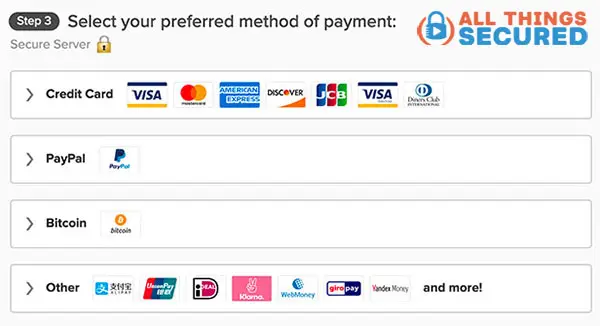
After payment has been processed (they accept several different payment options, including Bitcoin), your activation code will be displayed within the web browser for you to copy.
It will also be emailed to you and available in your dashboard, so don’t worry if you accidentally close the browser window.
After copying the activation code, download the software and install it. Once installed, paste the activation code from the online browser into the ExpressVPN software window.
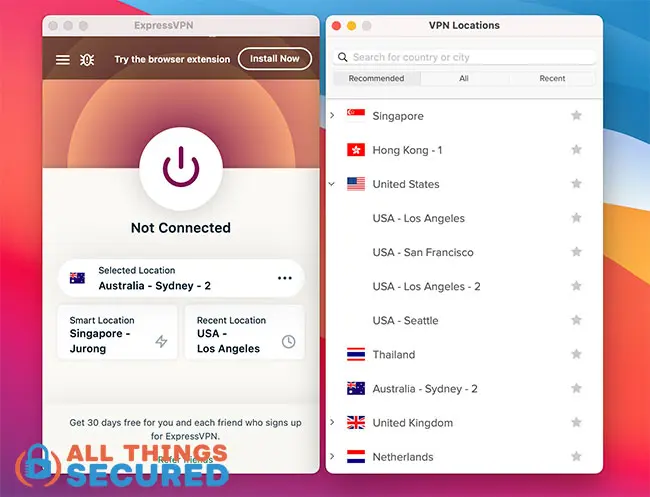
After activating the software you can choose your preferred VPN server to enhance user experience (see photo above). When choosing a server you can select what is recommended, select by geographic region, or by name of the server.
ExpressVPN’s preferences menu allows you to change various settings, including:
- The VPN kill switch (called a “Network Lock”);
- IPv6 leak protection;
- DNS protection;
- The connection protocols.
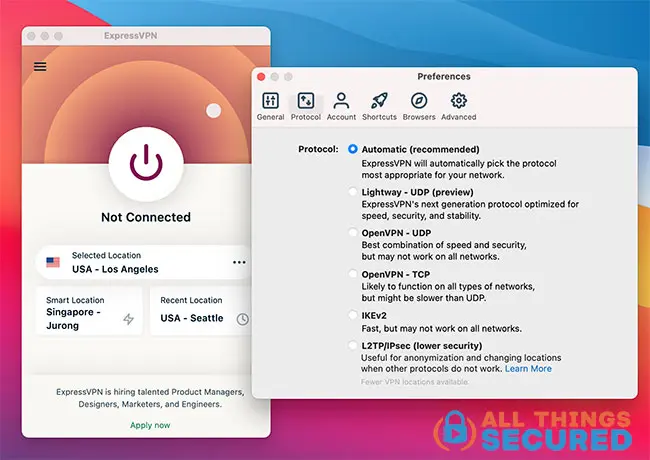
For the average user, you won’t ever have to open this settings menu. Just launch the ExpressVPN desktop app and click the big power button.
That’s it.
Setup Tutorial for ExpressVPN on Mobile
Setting up the ExpressVPN iOS or Android app setup is equally straightforward compared to the desktop/laptop setup.
Log on to your account on ExpressVPN’s website and select the type of mobile device you will be using for ExpressVPN. From that page, copy down your password as you will be using this rather than the activation code to launch ExpressVPN on your smartphone.
After starting the ExpressVPN app on your smartphone, select sign-in, and enter your email address along with the unique password from your ExpressVPN account page.
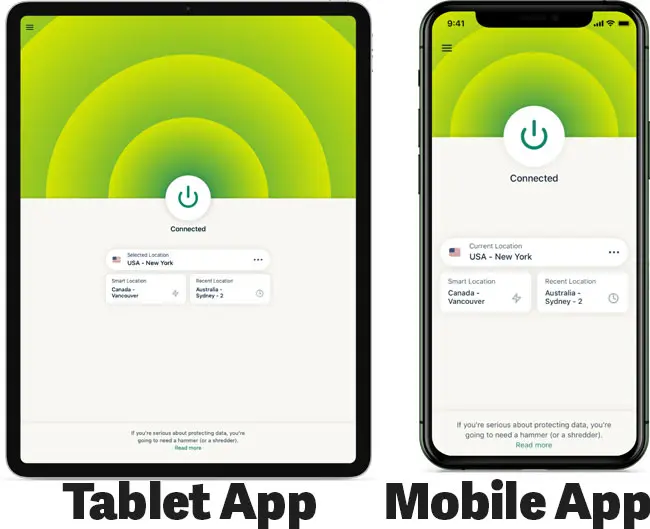
Afterward, follow the set-up prompts and allow ExpressVPN to add VPN configurations. This will allow you to jump across different VPN servers for better service.
As a final step, choose whether you would like to share analytics from your phone that ExpressVPN can use to improve their service.
The mobile app doesn’t have the same advanced functionality as the desktop app, but there are still many settings you can control and places where you can contact customer support from within the app.
Similar to the desktop VPN app, the iOS app is extremely easy to use, even if you aren’t that tech-savvy.
Just press the big power button, wait until it’s green, and you’re good to go.
Final Thoughts | ExpressVPN Review 2026
As you can tell, I’ve been a satisfied ExpressVPN customer for the past ten years. 🙂 And yes, I still use ExpressVPN for streaming even after they sold to Kape Technologies. Perhaps that makes this ExpressVPN review a bit biased, but hopefully, you feel like this has been a balanced overview.
It’s been a reliable service that has worked well no matter what country I’ve traveled to and what kind of internet connection I’ve had (and I’ve had some bad ones!).
During the few times I’ve had to use customer support, the responses have been quick and helpful.
It’s not the cheapest service out there, but ExpressVPN is certainly one of the best.


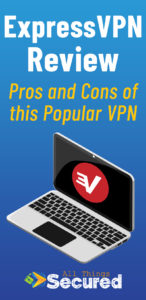



What exactly do you mean by those who “are not up to speed”? I’m curious what kind of problem you were having that wasn’t able to be resolved with answers on their support website.
i’D Try another server. I stream regularly with this VPN and if it ever gets to the point my connection bogs, I just switch servers and I’m good. Best of luck to you though.
December of last year I got my first new Android phone. Until then I had not touched a phone sence 1985 . I have learned a lot . I’ll see you on the tube !
I still get overwhelmed at times and I tell my self that there’s no hurry ! But in fact there isn’t time to mess around its our life and security .
I have been very impressed with ExpressVPN customer service via email and even with Live chat during covid-19.
They helped with the issue of not being able to view some channel 4 on demand streams outside the UK.
That’s great to hear, Martin. I’m glad they were able to work out the issues!