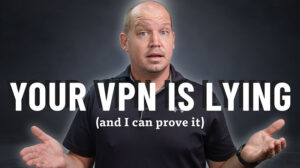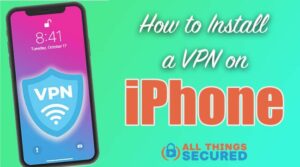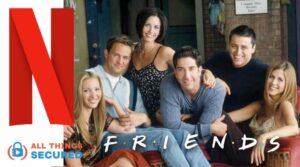Using a VPN (Virtual Private Network) can be both a blessing and a curse. It’s a trade-off between all the benefits of a VPN, such as online security and the ability to access geo-restricted content, and seriously compromising internet speed. Issues with VPN connection speeds are commonplace, often due to the need to optimize network settings. Perhaps even you’re wondering if it is possible to increase my VPN connection speeds.
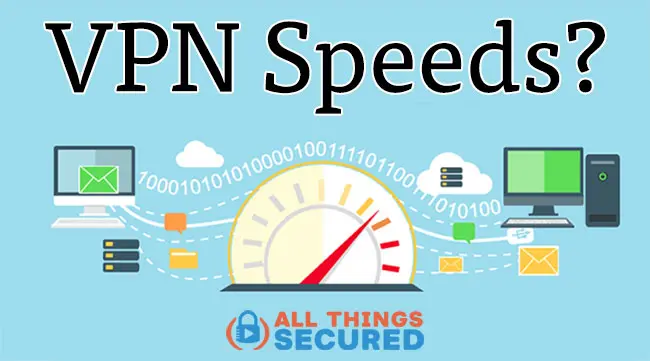
Imagine that you’re trying to upload a time-sensitive file or video. Slow internet speeds could mean precious minutes or even hours lost, which could be detrimental for your business. Selecting a reliable VPN service provider is crucial to ensure optimal performance and secure connectivity.
Or maybe you’re facing other issues that are the result of a VPN connection that is slowing down your internet speeds, such as:
- Constant buffering when streaming video online;
- Frustratingly slow download speeds;
- Lost connections to websites;
- Inability to load website pages;
Before you start tearing out your hair, there are five simple strategies to help troubleshoot your slow VPN connection speeds:
The strategies above are listed in chronological order. Therefore, if the first strategy doesn’t work, try the next until you’ve exhausted them all.
At least 90% of the time, at least one of them should work.
VPN Connection Speeds | Two Important Components
First, it is important to understand the two primary components of VPN connection speeds before exploring the issues that affect these components.
- Throughput: This is the amount of data that can be transferred in a specific amount of time.
- Latency: This is the amount of time between sending a request and receiving a response from a server you’re trying to access.
Additionally, VPN protocols play a crucial role in how data is encrypted and transmitted over a VPN. Different types of protocols, such as OpenVPN and IKEv2, offer varying levels of security, speed, and compatibility.
Some of the strategies explored in this article address one or both of these components and will help you troubleshoot your own slow VPN connection.dress one or both of these components and will help you troubleshoot your own slow VPN connection.
Troubleshooting Slow VPN Connection Speeds
As mentioned above, I advise that you walk through these 5 steps in chronological order to improve your VPN speed.
Often, the fix can be as simple as the change mentioned in step one. In other cases, it requires going through all five steps to troubleshoot the problem.
In each case, the most important thing is patience!
1. Change VPN Server Locations
It takes more time for vpn servers to connect with your device if those servers are geographically located far away. This seems like common sense, but it’s easy to forget. Always choose a server in your VPN software that is as close as possible to your location. Most of the popular VPN services such as ExpressVPN or NordVPN have a selection tool that automatically chooses the closest server. Usually this will be called a “Ping Tool”.
ExpressVPN even has dedicated router firmware that makes it easy to change servers, which is one reason why it’s listed as the top recommended VPN for routers.
For instance, if you’re attempting to connect from New York, you don’t want to use a VPN server that is all the way in Australia. It may seem trivial, but this small change can make a big difference in your connection speeds.t may seem trivial, but this small change can make a big difference in your connection speeds.

A server in a different geographical location should only be used if you’re trying to spoof your location to a specific country.
For example, you’re wanting to change your Netflix region library while living abroad, you’ll have to connect to a VPN server in America. But as with any streaming service, Netflix requires a fast VPN connection.
Always remember that the further the distance between the VPN sever and your device, the slower the VPN connection speed.
Geographical distance impacts VPN connection speed for 3 main reasons:
- Data is transmitted in packets. More packets are lost over longer distances.
- Data has to travel over several networks before it reaches its intended destination. A longer distance means that there are more networks to pass through. This, in turn, affects your latency.
- Finally, there are international bandwidth limitations. The data cables that cross international boundaries can only transmit a finite amount of data. Therefore, if there is too much data to transmit, latency is going to increase. This results in reduced speeds.
2. Change Your VPN Connection Protocol
Better virtual private networks (VPNs) use higher bit encryption. Although this kind of encryption guarantees a greater level of security, it can also considerably lower internet speed.
Many of the best VPNs for streaming will provide you with multiple connection protocols to choose from (since some are faster than others). Better VPN connection speeds are possible with less-secure connection protocols.
The lowest connection protocol possible is PPTP which is, of course, the least secure.
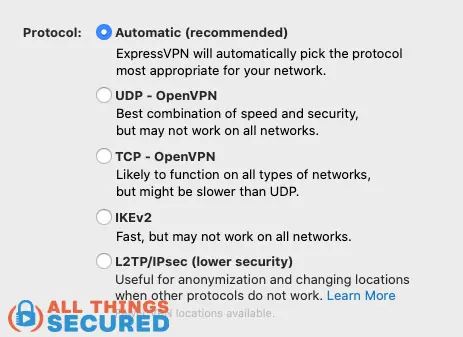
If available, one of the fastest new protocols is called WireGuard. If this is an available option for your VPN service, it’s definitely worth a try.
In my experience, the WireGuard protocol has increased my VPN speeds by 2x-3x.
For a deeper dive into this subject, check out my explanation of various VPN connection protocols.
3. Double-Check Your Network Connection
If the first two strategies don’t work, the problem could be your Wi-Fi connection. Your VPN won’t be able to perform optimally if your Wi-Fi signal is weak.
Consider using an Ethernet cable if Ethernet ports are available. You can also try moving closer to your Wi-Fi router.
If the problem persists, consider upgrading your Wi-Fi with your Internet Service Provider (ISP).
Bandwidth is one of the most crucial factors affecting internet speed. Bandwidth is essentially the amount of data that can be transmitted through your internet router. For instance, a bandwidth of 10 MBPS would mean that you can receive up to 10 megabits per second.
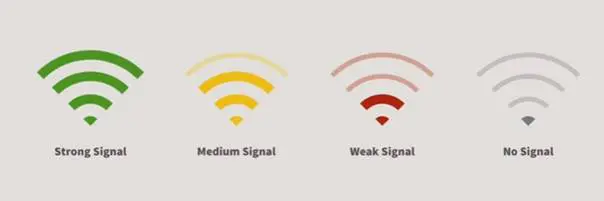
Some ISPs deliberately slow down certain types of internet traffic (which is called “throttling”) while others slow down connections if too much data is downloaded in one month.
They do this by limiting your bandwidth.
You can perform internet speed tests to determine if your ISP is slowing down or throttling your internet connection.
A typical test is monitoring your internet speed variations at both the beginning and end of each month. An ISP may limit your bandwidth towards the end of the month if it notices you’ve used a large amount of data.
However, you won’t be able to pinpoint the difference unless you make a deliberate attempt to track the changes.
Extra Step: Check Security Software
Your computer’s security software can also affect your internet speed (think anti-virus software, malware scanning software, etc.).
This software typically runs in the background to detect virus threats and provide other security features for your device.
Reduce the software’s usage of your internet connection by unchecking the auto-update, sync and backup options. Try to execute these things manually.
Optimizing Your Virtual Private Network
Optimizing your virtual private network (VPN) is crucial to ensure a seamless and secure online experience. A well-optimized VPN can significantly improve your internet connection speed, reduce latency, and enhance overall performance.
Here are some advanced optimization techniques to help you get the most out of your VPN:
- Update Your VPN Software: Ensure that you are using the latest version of your VPN software. Updates often include performance improvements and bug fixes that can enhance your connection speed.
- Use Split Tunneling: This feature allows you to route some of your internet traffic through the VPN while letting other traffic access the internet directly. This can reduce the load on your VPN connection and improve speeds.
- Optimize Your Device: Close unnecessary applications and background processes that may be consuming bandwidth. This frees up resources for your VPN connection, resulting in better performance.
- Choose the Right VPN Server: While it’s important to select a server close to your location, also consider the server load. Some VPN services provide information on server load, allowing you to choose a less congested server for better speeds.
- Adjust VPN Settings: Some VPNs offer settings that can be tweaked for better performance. For example, reducing the level of encryption can increase speed, though it may slightly compromise security.
By implementing these optimization techniques, you can ensure that your virtual private network operates at peak performance, providing you with a faster and more reliable internet connection.
4. Try Using a Different VPN Service
I highly recommend subscribing to at least two VPN service providers (personally, I use and recommend both ExpressVPN and NordVPN among a few others).
One will be used as your main VPN provider and the other will be used as a backup.
There are times when a VPN server is overloaded due to a high volume of traffic. Additionally, there are some VPNs that limit bandwidth and throttle speeds (I don’t recommend using these, though).
Having a backup VPN helps you circumvent these issues.
There are a number of features you should consider with a VPN, but if your primary focus is speed, you’re going to want to hone in on their server quality.
There are a few decent free VPNs I recommend, but in even with these, high server loads translate into lower connection speeds since too many people will be trying to use the servers simultaneously.
It doesn’t matter the number of servers the free VPN has, there will still be too many users. This is why I always say it’s worth investing in a quality VPN service.
Advanced Optimization Techniques
In addition to the optimization techniques mentioned above, there are several advanced techniques you can use to further improve your VPN connection speeds:
- Use a Wired Connection: Switching from a Wi-Fi connection to a wired connection can significantly boost your VPN speeds. Wired connections are generally more stable and faster, reducing latency and packet loss.
- Change DNS Servers: Sometimes, the default DNS servers provided by your ISP can be slow. Switching to a faster, public DNS server like Google DNS or Cloudflare can improve your internet speeds.
- Disable IPv6: Some VPNs do not support IPv6, which can cause connectivity issues and slow speeds. Disabling IPv6 on your device can help resolve these issues and improve your VPN performance.
- Optimize MTU Settings: The Maximum Transmission Unit (MTU) setting determines the size of data packets sent over your network. Adjusting the MTU settings can reduce fragmentation and improve your VPN speeds.
- Use a VPN Router: If you frequently use a VPN on multiple devices, consider setting up a VPN on your router. This ensures that all devices connected to your network benefit from the VPN, and it can also improve overall performance.
By exploring these advanced optimization techniques, you can further enhance your VPN connection speeds and enjoy a smoother, more efficient online experience.
5. When All Else Fails…Reboot
As you can tell with each of these strategies, increasing your VPN connection speed is really a trial and error process. The solution could be as simple as closing the program you’re using and rebooting your device.
Rebooting solves issues with the operating system either not connecting properly or improperly overriding a connection.
Your device just needs the opportunity to carry out a fresh batch of programming instructions.

I know it seems trivial, but more often than not, this simple act of rebooting the software and even the entire computer can make a huge difference.
Chances are, you haven’t entirely shut down your computer or device in weeks or months.
Am I right?
Final Thoughts | Increase VPN Connection Speeds
Latency and throughput are two crucial components of VPN connection speeds. Addressing issues related to these components can substantially increase your VPN connection speed.
The first thing you want to try are:
- Changing your server connection, then…
- Changing your connection protocol;
If those strategies fail, you should also consider:
- Checking your internet connection,
- Using a different VPN service, and
- Rebooting your device.
Even if you feel it is cumbersome to follow any of these strategies, I would suggest it’s worth trying.
Be sure to subscribe to the All Things Secured YouTube channel!