There’s no better way to extend the benefits and protections of a VPN across all the devices in your home than by installing a virtual private network on the WiFi router in your home. The problem is that not every router can be custom configured, and not every VPN installs easily. With years of experience setting these up, here are my 5 recommended VPNs for routers in your home.

If you’ve been searching for the best router VPN and you just want a quick answer, my go-to recommendation is ExpressVPN as the best VPN for routers. They are the only company that offers not only their own dedicated router firmware (i.e. you can install their software on your WiFi device), they now offer their own dedicated router called Aircove.
If you have a tight budget, you also have options like Surfshark or CyberGhost.
These are probably three of the most popular commercial VPNs on the market today, so it’s no surprise that they’ve made installing their service on your home WiFi router easy.
Top 3 VPNs for Router

ExpressVPN is the only router VPN with custom firmware or dedicated hardware. It has the fastest speeds, device-based split tunneling, and Mediastreamer.

NordVPN is your best bet if you want the finest privacy on all the devices on your router’s network. It has dedicated servers with DoubleVPN, obfuscation, and P2P sharing.
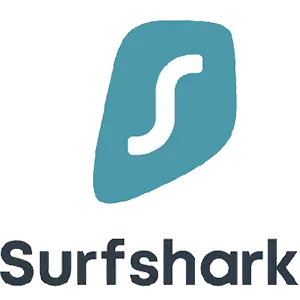
Surfshark is the only router VPN with unlimited simultaneous connections and security features like Multihop and camouflage mode, all at an affordable price tag.
Integrating a VPN service into your router is an incredible way to utilize a VPN connection on all the connected devices (including IoT devices) without manually installing the VPN app on every device.
It’s a cost-effective solution to use a single VPN account for your entire family or office space. For me, it’s the only way I’ve been able to use my Apple TV with different geo-locations as well as my gaming system.
To curate this list, I thoroughly tested 21+ VPNs over two weeks, which included the installation process, security evaluation, speed tests, and unblocking streaming platforms like Netflix US, HBO Max, BBC iPlayer, Hulu, and many more.
Also, if the router setup seems daunting to you, you can skip all that whole process by buying pre-configured routers with all these VPN services integrated from Flashrouter.
Safeguard all your devices with these 5 Best VPNs for Router
If you’re in a rush, take a glance at the summaries of my top five router VPNs:
- ExpressVPN: The only router VPN that offers dedicated router firmware for an elementary router installation.
- NordVPN: Unbreakable privacy and security on all the devices on your home or office’s router network.
- Surfshark: The only VPN with unlimited simultaneous connections, often why people install VPNs on the router at the outset.
- CyberGhost: A router VPN for everyone with noteworthy features and specialized servers for streaming and P2P sharing.
- Private Internet Access: A vast server coverage network to stream geo-blocked on all connected devices.
Comparing the Various Router VPN Services
Let’s take a moment to dive deep into the reviews and comparisons of these best VPNs for routers to help you make the most informed decision.
Note: I’ve recorded all the following speed tests with a 100 Mbps internet connection.
ExpressVPN – Dedicated Firmware for routers
| Location | Server Network | Country Coverage | Router Installation | Avg Speeds | Best Deal |
| British Virgin Islands | 3000+ | 94 | Dedicated firmware/hardware | 97 Mbps | Show Offer |

If you’re okay with paying a premium to get top-notch speeds, excellent unlocking capabilities, and easiest-to-install router configurations, ExpressVPN is for you.
It took me about ten minutes to get it up and running on my Asus router. As I’ve already said, this tops my list since it’s the only VPN with custom router firmware as well as a dedicated Aircove option, which I consider to be the best VPN router. Keep reading as I unveil the installation procedure in the upcoming section.
The Aircove Express VPN router not only comes pre-configured with a VPN, it also gives you the control to be able to group your devices and select up to five different locations for the groups. It’s not a cheap VPN router, but this isn’t something you really want to go cheap on.

For those who prefer to use their own routers, ExpressVPN supports multiple protocols for configuration, including OpenVPN, PPTP, L2TP, and its DNS option, MediaStreamer, which lets you access geo-blocked content without a VPN.
Another feature I liked is device-based split tunneling, which lets you choose which devices pass through the VPN tunnel and which don’t.
You don’t have to worry about privacy and security when surfing cyberspace because ExpressVPN safeguards your router with military-grade encryption (AES 256-bit) and a kill switch (called Network lock) which prevents your data from leaking in case the VPN connection suddenly drops. I encountered no leaks during my IP/DNS leak testing.
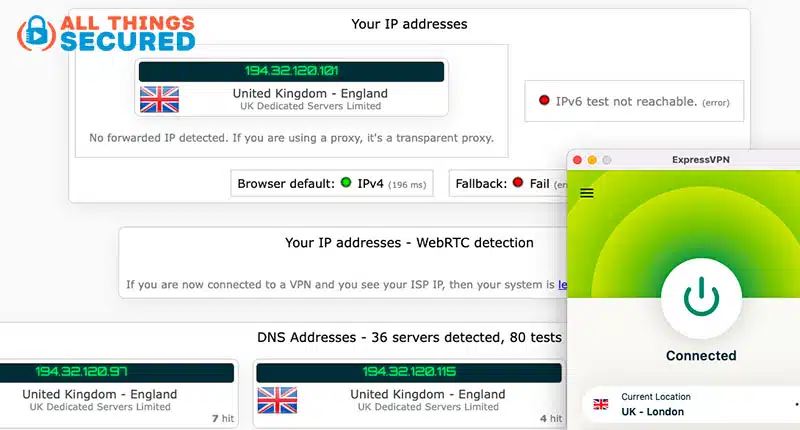
As you would hope, its connection speeds perform on the higher end of most consumer VPN services. It delivered a phenomenal 97.24 Mbps average download speed during my tests.
Kudos to the ExpressVPN Lightway protocol!
The speeds are more than required for streaming 4K content without buffering. It could easily unblock US libraries of Netflix and Amazon Prime Video.
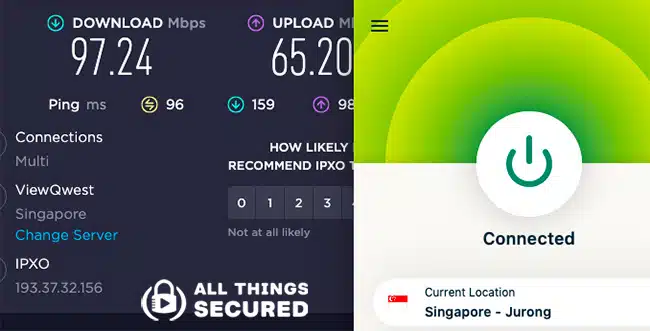
It boasts 3000+ servers in 94 countries, so you can unblock platforms like BBC iPlayer, Hulu, HBO Max, France TV, and much more. All these servers are P2P-friendly and offer unlimited bandwidth.
The only drawback of ExpressVPN is that it costs more than all the router VPNs here, but if you ask me, the easy router installation and lightning-fast speeds make it worth it.
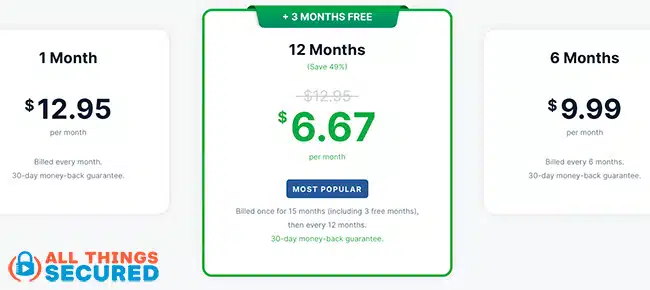
Here’s an exclusive deal to claim the best value on ExpressVPN and get a 30-day money-back guarantee.
| PROS | CONS |
| 3000+ servers in 94 countries | The costliest router VPN |
| Dedicated router firmware | |
| Fastest speeds with Lightway protocol | |
| Mediastreamer for best speeds on geo-blocked streaming sites | |
| Secured encryption with IP/DNS leak protection and a no-logs policy |
Try ExpressVPN on Your Router
30-day risk-free refund available
NordVPN – Privacy behemoth for routers
| Location | Server Network | Country Coverage | Router Installation | Avg Speeds | Best Deal |
| Panama | 5475 | 59 | Manual Install | 95 Mbps | Show Offer |

NordVPN should be your go-to if you want a VPN to achieve unbeatable security on your router. Why? Because it offers specialty servers with obfuscation, DoubleVPN, and P2P capabilities.
Unlike ExpressVPN, however, NordVPN doesn’t offer any dedicated firmware or hardware for routers, so the setup is not as quick.
It still has an extensive library of setup guides with tutorials for every compatible router and firmware, including Asus, Netgear, Linksys, Sabai, Tomato, OpenWRT, Netduma, MikroTik, pfSense, etc.

The installation procedure is not as seamless as ExpressVPN but is still faster than Surfshark or PIA’s setup. Their support team is available 24/7 via live chat if you face any problems with installation.
If you’d like to skip the hassle of manual installation, NordVPN also deals in pre-configured routers on Flashrouters. The pre-configured routers will get you premium features like smart server sorting and automatic server updates.
The DD-WRT firmware of the FlashRouters app lets you use split-tunneling to choose which connected devices’ traffic gets encrypted and which are left under the standard connection.
NordVPN also offers many security features like AES 256-bit encryption, CyberSec (ad blocker), DNS/IP leak protection, and a Global Kill Switch that disconnects all internet-connected devices if the VPN connection drops.

Performance-wise, NordVPN comes close to ExpressVPN with 95.25 Mbps downloading speed via its NordLynx protocol.
They boast a massive server network with 5475 servers in 59 countries to unblock all preeminent streaming platforms like Netflix, BBC iPlayer, Hulu, Disney+, etc. You can also utilize these servers for anonymous torrenting on all the connected devices through P2P servers.
Apart from routers, you can set it up on all PCs, smartphones, smart TVs, and consoles, and it supports up to six devices simultaneously.
NordVPN costs less than ExpressVPN while delivering similar speeds, so it’s a good choice if you’re okay with not having dedicated router firmware.
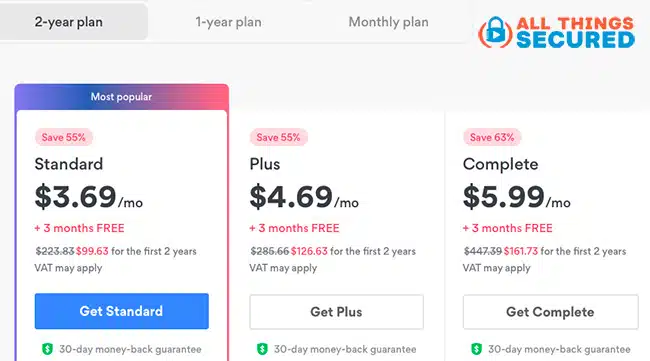
Want some savings? Seize this outstanding deal on NordVPN and get a 30-day money-back guarantee.
| PROS | CONS |
| 5475 servers in 59 countries | No dedicated router firmware |
| Impressive speeds with the Nordlynx protocol | Not as fast as ExpressVPN |
| Speciality servers for obfuscation, double encryption, and P2P sharing | |
| Unbreakable security with AES 256-bit encryption, CyberSec, IP/DNS leak protection, and a kill switch | |
| Some advanced router features like split tunneling and smart server sorting |
Try NordVPN on Your Router
30-day risk-free refund available
Surfshark – Affordable router VPN
| Location | Server Network | Country Coverage | Router Installation | Avg Speeds | Best Deal |
| The Netherlands | 3200+ | 100 | Manual Install | 88 Mbps | Show Offer |
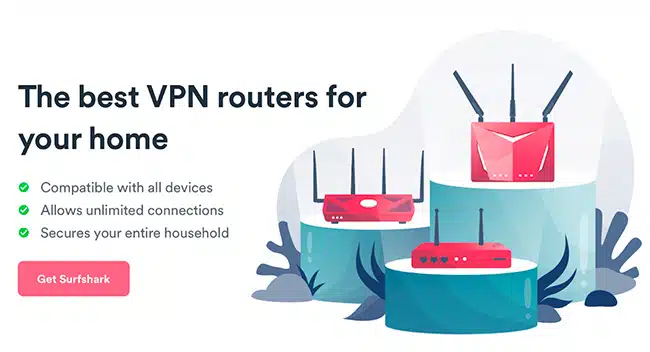
If you’re looking for a business-class router VPN for an economy price, Surfshark is just for you.
The best part about Surfshark is that, unlike all the other router VPNs, it supports unlimited simultaneous devices, which means you can use it on all your devices even without installing it on your router.
But if you wish to do so, it’s compatible with numerous routers, including DD-WRT, OpenWRT, AsusWRT, Tomato, Sabai, pfSense, Linksys, MikroTik, and many more. It supports the fastest protocols like WireGuard, IKEv2/IPSec, or OpenVPN.
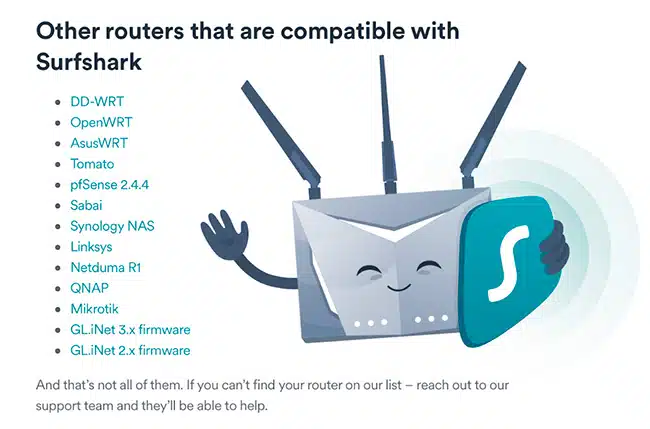
Since there is no custom router firmware, the setup can be tricky, although you get clear written instructions to follow along with. Surfshark’s chat support can also help you if you get stuck at some place during installation.
Some routers that Surfshark particularly recommends include Invizbox 2, Vilfo, Synology RT2600AC, Asus RT-AC86U AC2900, and GLiNet GL – MT300N – V2.
On the security front, it offers CleanWeb (ad blocker), Camouflage mode (obfuscation), and 256-bit encryption with IP/DNS leak protection. It also has parental control features and automatic updates for routers.
They’re also another VPN that offers the Multihop feature, which reroutes your VPN connection through two different VPN locations so your ISP can never track the devices on your router’s network.
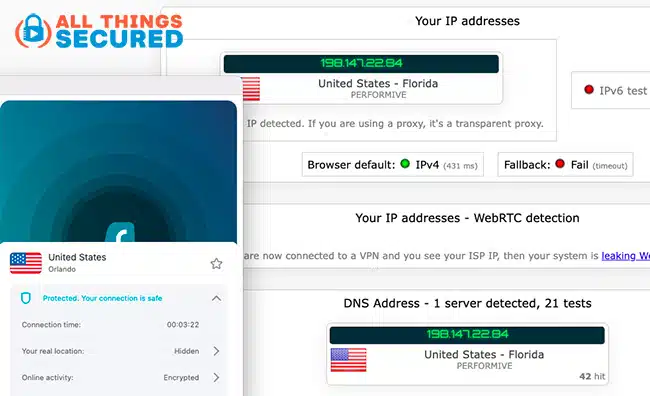
You also get an IP rotator to change servers swiftly and a kill switch so you can navigate the internet without worrying about VPN connection drops.

I got an average 88.66 Mbps download speed, so the speeds might not be as swift as top-tier VPNs like NordVPN or ExpressVPN, but it still performs slightly faster than Cyberghost vs PIA.
Surfshark also boasts over 3200+ servers in 100 countries, making it an excellent choice to access almost every geo-blocked streaming platform like BBC iPlayer, Hulu, France TV, Netflix, Disney+, etc. It plays Amazon Prime Video on the max resolution without any hiccups.
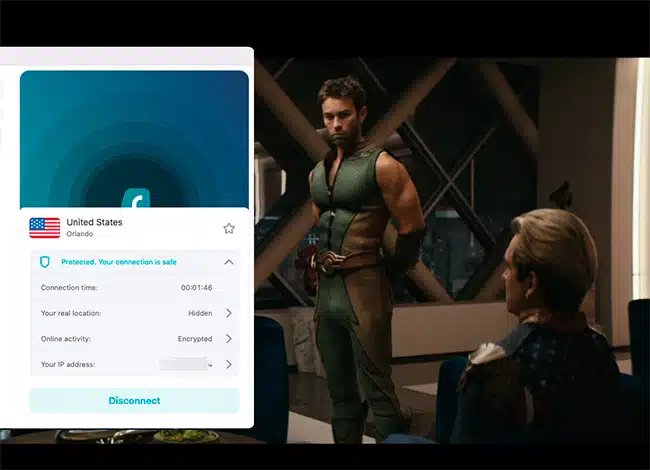
It’s also among the most pocket-friendly VPNs in the industry, and you can save even more on Surfshark’s subscription from here.
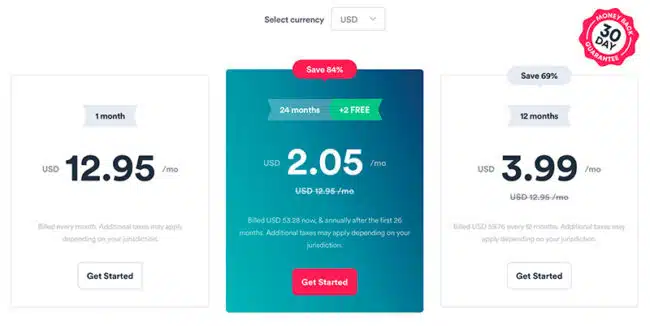
| PROS | CONS |
| 3200 servers in 100+ countries, largest country count here | No dedicated router firmware |
| Military-grade security with 256-bit encryption, Multihop, camouflage mode, and CleanWeb | Not the fastest or most feature-rich router VPN |
| Infinite simultaneous connections | |
| Affordable router VPN | |
| Fast speeds using the WireGuard protocol |
Try Surfshark VPN Router
30-day risk-free refund available
CyberGhost – Beginner-friendly setup on routers
| Location | Server Network | Country Coverage | Router Installation | Avg Speeds | Best Deal |
| Romania | 8976 | 91 | Manual Install | 86 Mbps | Show Offer |

CyberGhost is a VPN that even non-tech-savvy users can set up on their routers with no issues. It offers a plethora advanced features and can be configured on the router by simply following the instructions on the official site.
It supports more protocols than NordVPN, with options like OpenVPN, IPSec, L2TP, IKev2, and PPTP. However, it doesn’t support routers as broadly as other VPNs since the official guides only cover DD-WRT and Tomato routers.

Cyberghost protects all the devices connected to your router network from cyberattacks from hackers and snoops using its AES 256-bit encryption and IP/DNS leak protection. Like the other VPNs, it also has a kill switch on all apps with an audited no-logs policy.
You also get abundant options for server switching, with 8967 servers based in 91 countries, only second to PIA’s server count. This vast country coverage will enable you to be virtually present almost anywhere.
What I like the most about CyberGhost is that some regional servers are optimized for specific tasks, streaming, and P2P sharing. The speeds are also lovely, averaging 86.81 Mbps.
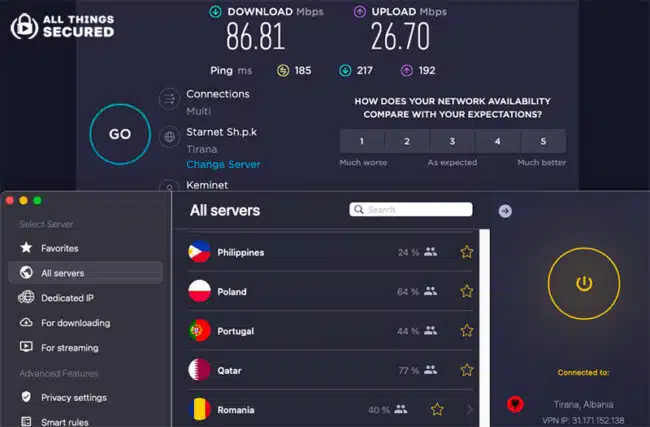
I had no issues unlocking geo-blocked content on Hulu, HBO, Prime Video, and more. The only thing it lacks is obfuscated servers.
It’s better than ExpressVPN and NordVPN in terms of simultaneous connections with seven possible connections, but it doesn’t matter if you’re going to install the VPN on your router since it’ll only count as one device.
CyberGhost will cost you less than the top-tier router VPNs by getting the long-term plan, plus you get a generous 45-day money-back guarantee.
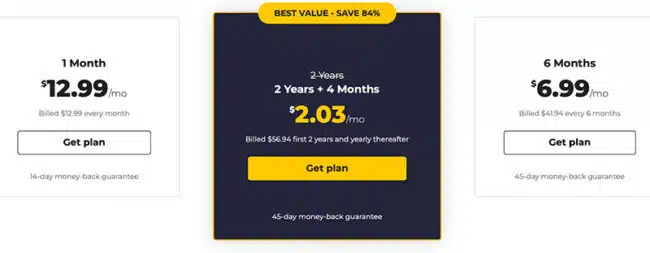
Here’s an incredible deal to get more discounts on the long-term plan of CyberGhost.
| CYBERGHOST PROS | CYBERGHOST CONS |
| 8967 servers in 91 countries for unblocking geo-blocked content | Not as fast as the top 3 router VPNs here |
| FlashRouter app for easy configuration and kill switch toggle | No obfuscated servers, so not ideal for China |
| Dedicated servers optimized for torrenting and streaming | |
| Easy setup guide for routers | |
| A 45-day money-back guarantee for testing |
Try a Cyberghost VPN Router
45-day risk-free refund available
Private Internet Access – Widest Server Network on Routers
| Location | Server Network | Country Coverage | Router Installation | Avg Speeds | Best Deal |
| The United States | 30000+ | 84 | Manual | 84 Mbps | Show Offer |

Private Internet Access, aka “PIA”, is another router VPN that delivers a reliable connection and intuitive configuration on all your internet-ready devices for a pocket-friendly cost.
One drawback with PIA is that it’s not compatible with as many routers or firmware as the other VPNs.
Also, like NordVPN and Surfshark, it doesn’t have dedicated router firmware, but you get detailed setup guides for the router. However, the setup procedure is rather time-consuming and intricate but for good reasons. PIA has opted for longer setup processes to give the end user total control over their router’s VPN configuration.
Every guide consists of several config files with different security and speed settings. You can choose between multiple DNS options while installing, including PIA’s own MACE DNS, which will block ads on all the devices on your router’s network.
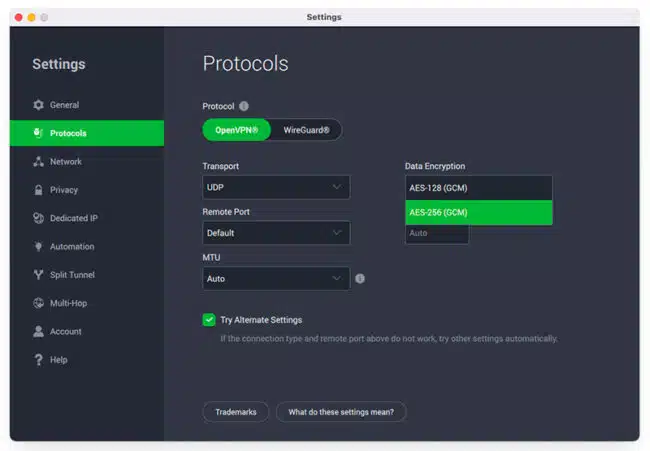
Moreover, it’s the only VPN here based in the USA (5-Eyes-Alliance territory), but it adheres to a strict no-logs policy, so your cyberspace data stays with you.
PIA lets you choose between lightweight 128-bit or the most secure 256-bit encryption. Make sure to select the 256-bit one for maximum security. It also has a VPN kill-switch to surf the web without worries.

It has advanced split tunneling that lets you exclude devices from the VPN connection with just a few clicks.
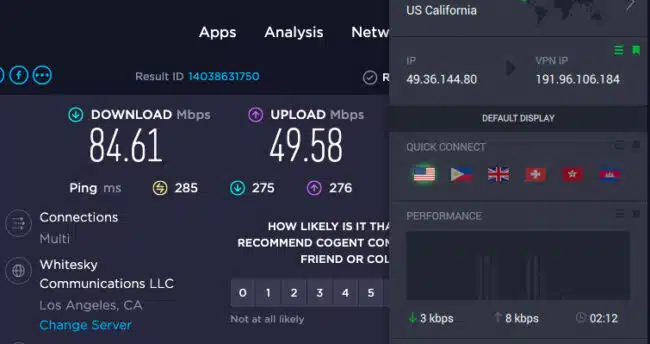
During my tests, Private Internet Access wasn’t as fast as the aforementioned VPNs, but it offered an 84.61 Mbps download speed which is good enough to do things like stream The Big Bang Theory on Netflix from anywhere in the world without buffering.
One more highlight of PIA is its mammoth server network. The current server count has been taken off the official site, but the last known number was 30,000+ servers in 84 countries, so you’ll never encounter overcrowding on any server.
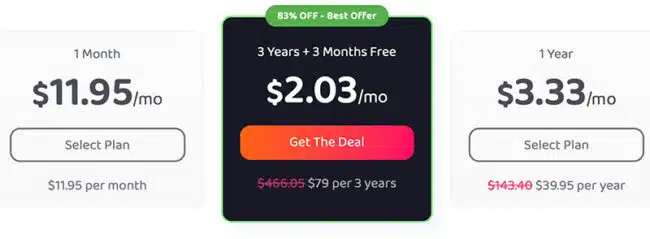
PIA is the cheapest router VPN here, and you can get an even better deal on its two-year subscription. A 30-day money-back guarantee backs the deal.
| PROS | CONS |
| 30,000+ servers in 84 countries, the most extensive server network | Long and intricate installation on routers |
| Split tunneling to exclude specific devices from the VPN connection | Worst in terms of speeds |
| Two encryption options with a kill switch and no-logs policy | |
| MACE DNS to block ads on all the connected devices | |
| Cheapest router VPN |
Try Private Internet Access
30-day risk-free refund available
How to Install a VPN on a Router?
If you’re looking to manually install a VPN on a router, you can either watch the video below or scroll for a detailed explanation.
Be sure to subscribe to the All Things Secured YouTube channel!
If you’ve decided not to buy a pre-configured WiFi router and manually flash a VPN on your existing WiFi router, you can do so by following these step-by-step instructions:
Note: I’ll be using an Asus router for this illustration, but every router has a different admin panel layout, so your router settings may vary. Still, these steps will give you an idea of what needs to be done.
- Buy a reliable VPN service that’s compatible with your router. I recommend getting ExpressVPN because of its dedicated router firmware for a smooth installation.
- Visit ExpressVPN’s dashboard and click on the router from the Set up your devices option.
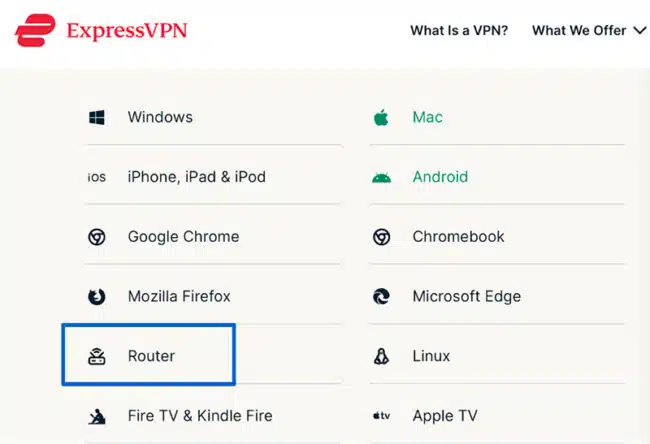
- Download the dedicated firmware by selecting your router from the dropdown menu.
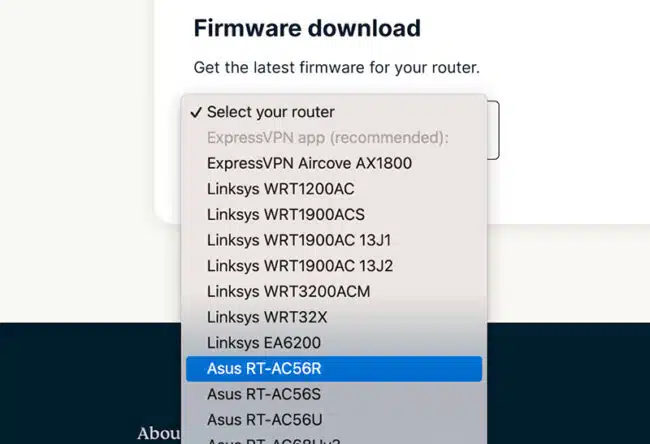
- Enter your router’s IP address in your browser’s address bar (192.168.1.1 normally) and enter your credentials on the login page.
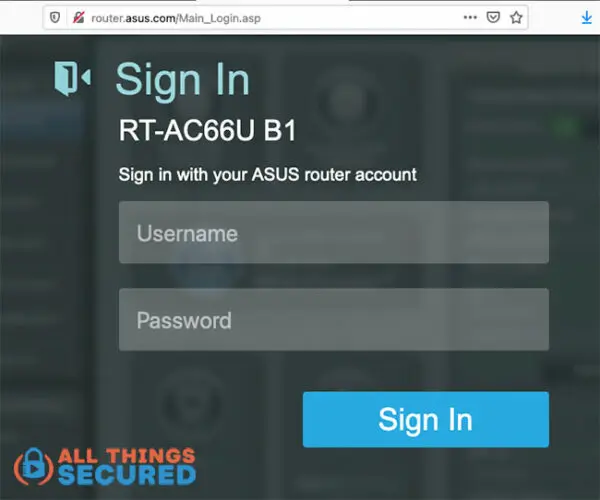
- Go to the VPN settings located in the Advanced settings menu.
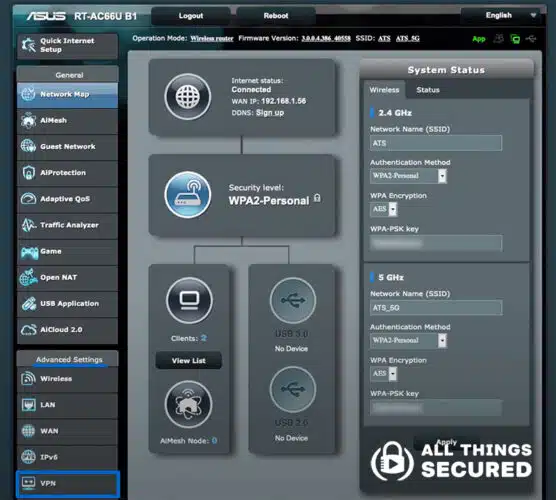
- Switch to the VPN client toggle and click on Add profile. This is where you can choose the location of the VPN server that you want.
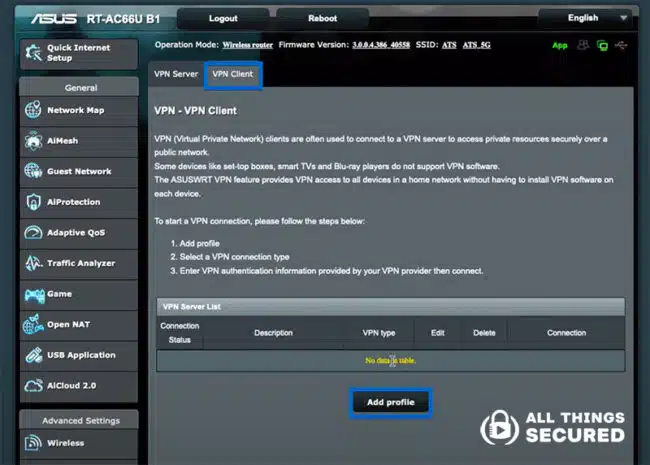
- Choose OpenVPN protocol, upload the .ovpn configuration file downloaded earlier, and enter your ExpressVPN username and password.
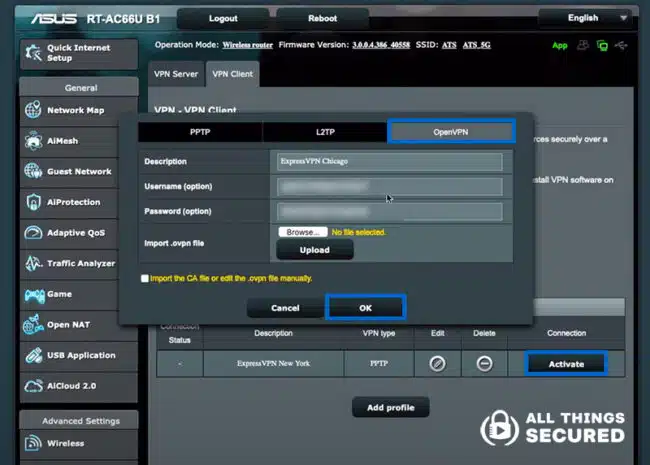
- Click on Activate to enable ExpressVPN on your router after a reboot. Most routers limit the number of VPN connections you can create, so keep that in mind.
VPN Router FAQ
No, you can’t use a free VPN with routers because free VPN services are incompatible with most routers. Even if you find one, it’s risky to rely on a free VPN to protect all the devices on your router network because it may sell your confidential data to the highest bidder. So, I advise you to pick an affordable router-compatible VPN like Surfshark or CyberGhost instead.
You can check your router’s manual to determine if it supports VPNs. Even the VPN provider’s router page or customer support can help you figure out the supported routers and protocols.
Note: The routers given by your ISP generally don’t support VPNs, so you’ll need a third-party router to flash a VPN on it.
That’s a Wrap!
I admire your decision to set up a VPN on your router since it’s a great way to let the VPN do its thing in the background and achieve serenity, knowing all your devices are protected.
I hope my detailed compilation and comparison of the 5 Best VPNs for routers helped you figure out which VPN is most suitable for your router. All these router VPNs have robust security features and unblocking capabilities.
I’d recommend you go for ExpressVPN because it’s the only VPN with custom router firmware for an effortless setup.

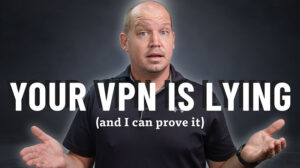
Will Express VPN Aircove allow, for example, local Portland, Oregon stations if I’m connected to Seattle, Washington VPN server? I have Youtube TV.
It should, but you’ll still have to confirm your YouTube TV account with a GPS-enabled devices periodically, which is a drag.