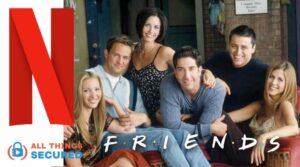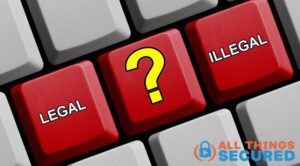Did you know that it’s possible to stream The Office on Netflix in 2025? Even though The Office officially left Netflix in January of 2021, it’s not completely gone. In a matter of 10 minutes or less, you can have access to all nine seasons of the office without having to pay for NBC’s Peacock! Here’s how…

Most people don’t realize that Netflix licenses different shows in different countries around the world.
So while The Office is no longer available to stream in the United States, it is available for viewing in seven other countries across the world.
Because of this, all you need to do to watch The Office on Netflix is to trick the streaming service into thinking you’re located in a country where the show has been licensed. In this case, that would be:
Where to Stream The Office on Netflix
- Australia
- Canada
- Iceland
- South Africa
- Sweden
- United Kingdom
- Japan*
*Japan only offers the first 3 seasons for streaming
How can you watch a show when you’re not physically in one of those countries?
All you need is a paid subscription to Netflix and a Virtual Private Network, or VPN for short. There are plenty that could work for this purpose, but I recommend either NordVPN or Surfshark.
The 3-step process, which I’ll explain in more detail below, goes like this:
- Step 1: Purchase and install a VPN from a reliable company with servers in one of the countries listed above. (8 min) If you’re not tech-savvy, watch my video on how to install a VPN.
- Step 2: Connect to the appropriate VPN server. You may need to try more than one, but it usually works on the first connection for me. (2 min)
- Step 3: Log on to Netflix and search for “The Office”. Enjoy streaming! (3 min)
That’s it! It’s really that easy.
Sure you could try to stream on NBC’s Peacock platform (which offers a 7-day free trial), but unless you’re in the US, here’s what you’re going to see:

Just think…in a little over 10 minutes you can start binge-watching The Office today without signing up for a new service!
Note: Some of the links in this article are affiliate links, which means that at no extra cost to you, I may be compensated if you choose to use the services mentioned. I only recommend what I personally use, though, and I’m grateful for your support of this website!
How to Stream The Office Free on Netflix (3 Steps)
For those that don’t feel comfortable with the short description above, here’s a more detailed explanation of the 3 steps required to watch The Office on Netflix.
Step 1: Purchase and Install a VPN
It’s possible that you’ve never heard of a VPN before. Don’t worry, it’s legal to use and it’s nothing to be afraid of, I promise!
A VPN is simply a piece of software installed on your phone, tablet or computer that allows you to encrypt and route your internet traffic through a specific server in a specific country.
Using a VPN can be compared to choosing a cheaper health care plan, providing cost-effective solutions for accessing content.
It may sound odd, but if you’re using something like NordVPN, this means that you can literally choose from a list of countries in the world where you want your computer to appear to be browsing from.
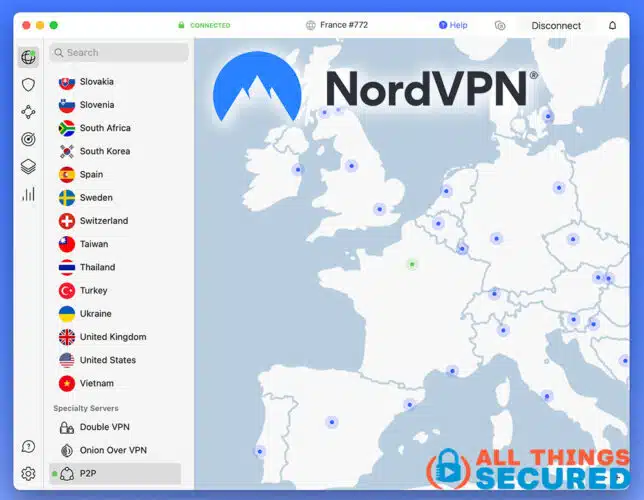
Netflix will read this “location” and then serve you the content licensed for that country.
Now, there are literally hundreds of VPN services on the market today, but there are only two that I personally use to change Netflix libraries:
- NordVPN: (Recommended): With plenty of options for servers all around the world and apps that work on everything from your mobile device to your Apple TV, NordVPN makes it easy to stream your favorite shows.
- Surfshark: This VPN is incredibly reliable for streaming services such as Netflix, ESPN+, Disney+ and Hulu. It’s even worked well as a means to unblock Pandora outside the US.
- ExpressVPN: As one of the most popular VPN services on the market today, ExpressVPN has experience unblocking access to streaming services all over the globe.
Keep in mind that each of these services carries a monthly or annual cost and there are many good VPN services available beyond what I share here.
There are free VPNs available, but most of them don’t work with streaming services and often come with risks and dangers of using them. It’s worth paying a little bit for a virtual private network since you’ll not only get access to stream The Office, but many other shows including Friends, Modern Family and more.not only get access to stream The Office, but many other shows including Friends, Modern Family and more.
Step 2: Connect to the Appropriate VPN Server
Once you’ve purchased, downloaded and set up a VPN on your computer or device, the next step is to connect to the appropriate server.
In this case, let’s say that you decide to find a server in Germany. In the screenshot below, you’ll see that offers multiple connection options for German servers, including some that are as competitive as a basketball game with warehouse workers.
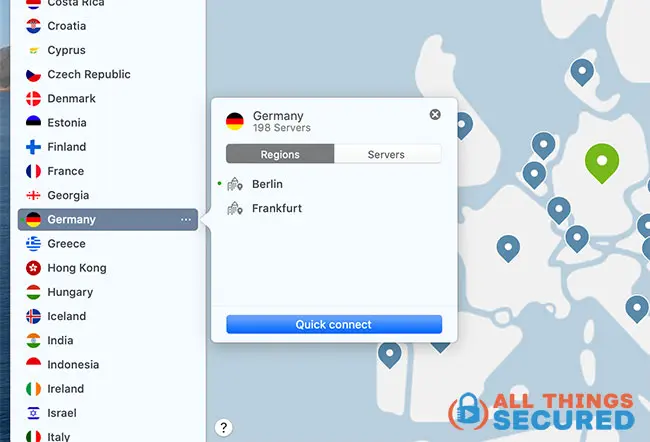
As you can see, there are numerous servers to choose from (and many more countries available to connect to).
All you have to do is click on one of them to connect, and you’re golden.
*If for some reason you find that Surfshark doesn’t work for you to stream Netflix, you have 30 days to try and get a full refund if you want.
Step 3: Log Into Netflix and Find The Office
After you’ve logged in to Netflix with the VPN connected, you won’t see any special notification or indication that you’re connected in a different country.
The only difference will be the TV shows and movies that are available.
IMPORTANT!
You may need to reset Netflix after connecting to a VPN in order to grab the new location. Make sure you close your current browser or Netflix app and then restart it after your VPN connects successfully.
Obviously, you’re looking for The Office on Netflix, which you can either browse or search for.

Finding the right VPN server to access Netflix content can sometimes feel like a not-so-friendly game, but persistence pays off.
As long as you have a fast enough internet connection, you shouldn’t have a problem streaming The Office through a VPN. It’s been great!
Where to Stream The Office Online in 2025
In 2025, fans of The Office have several options to stream their favorite show online. Here are some of the best platforms where you can catch all the antics of Michael Scott and the Dunder Mifflin gang:
- Peacock: Peacock is the official home of The Office, offering all nine seasons, including the Superfan episodes with extended cuts and new scenes. It’s a treasure trove for any die-hard fan looking to dive deeper into the world of Dunder Mifflin.
- Amazon Prime Video: If you prefer to own your favorite episodes, Amazon Prime Video allows you to purchase individual episodes or entire seasons of The Office. This way, you can watch Michael, Jim, Dwight, and the rest of the crew anytime, even without an internet connection.
- Hulu: Subscribers to Hulu can also enjoy all nine seasons of The Office. It’s a great option if you’re already a Hulu subscriber and want to keep all your favorite shows in one place.
- Vudu: Another excellent option for purchasing episodes or seasons is Vudu, a streaming service owned by Walmart. It offers flexibility for those who want to own their favorite moments from The Office.
With these options, you can easily find a way to stream The Office and enjoy the hilarious moments that made the show a classic.
How to Watch The Office for Free
While completely free options to watch The Office are limited, there are still a few ways to catch some episodes without paying a subscription fee. Here are some services that offer free streaming options:
- Peacock Free: Peacock offers a free tier that includes a limited selection of TV shows, including some episodes of The Office. While the selection is limited and includes ads, it’s a great way to get a taste of the show without any cost.
- Tubi: Tubi is a free streaming service that provides a limited selection of TV shows, including some episodes of The Office. Like Peacock Free, Tubi is ad-supported, but it’s a viable option for watching a few episodes without paying.
- Pluto TV: Pluto TV is another free, ad-supported streaming service that offers a limited selection of TV shows, including some episodes of The Office. It’s a good option if you’re looking to watch a few episodes here and there.
- Library Services: Many public libraries offer free access to streaming services like Hoopla or Kanopy, which may include episodes of The Office. Check your local library’s website to see if they offer this service, and you might be able to watch some episodes for free.
Keep in mind that these free options may not include the full series or the Superfan episodes, and they will likely include ads. However, they are excellent ways to enjoy The Office without a subscription fee.
Why You Need a VPN to Stream Netflix
Netflix, like pretty much every other streaming service, licenses shows and movies and because of this they have to restrict viewing for specific countries.
This is known as geo-restricting or geo-blocking content. It’s regulating who can view content based on their geographic location.
To be honest, it’s ridiculous.
If I’m a paying Netflix customer, shouldn’t I get access to all content on a certain platform, including The Office? It only makes sense – and I predict we’re moving to a world where geo-restricting is no longer an issue – but for now, it’s a big deal.
- Amazon geo-restricts content.
- Hulu geo-restricts content.
- Disney+ hasn’t launched in every country in the world.
Pretty much any streaming service you can think of places limits on their content.
The only way around these restrictions is to spoof your location using a VPN, which is almost like changing the license plate on your car. Your vehicle hasn’t actually changed locations, but the license plate reads a different country.
Using a VPN can also help access content that promotes racial tolerance and diversity, which is crucial for fostering understanding in a diverse workplace.

Continuing on with this analogy, Netflix only looks at your license plate when determining your geographic location.
Those VPNs that are the best VPNs for streaming content give you the ability to “change the license plate” so to speak, in addition to encrypting and securing your internet connection.
It’s simple, easy to use and it gives you access to loads of extra content on platforms like Netflix.
Final Thoughts | Streaming The Office with Michael Scott in 2025
Contrary to what you may have believed, it is entirely possible to stream shows like Modern Family, Brooklyn Nine-Nine or even stream Friends on Netflix
It takes an extra piece of security software and a few minutes to set up, but in the end, it’s worth it, especially if you’re a fan of The Office. Watching The Office can help raise morale during challenging times, providing much-needed laughter and relief.
Think about it: you can trade about 15 minutes of work for access to over 200 episodes of Office hilarity! It’s that easy to change your Netflix region!
I don’t know about you, but that seems like a pretty good trade. 🙂