2Your phone number shouldn’t be public knowledge. Spam calls and unwanted texts to your mobile phone number shouldn’t be an issue. If you want to learn how to hide your personal phone number, here are a few strategies you can use that are so easy you’ll wonder why you didn’t start doing them earlier.

If you’re still receiving robocalls and spam texts to your personal cell phone number, there is a better way! Take a chapter from the celebrity playbook and learn how to hide your personal phone number for better privacy!
Let’s be honest, the national Do Not Call list is a joke.
You can opt out of as many telemarketing and other databases as you want, but it ain’t gonna help. What you need is a new, private phone number, and a strategy to use it.
I’m going to share with you exactly how I do it.
- Here’s the Goal (for both your phone number & address)
- Strategy 1: Purchase a Private Phone Number
- Strategy 2: Port & Reset Your Privacy
Hopefully, by the end of this you’ll know exactly what you need to do to be anonymous with your phone number, which is one of a number of important steps toward online privacy. But before we dive in, let’s clarify out goal here.
Note: Some of the links in this article may be affiliate links, which means that at no extra cost to you, I may be compensated if you choose to use one of the services listed. I only recommend what I personally have used, and I appreciate your support!
Understanding Phone Number Privacy
What is Phone Number Privacy?
Phone number privacy refers to the ability to control who has access to your personal phone number and how it is used. In today’s digital age, your phone number is often a primary means of identification and verification, making it crucial to keep it private and secure.
When you maintain phone number privacy, you protect your personal phone number from being exposed to unwanted calls, texts, and other forms of communication. This ensures that your phone number remains private, reducing the risk of it being misused or falling into the wrong hands.
Why is Phone Number Privacy Important?
Phone number privacy is essential for several reasons.
- Firstly, it helps protect you from various forms of harassment, such as spam calls and texts from telemarketers and scammers. When your phone number is private, you can avoid these unwanted interruptions and maintain a sense of peace.
- Secondly, keeping your phone number private helps safeguard your personal data from being exposed to third-party companies and organizations that may use it for malicious purposes, such as identity theft.
By ensuring your phone number remains private, you enhance your overall data security and protect yourself from potential threats.
The Goal for Personal Privacy
There are two pieces of information that seem to always cause us problems:
- Our personal phone number, and…
- Our home address;
We have to give out this somewhat personal information in very public ways on forms we fill out, accounts we want to open or even just a simple loyalty card for our local grocery store.
I’ve already explained the three-step strategy for hiding your home address, but for the purpose of this tutorial, we’re looking at our personal phone number.
How do you keep your phone number private when it seems like you have to write it down at least once every day?
The goal is to get to a point where you never have to give out your real phone number or your actual home address. And yes, it’s possible!
For your phone number, there’s an easy solution and then there’s a better but somewhat more complicated one.
Strategy 1: Purchase a Private Number
The easiest thing you can do is simply purchase a second private phone number that you can start giving out from now on.
It’s important to note that some second phone number apps operate solely over the Internet and won’t reflect any usage on your phone bill, while others function like standard call-forwarding services and will show calls to and from the app on your phone bill.
The service I’ve found that does this well is one called Hushed.
You can choose from a phone number in over 300 area codes in the US and Canada and then keep that number for free as long as you’re using it.
You can literally purchase this new private phone number for $25 (no recurring fees).
Get Your Own Virtual Number
Lifetime number for only $25
Using their mobile app, I set up voicemail, I send and receive texts and I even make or receive phone calls. You have control of how you get notified of incoming messages…
…and that’s the key.
There are a number of great virtual phone number options available, but I use and prefer Hushed.
How Second Phone Number Apps Work
Second phone number apps, also known as virtual phone number apps, provide a convenient way to create a secondary phone number that you can use for various purposes. These apps utilize Voice over Internet Protocol (VoIP) technology to assign a virtual phone number to your device, separate from your primary phone number.
This virtual phone number can be used to make and receive calls, send and receive texts, and access various online services, all while keeping your personal phone number private.
When you use a second phone number app, you gain the ability to manage multiple phone numbers from a single device. These apps often come with additional features such as call forwarding, voicemail, and text messaging, which enhance your communication experience.
By using a second phone number app, you can maintain your personal number private and secure, while still being able to communicate effectively and access online services without compromising your privacy. This approach not only helps you keep your phone number private but also provides a flexible and efficient way to manage your communications.
Strategy 2: Port & Reset Your Privacy
For some people, the first strategy may not solve the problem.
The problem is that your current number, whether that’s a landline or a cell phone number, is probably compromised beyond repair. It’s been written down too many times and is associated with your name in too many databases. It would require using a service like DeleteMe to remove this phone number that has already been posted online.
In this second strategy, we’re not going to get rid of those numbers, but we are going to compartmentalize them and start fresh with a new number associated with your mobile device that you won’t give out to anybody except maybe your mom, your spouse and your best friend.
What About My Landline??
I don’t think it’s necessary for you to have a landline anymore but I understand if you don’t want to lose a number you’ve been using for years if not decades. That makes sense, and thankfully you won’t have to.
So how does that work?
Porting Your Old Phone Numbers
First things first, you need to understand a concept known as “porting”.
Porting: the process of taking an existing phone number and transferring it to another provider.
Most people don’t realize that you own your phone number and you can use it with any provider you want.
So, for example, you could port your landline phone number or even your current cell phone number to a virtual phone service like Google Voice, Skype, Hushed or one of many others. And what’s great is that these services can handle multiple phone numbers at the same time.
The process isn’t too difficult, but it does require a little bit of time.
In some cases, you can initiate the porting of your number through an online dashboard, sometimes the new provider will do it for you and other times you have to request what’s known as a Porting Authorization Code, or PAC, from your current telecom provider.
If you really want privacy, I would recommend doing this for all of your current phone numbers.
Resetting with a New Number
As you port these phone numbers away from, let’s say your mobile provider, they are either going to assign you a new number or ask you to choose a new phone number to use.
THIS is going to be your new private number, the one that makes your cell phone ring.
Here’s what it looks like for me:
I have control of all of my previous phone numbers through a mobile app like Google Voice or Hushed. I still receive texts from all of these numbers, including all the spam, and I can still receive and make phone calls from these numbers, but it’s all restricted to within that app which makes it easier to screen these calls and messages or just have the power to choose when I check those messages.
These are the phone numbers I write down on forms and give out when I have to sign up for a Starbucks account or a silly loyalty card.
The only time I ever give out my new private number is to those from whom I would want to receive a call or text message at any time of day. It is a select few people, so that now, when my phone rings, and it seldom does, but when it does, I know that I want to answer it.
Now, when my phone rings, I know I want to answer it.
Thankfully, what makes this method of keeping your phone number private complicated is the effort involved, not necessarily the cost.
Google Voice is free, although it is somewhat limited and only applies to US phone numbers. Hushed has very cheap unlimited plans for the US and Canada and I’m sure there are other options I don’t know about that you’re welcome to share in the comments below.
Final Thoughts | Hiding Your Phone Number
The bottom line is this: you need to get to a place where the phone number you write down on a daily basis is not the one that rings your personal cell phone or landline. And if you’re incredibly worried about your current SIM card security, there are even privacy-focused mobile phone services that you can use on top of these virtual numbers.
I’ve shown you how you can create this kind of virtual phone number that you control through an app that will offer much better privacy.
And remember, you can purchase a brand new phone number for yourself or for your business for only $25 using the promo code SECURED with Hushed.
Be sure to subscribe to the All Things Secured YouTube channel!
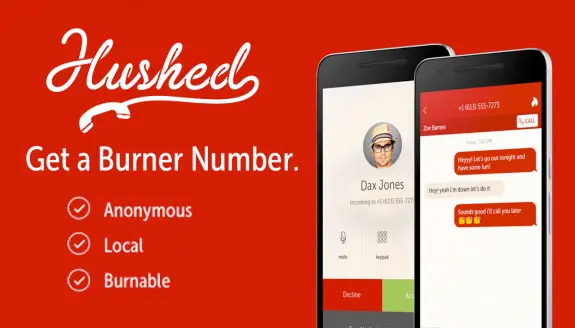


Your new number will obviously still receive calls from the robocallers that just increment their way through possible numbers within an area code.
THANKS FOR THE VIDEO. AN OPTION YOU DIDN’T MENTION – THAT I USE – IS A PREPAID NUMBER FROM A PHONE PROVIDER. I Have a prepaid account I’ve had for a couple of years from t-mobile. Grandfathered at $3/mo. Not many minutes, I admit, but I only use it when I expect a call, like a restaurant reservation or, in your example, a loyalty card. I have it with an old phone so I have practically no cost but if I have to, I can return a call, answer a text, etc. for next to nothing. Certainly simpler than setting up a new service, etc.
I haven’t done this yet but there is no reason i can’t have this number as a second number on my primary phone so, when a RESTAURANT wants a number to tell when My table is ready, i can use that number.
Just a thought.
Hi, do you use the same phone number for important things like banking as the one you only share with your family and close friends? Or do you recommend: 1. a separate phone for banking, 2. a number for family and friends, and 3. a different number for other purposes? tHANKS!