Since 2012, NordVPN has been offering VPN security solutions for both personal and business use. More than likely you’ve seen their TV ads or sponsored YouTube videos online, but how reliable are they as a service? As a user of NordVPN for over a decade and having personally visited their offices in Lithuania, I’m going to share my thoughts and hopefully answer all the questions you might have in this NordVPN review.

During an exclusive interview with All Things Secured, Nord Security CTO Marijus Briedis said this:
The most important feature of any VPN is TRUST.
He’s absolutely right, which is why this NordVPN review is going to focus on both the software user experience as well as the many ways in which Nord has worked to build user trust.
Key Takeaways
- NordVPN offers the best selection of dedicated apps that are beautifully designed and easy to use.
- For privacy, Nord is based out of Panama and includes key features such as DoubleVPN and Onion over VPN servers.
- For users who need fast speeds (streaming, gaming, etc.), the Nord advantage is the selection of servers and proprietary NordLynx protocol.
*Note: some of the links in this article are affiliate links, which means that at no extra cost to you, we may be compensated if you make a purchase through our links.
NordVPN Overview: Key Features and Benefits
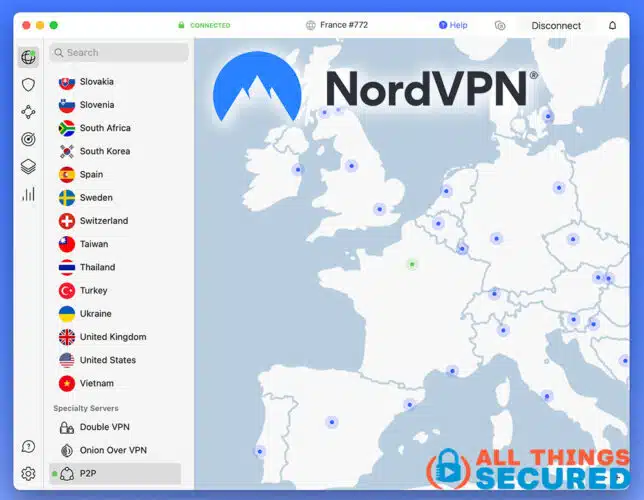
NordVPN has long been a top choice for VPN users and boasts a comprehensive set of features that includes:
- Apps for Mac, Windows, Linux, iOS, Android and Android TV;
- Over 5,400 NordVPN servers distributed across 60 countries;
- Meshnet to link remote devices over an encrypted connection;
These features are overshadowed by the simplicity of the apps – you simply click to connect and you’re good to go.
Besides its impressive server network, NordVPN also accommodates VPN protocols NordLynx (an improved WireGuard implementation) and OpenVPN. For most users, it’s recommended that you simply
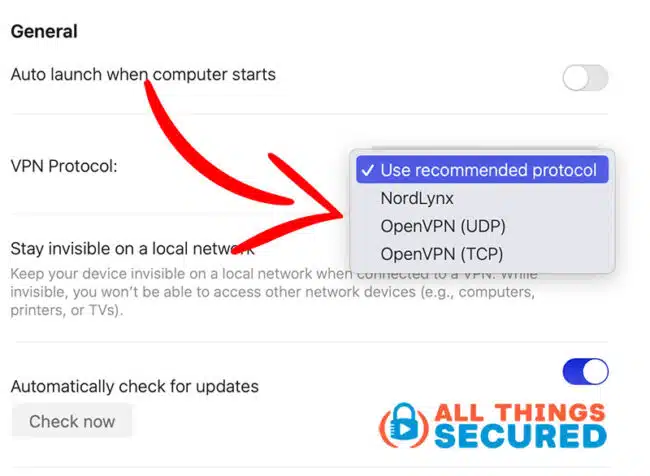
When purchasing NordVPN, you’re given the option for a dedicated IP address add-on, an option for users who prefer a consistent, personal IP address.
For users seeking an additional layer of security, NordVPN also offers Double VPN and Onion over VPN features. While these options will likely slow down your connection speeds, they offer more privacy than a traditional VPN server connection.
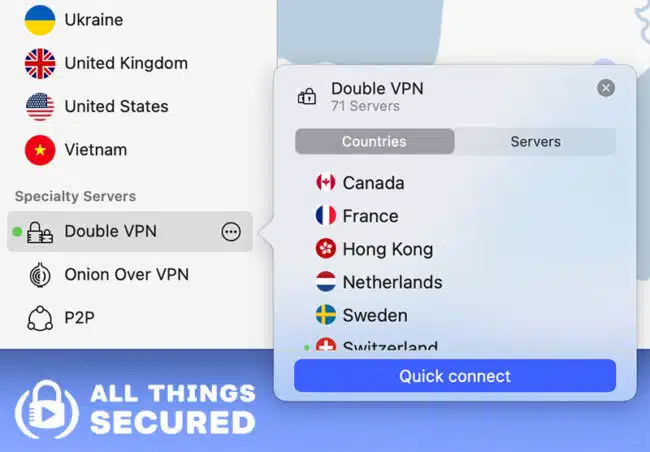
The ability of NordVPN to unlock popular streaming platforms such as Netflix, Hulu, HBO Max, and more is one of the top reasons people use the service. Its SmartPlay technology ensures reliable access to these streaming services, making NordVPN an excellent choice for entertainment purposes.
All of this is offered under the jurisdiction of Panama, a country that is known for its privacy-friendly regulations. This ensures that your online activities remain secure and anonymous while using the service.
Speed and Performance: How Fast is NordVPN?
Speed is an important part of any virtual private network connection, especially if you’re using this connection for gaming, downloading or streaming high resolution content around the globe.
Naturally, the addition of an extra server connection means that you’ll likely see a slight drop regular internet speeds, but in my experience this drop has been unnoticeable.
NordVPN Speed Test Results
While writing this NordVPN review, I did a quick speed test on my current connection and here are the results:
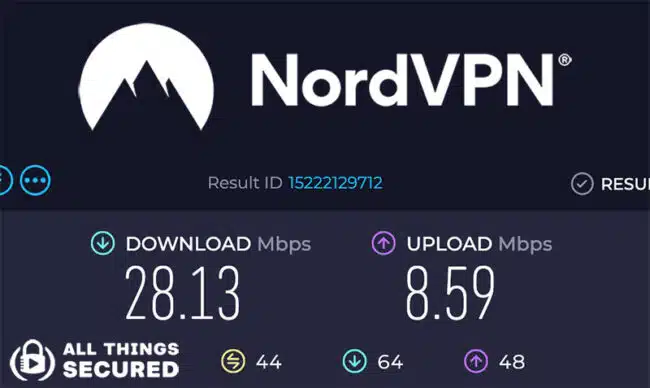
What exactly do these numbers mean? Honestly..nothing. There are SO MANY factors that affect the speed of a VPN connection that it’s almost pointless to show this. For example:
- How fast was the internet connection to begin with?
- What was the server load at the time of the speed test?
- Was this a Double VPN or Onion over VPN connection?
- Which VPN connection protocol was this on?
The answer to all of these questions makes a big difference in the test results, which is why I’m not a big fan of using these speed tests as an important measure.
What matters is how it functions in the real world.
Real-World Usage: Daily Browsing and Gaming Experience
Real-world usage tests (my own and that of many others) confirm the seamless browsing and gaming experience with minimal lag or connection drops offered by NordVPN. Whether you’re streaming YouTube videos, playing online games, or downloading files, you can expect a smooth and reliable connection with NordVPN.
Its extensive network of servers and compatibility with gaming consoles, such as Xbox Series X/S and PS5, ensures that you can enjoy your favorite online activities without interruptions.
Security and Privacy: Is NordVPN Safe to Use?
This is the most important question to ask when considering any VPN service. How can NordVPN ensure user privacy and security?
As with any VPN service, you’ll hear the common refrain of a “no-log policy” and “military grade encryption” coming from Nord, but this is mostly marketing jargon. The most important factors to consider here are things that can be quantified and verified, such as:
- DNS leak protection;
- System-wide and app kill switch;
- Independent 3rd-party audits;
- Panama jurisdiction;
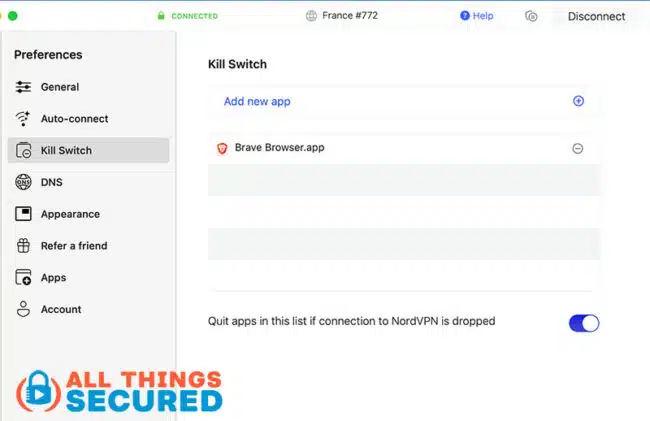
These are the features that ensure user privacy and security. So let’s dig in a little bit.
NordVPN’s Logging Policy and Jurisdiction
When you first download the NordVPN app, you’ll be met with a notice about the data that they collect, which includes your email address and your device and OS version. For some privacy advocates, even this is too much data, but for the average user it’s what helps provide basic customer support.
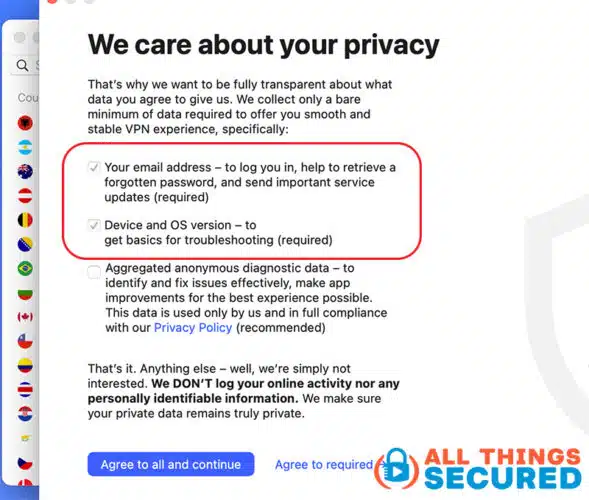
Beyond this, NordVPN claims to adhere to a strict no-log policy on RAM-based servers, which means that they promise not to log IP addresses, browsing activity or other personally-identifiable information while using the VPN.
Can you trust NordVPN to honor this promise?
That’s a decision every individual needs to make, just understand that no matter which VPN you choose, you’re making this same vote of trust. NordVPN is based in Panama and undergoes independent audits, but more importantly, historically they have never broken this promise to its users.
Advanced Security Features: Double VPN and Onion over VPN
As stated earlier, what really helps make NordVPN safe to use are the advanced security features like Double VPN and Onion over VPN. These features provide extra layers of protection for users seeking maximum privacy.
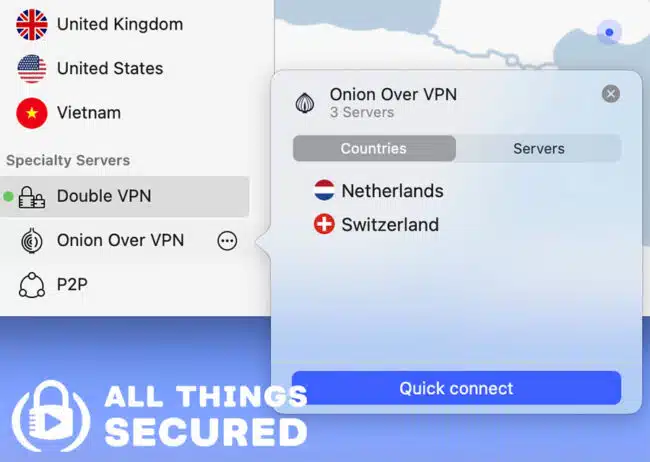
- Double VPN: Double VPN routes a user’s connection through two separate VPN servers, providing an additional layer of security.
- Onion over VPN: Onion over VPN combines the Tor network with VPN to create a VPN-Tor connection, passing your traffic through the VPN server and then through at least three Tor nodes for an additional layer of obstruction.
Secure Your Internet Connection
Try NordVPN for 30 days risk-free
Streaming and Torrenting: Can NordVPN Unblock Popular Platforms?

Unblocking popular streaming platforms and supporting P2P torrenting are a big reason why many users – including myself – enjoy using NordVPN. Their impressive server selection ensures that users can access content from various streaming libraries across the globe.
Streaming Services Supported by NordVPN
NordVPN can unblock a wide range of streaming services, including:
- Netflix
- Hulu
- HBO Max
- Crunchyroll
- Amazon Prime
Its extensive network of VPN servers in countries with a variety of streaming libraries ensures that users can access their favorite content without restrictions. Any problems can usually be solved by changing servers or connection protocols, but I’ve also had a great experience with NordVPN’s customer support, which is quick to provide assistance via live chat or email.
P2P Support and Torrenting with NordVPN
NordVPN offers dedicated P2P servers for torrenting, yet another reason it’s considered one of the top VPN services. Users who engage in P2P file sharing can rest assured that their online activities remain private and secure while using NordVPN.
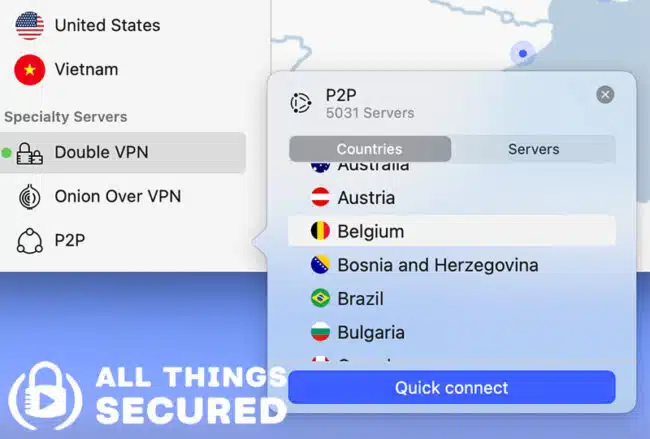
Moreover, if P2P traffic is detected on a non-P2P server with NordVPN, the connection is automatically redirected to a server that supports P2P, ensuring a smooth torrenting experience.
Device Compatibility and Ease of Use
NordVPN is compatible with a variety of devices and platforms, offering user-friendly apps and browser extensions for easy VPN access. Whether you’re using a:
- Windows device
- macOS device
- Linux device
- Android device
- iOS device
- NEW! Apple TV

The NordVPN apps on mobile remains intuitive and easy to use, while still retaining the advanced security features that can be found under the “specialty servers” menu item.
Using the NordVPN apps will reduce battery life, so I tend not to keep it connected at all times, but when I’m on a public WiFi network (coffee shop, airport, etc.), I tend to keep the app connected.
NordVPN allows up to 6 devices simultaneously, meaning you can connect six devices on the same account at the same time. While this is usually more than enough, it’s worth noting that many of Nord’s competitors beat them in this regard with more device support.
Browser Extensions and Router Support
Browser extensions for Chrome and Firefox, as well as router support, allow users to easily secure their online activities on various platforms. NordVPN’s browser extensions enable users to select a VPN location, connect, and disconnect directly from the browser window, offering a convenient way to secure your browsing activities without having to open the desktop app.
If you’d rather, NordVPN’s router support ensures that all devices connected to your home network are protected, providing an additional layer of security.
NEW! Apple TV support
As of late 2023, NordVPN became one of the first virtual private networks to offer a dedicated app for the Apple TV. Until this point, the only way to use a VPN with the Apple TV was to load a configuration on a WiFi router.
Now, with the Apple TV app, NordVPN allows you to quickly connect to a select number of countries using their fast NordLynx protocol.
Pricing and Plans: Is NordVPN Worth the Cost?
If I had any other complaint against NordVPN (or many other VPN companies for that matter), it would be the convoluted and confusing pricing structure.
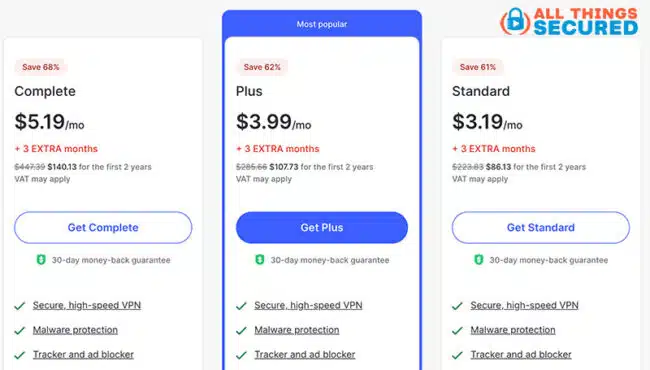
Do you want 1 year or two years? Standard or “Plus”? Do you want a dedicated IP add-on?
All of these affect the pricing, and as you can imagine, greater discounts are applied for longer terms or higher-tiered plans. As far as NordVPN pricing plans, it looks like this:
- Standard Plan: The standard plan is the standalone VPN service. If all you want is a VPN, this is what you want.
- Plus Plan: This plan includes the VPN as well as the NordPass password manager.
- Complete Plan: This plan includes the VPN, NordPass AND 1TB of encrypted cloud storage through their NordLocker service (which is listed as one of the best encrypted cloud providers).
The plan you choose is obviously based on your needs, but if you’re not using a password manager already, it’s worth the extra few dollars per year to get set up with one.
NordVPN offers multiple payment options including credit cards, PayPal, Bitcoin, Amazon Pay and Google Pay.
NordVPN offers a 30-day money-back guarantee on all plans, allowing you to try the service without risk and cancel if you’re not satisfied.
Customer Support and Resources
A company is only as good as its customer support, and NordVPN offers an extensive knowledge base with tutorials, FAQs, troubleshooting manuals to answer most questions users might have.
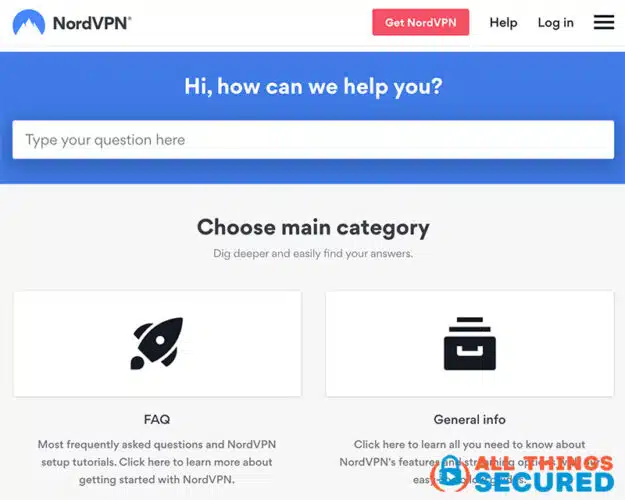
Should you need further assistance, NordVPN offers 24/7 live chat and email support, with prompt and efficient interactions with their customer support team. Whether you need help unblocking a streaming platform or configuring your VPN settings, NordVPN’s customer support has always been quick to provide guidance and solutions in my experience.
Wasn’t NordVPN Hacked in 2018?
It wouldn’t be right for me to do a full review of NordVPN without at least acknowledging the breach that happened in 2018. Every VPN that has been around for a decade has taken at least one punch in the face, and this was it for Nord.
The questions you need to ask are these: was the hacking the result of negligence, what data was exposed and what was done to fix it?
From what I’ve read, the rented server in Finland didn’t compromise reveal any logged data and if anything, showed that a breach at one server didn’t affect the entire NordVPN infrastructure. Interpret this how you may, but in my experience, no company is immune to hacking and Nord handled it quickly and easily.
NordVPN vs. Competitors: How Does It Compare?
Compared to competitors, NordVPN distinguishes itself with its impressive speeds, robust security features, and capacity to unblock popular streaming platforms. While there are other VPN providers that offer similar core features, NordVPN consistently delivers high performance and security, making it a top choice among VPN users. For a deeper comparison, check out:
In terms of pricing, NordVPN is about middle of the pack. They aren’t the cheapest option but they also aren’t close to being the most expensive.
Summary
In conclusion, there’s a reason I’ve been using and recommending NordVPN as one of the top VPN services available. They have impressive speeds, robust security features, and the ability to unblock popular streaming platforms.
With user-friendly apps, comprehensive device compatibility, and competitive pricing, NordVPN is an excellent value for users seeking the best in online privacy and security. Best of all, with a 30-day money back guarantee, there’s no risk to giving them a try.
Give NordVPN a Try
30 Day money back guarantee
Frequently Asked Questions
Below are the questions I commonly hear about NordVPN.
Yes. The company is registered in Panama (strong data privacy) and headquartered in Lithuania. They undergo frequent independent audits and have a history respecting users’ privacy and security. No VPN company is going to be perfect, but Nord has a strong reputation that has endured for over a decade.
NordVPN has one of the best suite of VPN apps on the market and a wide selection of servers across the globe. The connection protocols, especially the NordLynx, are are extremely secure and the speeds are excellent. The biggest downside is that users are limited to only 6 simultaneous connections.
No, NordVPN is not based in Russia. It operates under the jurisdiction of Panama and its offices are located in Lithuania, the United Kingdom, Panama, and the Netherlands. NordVPN does not even have servers in Russia, although users in the country can connect to nearby servers to access geographically restricted content.
You can expect to pay about $60/year for a NordVPN plan, but they offer multi-year discounts and offer bundles with their NordPass (password manager) and NordLocker (secure cloud storage). Monthly plans are available but start at $13 per month.
NordVPN is compatible with Windows, macOS, Linux, Android, iOS, and routers, making it an ideal choice for virtually any device or platform.
Watch our NordVPN review video here:
Be sure to subscribe to the All Things Secured YouTube channel!


NordVPN is amazing. It’s easy to install and doesn’t affect connection speed that much. It sometimes doesn’t work when I use Chrome though. I do most of my banking transactions online so this VPN is really helpful.
Hey Michael, thanks for your thoughts. I agree – it’s quite easy to install and has excellent speeds.
Couldn’t agree more. For me the speed has not been noticable, it seems exactly the same as a direct connection, really love this VPN.
ok so I took your advice and I used the search bar to type in watch Netflix and many other items and it keeps stating “No results for “watch Netflix were found. Please try another keyword. I actually came to your site right now because I’m trying to figure out what I am supposed to put in to search.
Is there any advice you can offer?
Hey Dawn, thanks for the question. NordVPN has updated their software so that searching for “Netflix” no longer brings up recommended servers. Instead, you’ll just want to search for specific servers in the country where you want to watch Netflix (such as the United States). I hope that helps!
Did you compare the bandiwdths at different times throughout the day? I noticed you compared NordVPN to ExpressVPN. On average I get double the download speeds through ExpressVPN. As of this writing I am actually getting 70mb/s whereas on average through NordVPN I get 21mb/s. That’s a huge difference. I do like NordVPNs UI and different features better though.
Hey Johnny, thanks for the note. I was not able to compare bandwidths at different times of the day, although I would imagine that the differences would be negligible. I’ve certainly never had a discrepancy similar to what you’re talking about – I suspect there’s something else going on there. Glad you like NordVPN, though!
I’ve been using it for nearly two years now. Great results with speed and support. I do agree there is a lack of transparency as far as who are the major players.
Loved your video. Review!
Thanks so much, Frank! I appreciate your thoughts and the comment.