Most password managers do a great job of creating strong passwords and storing them in a secure vault. But Ironvest isn’t a password manager; it’s a comprehensive cybersecurity solution that gives you the ability to mask your email, phone number, credit card information and so much more. Unlike most Ironvest reviews that highlight it’s role as a password manager, in this article we’re going to explore the features that make Ironvest truly different.

Any step toward greater information privacy is a good thing, but I will make sure to share the things I didn’t particularly like about Ironvest.
Key Takeaways
- IronVest does have a password manager, but it’s real value is in its masking solutions (email, phone, credit card) and it’s biometric security features.
- The IronVest virtual payment solution is unique in that it doesn’t require KYC and it can be funded with a credit card.
- The zero-knowledge architecture and distributed biometric security make phishing and identity theft extremely difficult.
*some of the links in this article are affiliate links, which means that at no extra cost to you, we may be compensated if you choose to use the services recommended here.
Introducing IronVest: Cybersecurity Solution
The history of Ironvest starts back in 2011 with a Boston-based company called Abine, the same company that offers the DeleteMe data deletion service. It began as a browser extension to block trackers that later added data masking services and was known as “Abine Blur.”
In late 2022, the service was spun out of Abine to be its own company and rebranded to Ironvest.
As a standalone service, the best way to describe IronVest is simply a “comprehensive cybersecurity solution.” This service includes:
- Password Manager or what they call “Access Guard”
- Identity Management that allows you to create masked emails (email aliases) and masked phone numbers (virtual phone numbers).
- Credit Card Protection in the form of one-time use virtual credit cards.
- Phishing & Tracking Protection via the browser extension and mobile apps.
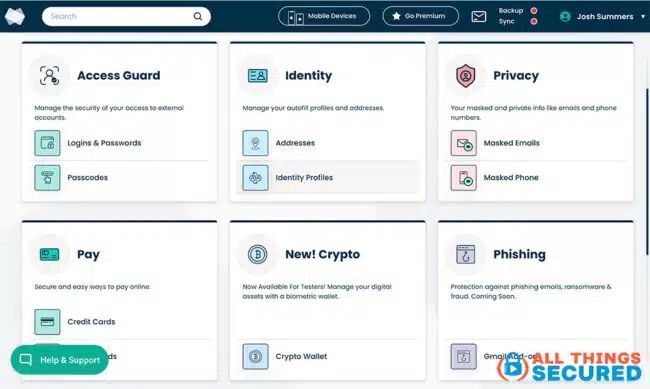
Let’s take a closer look at each of these services individually and how they benefit the end user.
Eliminate Spam Emails and Phone Calls
Spam email and unwanted phone calls are an annoying part of life, aren’t they? We’ve been trained to think that it’s inevitable. But is it?
IronVest provides users with the ability to mask two pieces of information that we give out more than anything else:
- Masked Email: Masking your email, also known as an email alias, means creating a random email for every use case and having that forwarded to your primary email address. If they start spamming you or you no longer want to hear from them, you just delete the masked email address.
- Virtual Phone Number: Creating a masked phone number is useful in cases where you don’t want somebody to have your real number or even when needing to receive SMS 2FA codes (more on that later).
Masking this kind of information means that you now control how and when people can communicate with you. Most users see a dramatic reduction in spam email and phone calls within the first couple months.
Masked Payment Options (virtual credit card)
In addition to masking email and phone number information, Ironvest adds greater financial security for your online accounts by allowing you to create masked cards, also known as “virtual credit cards“.
The masked cards that IronVest creates are unique for a few reasons:
- One-Time Debit Card: An IronVest masked card is essentially a prepaid debit card. You fund the card for a desired amount and once that balance has been used, the card is no longer useful.
- No KYC: Because these are prepaid debit cards, IronVest is one of the few virtual credit card options that don’t require identity verification known as KYC (know your customer). This is a benefit for those who want to protect privacy by limiting how much information they have to give out for financial transactions.
- Funding Sources: Most virtual cards can only be funded with debit cards or bank accounts. IronVest is the only one I know of that can be funded with your existing credit card. There is a catch, though (see below).
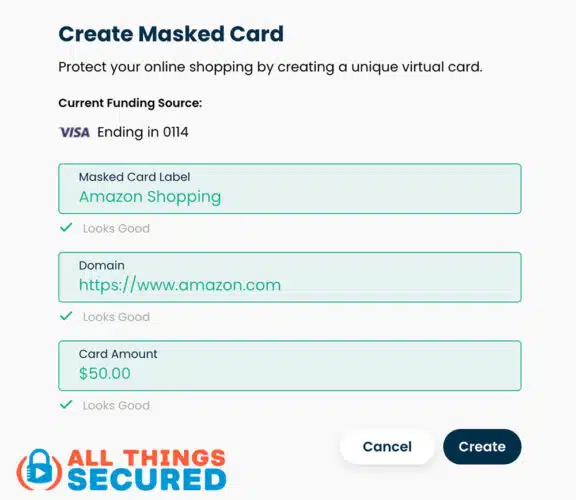
The catch is in the fees, which can be a bit confusing. When using a credit card to fund a masked card, IronVest Plus users have to pay $2 per card created plus 1.5% of any card funded over $100.
IronVest Ultimate users get their first two masked cards for free, but they don’t avoid the 1.5% fee for cards over $100. All of these fees go away if you fund your cards via direct bank ACH, making that a more cost-effective option.
Anti-Phishing and Tracking Protections
Anti-phishing and tracking protections were two of the first features offered by Abine Blur before it become IronVest. These protections come in the form of a number of different features such as:
- InboxGuard, a feature which defends against phishing attempts and ensures that your personal information remains protected.
- Browser Extension Tracker Blocking, IronVest’s state-of-the-art protection that actively blocks websites’ attempts to track users.
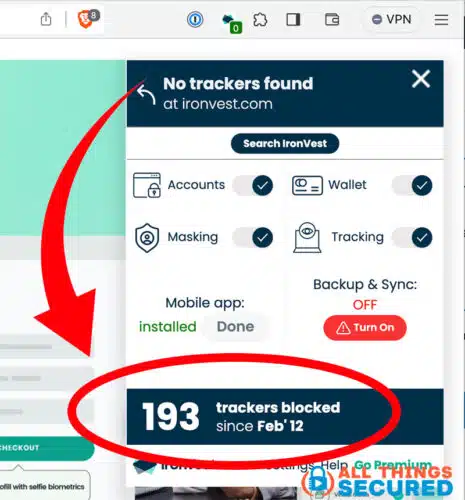
- Biometric-Protected SMS codes: IronVest uses virtual phone numbers for two-factor authentication (2FA), routing them through the software and pairing with your biometrics for verification. This added layer of security further enhances the protection offered by IronVest.
And yes…a Password Manager
Of course, at its core, IronVest is still a password manager, offering secure password storage and generation for its users. They refer to this as “Access Guard.”
It captures your login credentials when you sign in and fills them in when you return to the site. When needed, it can help you come up with strong, unique passwords for all your online accounts, which is almost always better than whatever password you could come up with yourself.
Note on Password Manager
It’s important to note that IronVest’s password manager does not allow for password sharing or digital legacy options (emergency access).
If you already use a password manager, IronVest makes it easy to import data from 1Password, Dashlane, KeePass, the Chrome browser and many more.
But what if you already like your password manager?
My One Complaint with IronVest
While testing and using IronVest, my biggest challenge I had to overcome was simply this:
I like my current password manager…so is IronVest still valuable if I don’t use this particular feature?
After various trial and error, I came to the conclusion that it IS possible to use IronVest without taking advantage of its Access Guard feature, but you lose quite a bit in terms of usability.
What this means is that if you’re attracted to the other cybersecurity features that IronVest offers, it’s worth seriously considering a move to their password manager. It may not have all the bells and whistles that you’ll find with a 1Password, but it does have one major advantage…
…strong security in the form of decentralized architecture and biometric verification.
Key Feature: Decentralized Biometric Verification
What really makes IronVest special, in my opinion, is not necessarily all of the various features mentioned above. The key feature is their decentralized security solution.
When managing user data, companies have a number of different options for how they can ensure data privacy and the highest level of security. IronVest has chosen to do this in two distinct ways:
- Decentralized blockchain infrastructure
- Persistent biometric authentication
Both of these features are a clear demonstration of IronVest’s commitment to providing a comprehensive cybersecurity solution that not only manages users’ data but also protects users’ privacy and personal information.
Decentralized Blockchain Infrastructure
IronVest’s decentralized blockchain infrastructure offers numerous benefits, including better privacy, reliability, and cost-effectiveness. This setup eliminates the risk of a single point of failure, which means that you don’t have to worry about losing your data.
It bolsters the security of the blockchain network and provides greater control and decision-making to multiple nodes or participants.
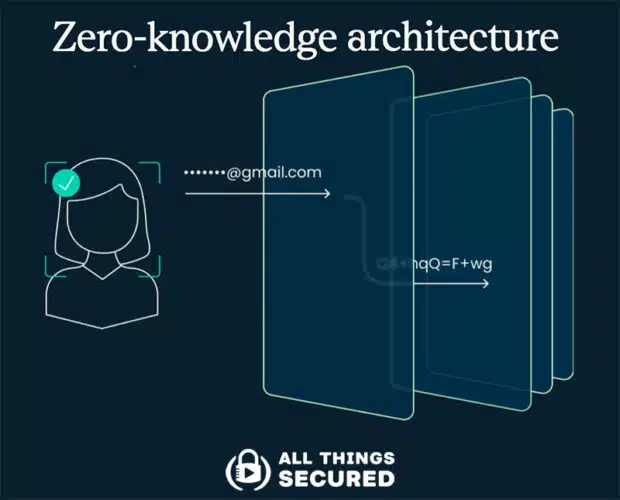
Moreover, IronVest stores all information using a zero-knowledge architecture, ensuring that the company cannot decode user data or be forced to hand it over if requested by authorities. This architecture further contributes to the enhanced security and privacy provided by IronVest.
Persistent Biometric Authentication
IronVest’s AuthenticAction technology provides persistent biometric authentication by continually verifying users’ identities during online actions. This constant biometric verification makes it harder for your identity to be stolen or impersonated, providing you with an added layer of security and peace of mind.
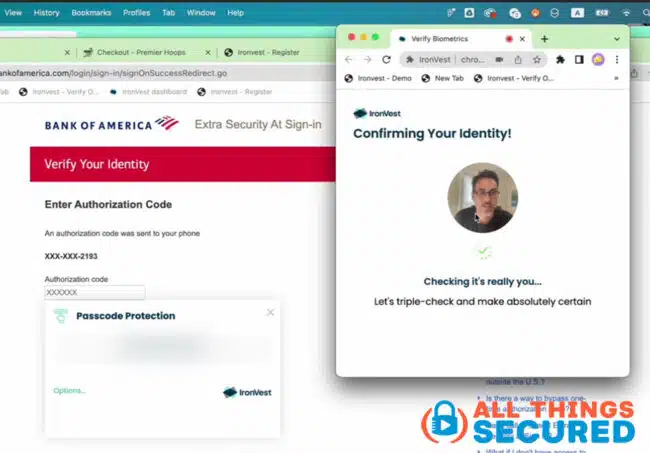
In the example above, the user not only had to confirm their identity with biometrics when logging into their bank account, but also when receiving an SMS authentication code to their masked phone number.
Which IronVest Plan is Best?
IronVest is available in three different subscription plans to cater to various needs:
- IronVest Essential: Their free plan that offers basic features such as a password manager, autofill and three customized email addresses.
- IronVest Plus: Provides premium features like masked credit cards (35), masked email addresses (50), masked phone numbers, and enhanced biometric 2FA protection.
- IronVest Ultimate: Offers all the features of IronVest Plus without any of the limits.

Although the Essential plan could be used to trial the service, both the Plus and Ultimate plans start with a 30-day free trial.
I would recommend starting with the IronVest Plus plan to take advantage of the masking features that make IronVest a great security solution. Once you get a sense for how many masked email addresses and virtual cards you want to create, it might be worth upgrading to the Ultimate plan.
Up to this point, we’ve been discussing IronVest mostly from the perspective of an individual, but they also offer these same protections for businesses. They take the approach of “access protection” in terms of employee accounts, taking advantage of their biometric verification and AuthenticAction.
Getting Started with IronVest
Once you’ve made the decision to protect yourself with IronVest, there are four basic steps to make the most of their services:
- Download the app and browser extension
- Create your identity profiles
- Verify a funding source
- Set up a virtual phone number for SMS 2FA.
By following these steps, you’ll be well on your way to experiencing the advanced security and privacy protection that IronVest has to offer.
Step 1: Download App & Browser Extension
To begin, you’ll primarily interact with IronVest through the browser extension and mobile app, available on both iOS and Android platforms. The browser extension is available for all major internet browsers including Chrome, Firefox, Safari and Brave.
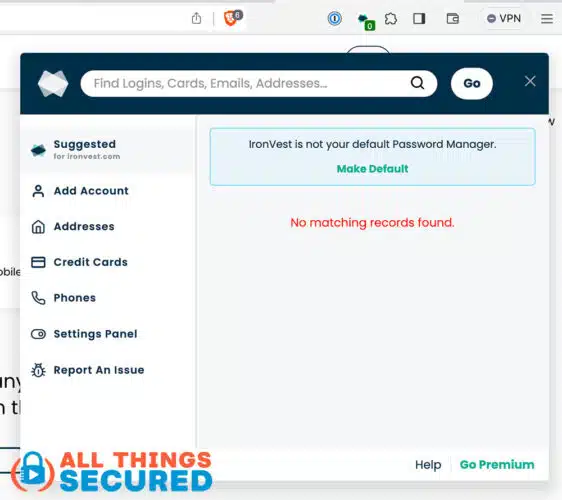
It’s worth noting that most users rarely log into the IronVest online dashboard, as the primary interaction takes place through the app and browser extension. This seamless integration ensures that the advanced security features of IronVest are always at your fingertips.
Step 2: Create Your Identity Profiles
Once you’ve installed the IronVest app and browser extension, the next step is to create your identity profiles. These profiles allow you to store personal information, such as your name, address, and credit card details, securely within IronVest.
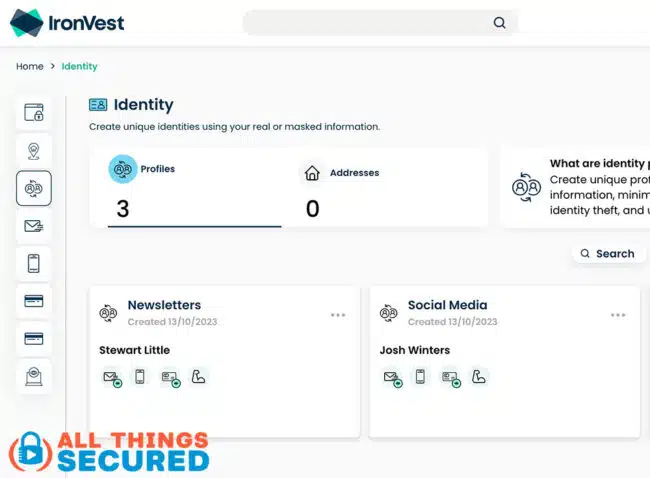
Creating multiple profiles with real or disguised information allows you to auto-fill online forms and checkouts for a smoother online experience, all the while masking your personal data and safeguarding your identity.
As you can see in the screenshot above, I’ve created a profile for email newsletters, one for social media and I have a separate profile for “shopping” as well.
Step 3: Verify a Funding Source
Before leveraging IronVest’s unique virtual debit cards, a funding source verification is required.
For credit cards, IronVest verifies your funding source by charging your card an amount between $1 and $2 and then asking you to verify the exact amount.
For ACH bank accounts, IronVest uses Plaid to verify that a funding source is legitimate. By selecting ‘Bank Account’ and clicking ‘Update,’ you’ll be guided through the process of verifying your bank account using Plaid.
Having a verified funding source is essential for utilizing IronVest’s masked payment options, allowing you to make secure online transactions without revealing your real card information. With priority support, you can ensure a seamless experience.
Step 4: Set Up Virtual Phone Number for SMS 2FA
The final step in getting started with IronVest is setting up a virtual phone number for SMS 2FA, which enhances your account security by routing authentication codes through IronVest and only releasing them with your biometric authentication.
This process protects your real phone number from being exposed during online transactions and communications, giving you an added layer of privacy protection.
Setting up your virtual phone number for SMS 2FA involves logging into your IronVest account and navigating to the settings. From there, you can update your phone number to your IronVest masked number. With this final step completed, you’re ready to start taking full advantage of everything IronVest has to offer.
Evaluating IronVest’s Security Measures
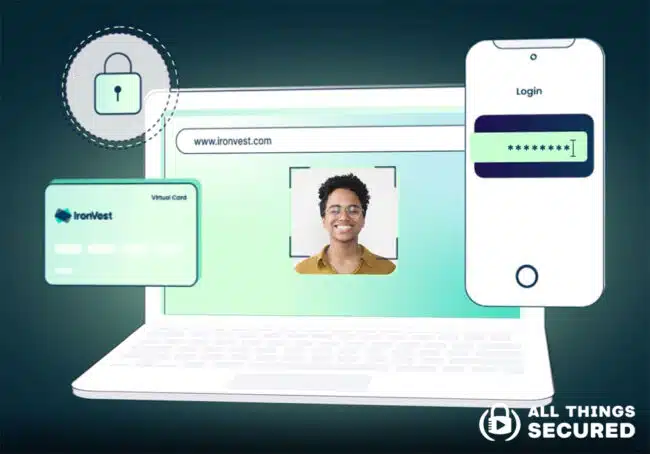
IronVest’s security measures are designed to protect users’ online activities effectively. With features like biometric authentication, decentralized infrastructure, and state-of-the-art anti-phishing and tracking protections, IronVest ensures that your personal information is safeguarded at all times.
IronVest in Action: Use Case Scenarios
To fully grasp the impact of IronVest’s security features, we’ll explore some use case scenarios. Imagine you’re shopping online and want to protect your email address from potential spammers. IronVest’s masked email feature creates a temporary email address, allowing you to make purchases without divulging your actual email.
Similarly, when making an online transaction, IronVest’s one-time virtual debit cards ensure that your real credit card information is never exposed to potential fraudsters. By applying these advanced security features in real-life situations, IronVest demonstrates its effectiveness in protecting users’ online activities.
IronVest Customer Support
Customer support is an essential aspect of any cybersecurity solution. IronVest offers a knowledge base, live chat and email support options.
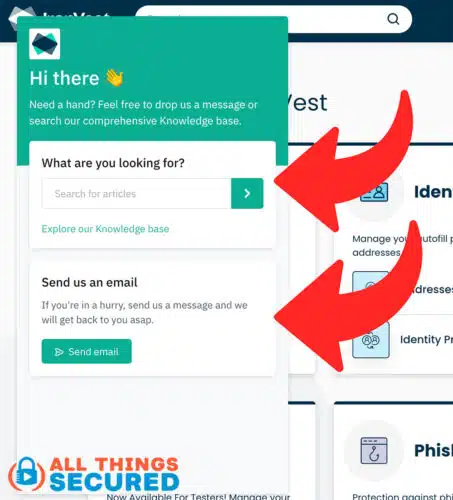
Those on the Essential Plan (free) are only able to use email support, and the response time is usually within a couple business days.
IronVest Plus and Ultimate users get priority support via both chat and email. Although not perfect, IronVest’s customer support is available to address questions and concerns, ensuring users have access to assistance when needed.
Is IronVest Worth It? My Final Say
Is IronVest worth it? The answer hinges upon your individual requirements for advanced online security and privacy protection. If you value features like masked emails, virtual credit cards, and anti-phishing protection, then IronVest could be an excellent fit for you.
However, if your primary concern is password management without the additional security features, other password managers might be more suitable. Regardless of your decision, it’s essential to weigh the pros and cons of IronVest’s features and determine whether it aligns with your specific online security requirements.
Summary
In conclusion, IronVest is a comprehensive cybersecurity solution that goes beyond traditional password management. With advanced features like masked emails, virtual credit cards, and anti-phishing protection, IronVest offers a powerful tool for individuals and businesses seeking enhanced online security and privacy protection.
Whether you’re an individual concerned about your online transactions’ safety or a business owner striving to give your employees stronger account protections, IronVest is a solid choice for staying one step ahead of potential risks. Don’t settle for less when it comes to your online security – give IronVest a try and experience the difference for yourself.
Frequently Asked Questions
IronVest appears to be a solid option, offering great features for keeping data secure. The password manager lacks a few basic features present in other solutions (i.e. password sharing) but the overall cybersecurity solution does a better job protecting user accounts.
You’re getting IronVest emails because they send a verification code each time you log into a new device. It’s important to change your master password immediately if you receive an unexpected email request.
IronVest offers advanced password protection with live biometrics, a decentralized blockchain infrastructure and state-of-the-art technologies like virtual credit cards, masked email addresses and virtual phone numbers. Your data stays secure and in your control, all while IronVest works in the background.
Avi Turgeman, CEO and Co-Founder of IronVest, leads a team of experienced professionals with an impressive track record in cybersecurity, fraud prevention, biometrics, privacy, and enterprise technology.
IronVest offers a more comprehensive cybersecurity solution than traditional password managers, providing advanced features like masked emails, virtual credit cards, and anti-phishing protection.
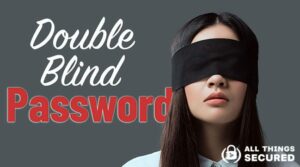

Hi,
Your article offers a comprehensive look at IronVest’s features beyond typical password management. The emphasis on masking options and biometric security stands out as vital tools for enhancing personal privacy and online security. One suggestion for users: regularly update your masked email addresses and virtual phone numbers to maintain optimal protection against emerging threats. This proactive approach can further safeguard your identity in our increasingly digital world. Thanks
Gary
Sorry to inform you but IronVest has not allowed credit card funding of its masked cards for about two years. Debit cards are ACCEPTED.