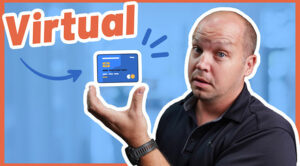In a world where identity theft happens once every 22 seconds and financial fraud costs people billions of dollars, it’s more important than ever to understand online privacy and how we can protect it.

Most everything is online these days:
…we pay our bills online,
…we work online,
…we communicate online,
…and even store medical records online.
In the same way we lock the doors to our home and close the curtains in our bedroom, you have a responsibility to take steps to protect your digital privacy.
What is “Online Privacy” Anyway?
Online privacy is the option to control who has your personal data and what they can do with it. Unfortunately this kind of internet privacy is not given by default, which means that it is the responsibility of every individual to secure their data and make sure it doesn’t end up in the wrong hands.

Online privacy covers the data that shows up on search engines, the apps on your phone, personally identifiable information, and the accounts you create on multiple websites.
What Information Are We Trying to Protect?
For most people, you’re trying to protect what is often referred to as personally identifiable information, or “PII” for short.
This PII includes, but is not limited to:
- Your full name
- Your phone numbers
- Your home address
- Your social security number or ID number
- Your credit card number
- Driver’s license number
- Financial, court, property or medical records
- Political affiliation
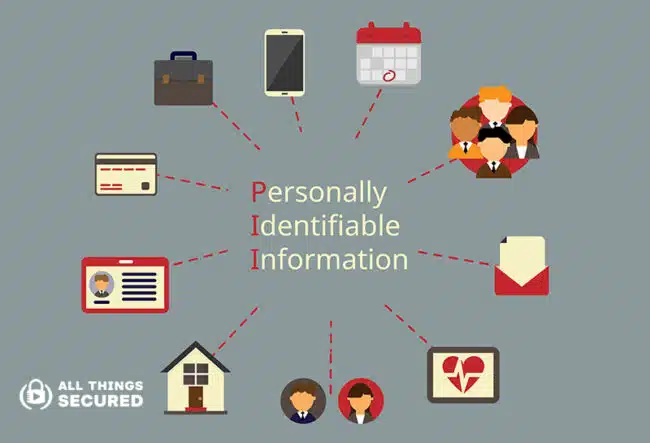
This kind of personal data is valuable to cyber criminals who would love nothing more than to steal it from you directly or via data breaches.
What can be done with my data?
Most people aren’t motivated to protect their PII because they’re not aware of what can be done with this data. When ask why is online privacy important, you should consider that your data can be used for:
- Identity Theft: Given the right information, cyber criminals can impersonate you to use your credit to open new credit cards or take out a loan. It is incredibly difficult and painful to recover your identity online.
- Data Brokering: There are numerous companies online known as “data brokers” that collect data to create valuable databases that they sell to advertisers and bad actors.
- Reputation Smearing: Although it only makes the news when it happens to celebrities, the ability to use confidential information as blackmail is very real. Sometimes our data can be used to scam the people that we’re connected to on social media.
- Targeting: Targeting doesn’t so bad when it is paired with “advertising.” But other pairings such as “financial targeting” or “political targeting” are much more sinister. It’s possible for criminals to target high net worth individuals for attack by the information sharing we do.
Our data profile can fetch a pretty penny on the open market…often legally!
Every day, we’re faced with decisions on how we balance convenience and online privacy. Not everybody can be trusted with proper data handling.
Concerns Around Personal Privacy on the Internet
A Pew Research study revealed that 81% of Americans feel like they have very little control of data that companies and governments collect. This general feeling of hopelessness in online privacy is what keeps most people from taking steps toward data protection.
In 2018, the European Commission initiative adopted the GDPR or “general data protection regulation” that was meant to offer government-mandated data security. Although its effectiveness is debatable, it highlights the fact that governments are willing to step in to build online privacy even when individuals won’t.
The EU’s Privacy Protection Act is designed to safeguard all EU citizens’ personal information. Other countries, including the USA, are lagging behind on internet privacy legislation, but are making strikes to catch up.
Examples of Threats to Your Online Privacy
There are numerous threats that highlight the importance of online privacy, and understanding these will go a long way in learning what changes you need to make. These examples are exactly what make online privacy important:
- Oversharing: Our online privacy is threatened by our own desire to share any and everything we do on social media.
- Internet of Things (IoT) Devices: Too often, we trust camera systems, smart speakers and our mobile devices to listen, watch and collect data from us in the comfort of our own home!
- Internet Tracking: When it comes to internet privacy, it’s scary to realize how many different companies are tracking every website you visit, using location services to determine where you are, and following every purchase you make.
- 3rd Party Databases: We often don’t consider the security issues related to all of our personal information that is stored by companies all over the world. These data breaches have the ability to cause great harm, and we don’t have any control over how these companies handle information security!
- Phishing and Cyber Attacks: These kinds of attacks happen via text, email and social media. It could be malicious software that you download or personal information you give when asked.

Ultimately, the greatest threat to your online privacy is YOU. For that reason, if you want to make online privacy important, the ball is in your court.
15 Tips to Protect Your Online Privacy TODAY
There are a number of ways that you can safeguard your personally information. The following are 15 simple steps you can take that when added together build an effective protection against most cyber attacks on your internet privacy.
1. Change Social Media Privacy Settings
The first and most important step you can take is to create better privacy on the social media platforms you use. Whether that’s Facebook, Twitter, Instagram or even LinkedIn, going into the social media settings and limiting public sharing is critical.
The family photos you post and personal updates should not be exposed online. When a stranger visits your social media profile, they shouldn’t be able to see any personal data, location, friends or any photo other than your profile picture. You need to set social boundaries!
2. Minimize Your Digital Footprint
Your digital footprint is the trace of everything you leave behind when you shop, browser the internet or post online. It can also include information that has been scraped off public records or leaked from data breaches.
Your digital footprint is important, so don’t ignore it!
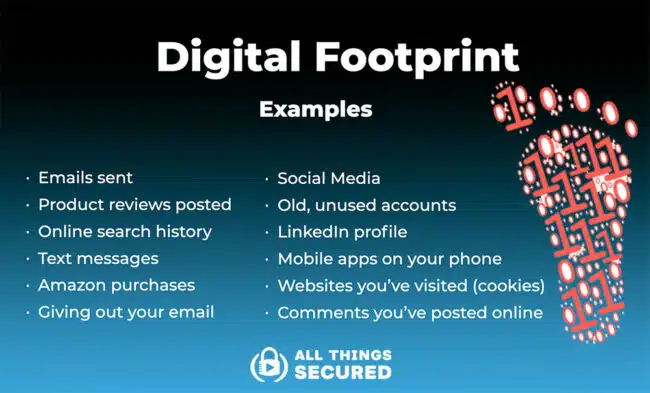
Minimizing your digital footprint starts by learning what data you shouldn’t and shouldn’t put on the internet. But what about the personal information that is already available when using search engines to query your name? In this case, using a service like DeleteMe can easily remove a lot of the private information that data brokers have about you in their database.
Erase Your Data Online w/ DeleteMe
Get 20% off using code “ATS” at checkout.
3. Create Strong Passwords and 2FA
This should go without saying, but weak passwords are the Achilles heal of online privacy. Passwords are the locks on your digital front door, while two factor authentication (2FA) is the dead bolt. Both are crucial to keeping unwanted eyes out of your stuff.
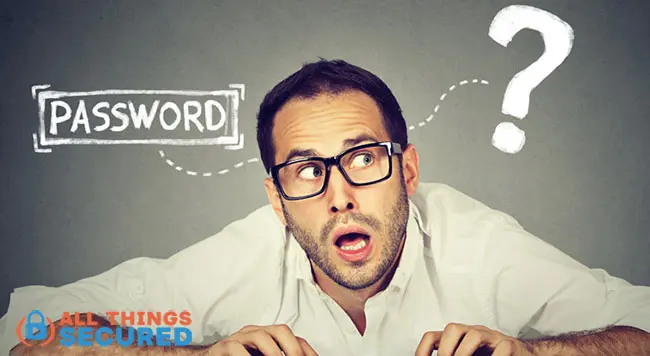
Manually creating excellent passwords is possible, but it’s much easier to use a password manager to help create and store your credentials. Passwords are the first level of defense to deny access to bad actors.
4. Use Secure Email or Email Aliases
Most people list their personal email address anytime a company or online form asks for it. STOP doing this!
Online privacy starts with what personal data you expose, and giving out your one and only email address is not recommended. Create a separate alias account to use for online logins, email newsletters, or to receive marketing coupons.
Better yet, create a new secure email account that you can start using for personal communication going forward. There are plenty of secure alternatives to Gmail that will offer end-to-end encryption for your email communication.
5. Don’t Use Chrome Browser
More than 65% of internet users around the world use the Google Chrome internet browser, and for good reason: it’s the best of the web browsers available.
It’s also your worst enemy when it comes to personal privacy online. Google uses the aggregate data collected from their browser to understand your shopping habits, sell targeted ads and to create a profile on you. When using Chrome, privacy is non existent.
There are better alternatives such as Firefox or Brave that are free to install and offer much better privacy out of the box.

6. Always Update Your Devices
Whenever you receive a notification that a new update is available for your operating systems, whether that’s your laptop computer or mobile device, take a moment to update the device.
Tech companies are always working to build better cyber safety into their devices by patching known security threats. They push these fixes out to you as updates, but it’s up to you to download and install them to ensure better digital privacy.
7. Hide Your Home Address
Is it even possible to hide your home address? Yes, it is! Although the average person might find this overkill, the option exists to purchase a virtual address where you can receive mail that gets scanned and sent to you via email.
By giving out your virtual address instead of your home address where appropriate (i.e. in places where they don’t really need this sensitive data), you can still receive the mail but will protect your physical home location and limit the amount of junk mail you receive.

8. Consider Using Virtual Credit Cards
If you’ve ever had your credit card data stolen, you know how annoying it is to cancel your card and wait for your bank to deliver a new one. That’s where virtual credit cards can help.
When you give out your real credit card to an online market, they or a third party provider store personal information which can be exposed in a future breach. With virtual credit cards, you have more control by creating spending limits, one time use cards, or even turning off a card with a simple click.
One of the first to market for this kind of service was a company simply called Privacy, but now there are a number of great alternatives to Privacy.com for virtual cards. Protect the privacy of your actual credit card number and gain more control in the process!
9. Use a Virtual Phone Number
Your phone number is another piece of personal data that most people give out far too easily. This is why text phishing scams and unwanted phone calls are so prevalent.
Instead, you can purchase and use a virtual phone number that can be used through an app on your phone. You control how you get notified about calls and texts and you only give out your actual phone number to those who you really want to receive a phone call from!
Or, if you’re extra worried about what your mobile carrier can see or do with your data, there are more secure mobile carriers and phones to choose from.
10. Delete Unused Mobile Phone Apps
The average person now has more than 40 apps downloaded on their mobile phone, yet on a monthly basis they only use half of them. Many apps have access to your online activity and location tracking cookies, so it’s important to know which apps you trust.
Go through your apps and delete those which you don’t use anymore.
11. Be Wary of Public WiFi (but not paranoid)
Public WiFi isn’t evil, but there are risks when using an unknown network. It’s far to easy to sign into a fake network which can follow your data or deliver malware.

The solution here is to either use a secure VPN when on a public WiFi or, better yet, tether to your mobile phone. While a secure VPN doesn’t create complete anonymity between networked computers, it does hide your IP address and encrypt any data you send and receive over that WiFi network.
12. Don’t Automatically Hand Over Personal Information
Companies tend to ask for more information than they actually need. Does your local electronics store really need your email to send you a receipt? No, they don’t.
Does that online account really need your full home address to process a payment? Or will the zip code suffice?
Before you fill out an online form or give over your personal contact information, ask yourself the question, “Do they really need this?” Say no, and see what happens.
13. Use End-to-End Encrypted Messaging Apps
We tend to send a lot of sensitive information in the messages we send to our friends and family! If at all possible, moving to an end-to-end encrypted messaging solution like Signal will greatly increase your online privacy.
This end-to-end encryption will ensure data privacy so that any messages sent between you and the recipient cannot be read even if it is intercepted.
14. Be Careful What You Upload to “the Cloud”
There are numerous “cloud” services that offer data protection by creating backups we can access from anywhere. There’s only two problems with this: first, usually that data isn’t protected from those private companies themselves and second, it’s usually scanned the moment you upload it.

Look for Cloud solutions that offer what is known as “zero-knowledge” encryption so that the information you store and access in the cloud stays private. You can find our recommendations on this list of the best encrypted cloud storage providers.
15. Employ the “5 Minute Security Rule”
It happens all the time. Perhaps you get an email or a text asking you to click a link or reply with some personal info. This is where the 5-minute security system comes in handy.
Before you click or reply, wait 5 minutes. Think about what is being requested of you and maybe even ask a friend if something sounds fishy. The five minutes you wait might be the best data privacy you can create.
Remember This…
One final thought. When most people think of online privacy, their first reaction is often the same. “Who cares if they know my birth date or which websites I visit?”
But remember this: data privacy is not about hiding. Privacy is like words spoken out loud. It’s easier to limit what is shared now instead of doing damage control on what is already out there.