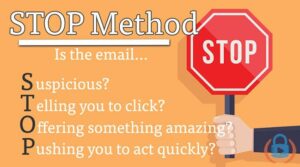An email alias is an extra, custom email address that forwards to your main account. For small businesses and organizations, it provides an easy way to organize and manage communication. For individuals, an email alias is an excellent way to build privacy and minimize spam. To better understand the email alias meaning, we’re going to explain how it works, the five types of alias solutions and how to use them.

Key Takeaways
- Email aliases enhance privacy by allowing users to manage online identities without exposing their primary email address, reducing spam and clutter.
- There are 5 types of email aliases, such as temporary addresses and subaddressing, which serve various purposes and improve inbox organization while maintaining security.
- While email aliases offer significant benefits, there are some drawbacks that should be considered with each type of alias solution.
What is an Email Alias?
An email alias is a forwarding email address layered on top of a user’s primary account that routes messages to the primary inbox.
That is the email alias meaning at it’s most basic. You can think of it as a digital mask that allows you to manage different aspects of your online presence (like building an anonymous online pseudonym) without revealing your primary email address. The primary function of an email alias is to manage email communication, but in doing so it can also enhance email privacy and help manage spam.
How exactly?
- Email aliases helps keep your primary inbox clutter-free and organized;
- Email aliases help minimize data tracking and fallout from data breaches;
- Email aliases make spam and fraud attempts harder.
Whether you’re signing up for a new service, managing multiple roles, or trying to keep your inbox tidy, an email alias is your secret weapon.
Privacy Benefits
Email aliases serve as a protective layer, allowing users to give out an email address that they can manage or disable without exposing their primary email. This is very similar to how a virtual address protects your home address. Imagine being able to create email aliases for different subscriptions, making it easier to track and manage spam effectively.
Instead of hitting the “unsubscribe” button, you just disable or delete the alias.
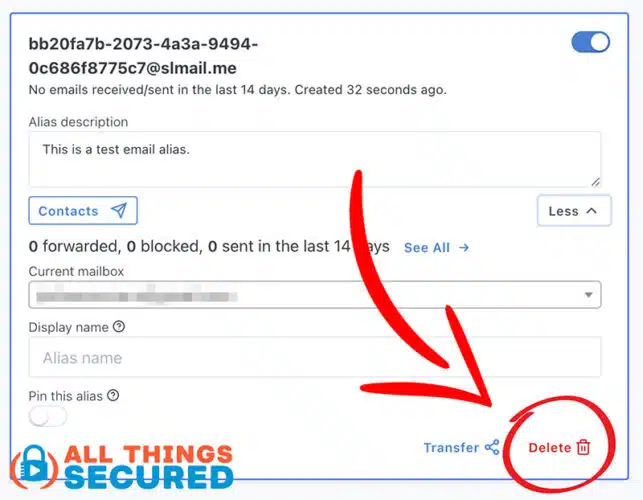
Using different email aliases for newsletters or online purchases, for example, allows for a more organized inbox and enhances privacy. This added layer of security ensures that your primary email remains private, giving you peace of mind.
Managing Multiple Roles
Managing multiple roles or businesses can be a challenge, but email aliases make it easier.
For example, you can have an alias for customer support, another for sales, and yet another for personal use, all routed to your primary inbox. This approach allows targeted communication management without needing separate email accounts.
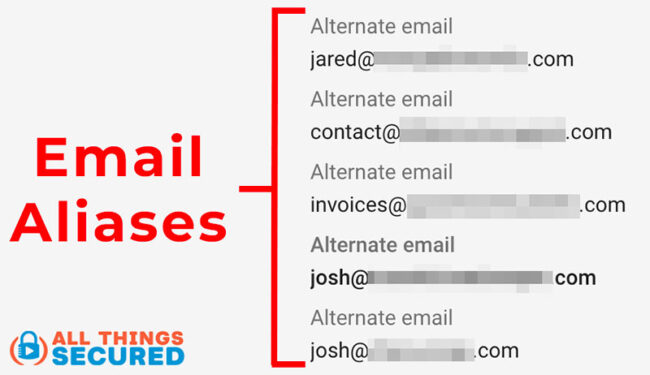
Replies should be sent from the intended alias to maintain clear communication and avoid mix-ups.
Simplifying Inbox Management
Email aliases act as distinct addresses that help organize and filter incoming emails. Setting up filters based on aliases improves efficiency in handling communications. This not only enhances your security but also allows for better inbox management by shielding your primary email address from unnecessary clutter.
Types of Email Aliases
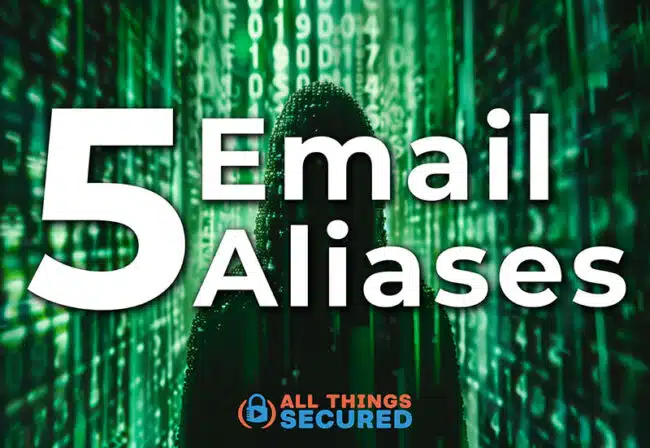
Email aliases enable users to manage different online identities from a single inbox. There are five basic kinds of email aliases:
- Separate email accounts
- Temporary burner email addresses
- Subaddressing (the “+” method)
- Custom email domains
- Email alias forwarding service
Each type has its own set of benefits and drawbacks, making it essential to choose the right one based on your needs.
Knowing the different types of email aliases helps in leveraging them effectively. Whether you need a temporary address for a short-term project or a custom email URL for professional communication, knowing the options available will empower you to make informed decisions.
Creating Multiple Accounts

Creating multiple Gmail accounts, Yahoo accounts, or other email accounts offers a siloed approach to email management with a lot of control.
However, managing these multiple accounts can be challenging and time-consuming. While this method provides excellent control, it requires diligent organization and commitment.
Temporary Burner Addresses
Temporary burner email addresses allow users to sign up for trials or events without cluttering their primary inbox. These aliases are ideal for short-term projects, as they can be easily discarded after use without affecting your main email.
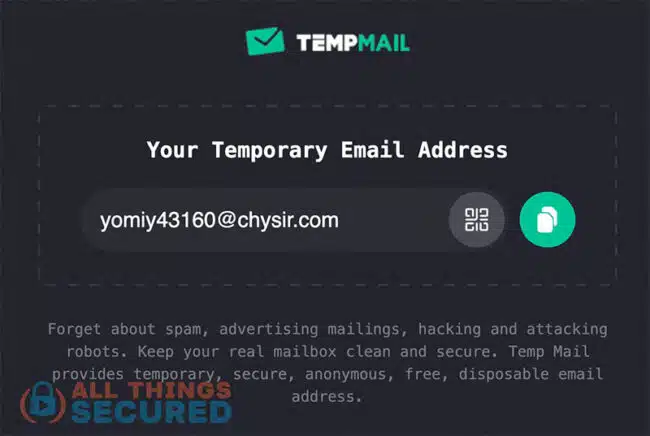
Examples like TempMail allow you to grab a temporary email to use for 5-10 minutes. You can sign up for a free coupon or discount, receive the email confirmation and then never use the email again.
As convenient as this is, these are not recommended for sensitive data since they can be recycled and do not allow for replies.
Subaddressing (The “+” Method)
Subaddressing allows users to modify their email address by adding a ‘+tag’ to segment messages for better organization. For example, you can use [email protected] for online purchases and [email protected] for professional correspondence.

While this method helps in sorting and filtering emails, it does not provide robust privacy protection since it is easy to decode the main email address.
Custom Email Domain
Custom email URLs can project a professional image for businesses by using tailored domains for email communication. This approach allows businesses to create as many aliases as needed, including a “catch-all” alias for misspellings or on-the-fly creation.

Creating custom email URLs enhances brand recognition and presents a professional identity.
Email Alias Forwarding Services
Email alias forwarding services allow users to establish aliases that redirect messages to their main inbox, thereby enhancing privacy while maintaining functionality. These services, such as SimpleLogin and Apple’s Hide My Email, provide enhanced user privacy by masking the real email address.
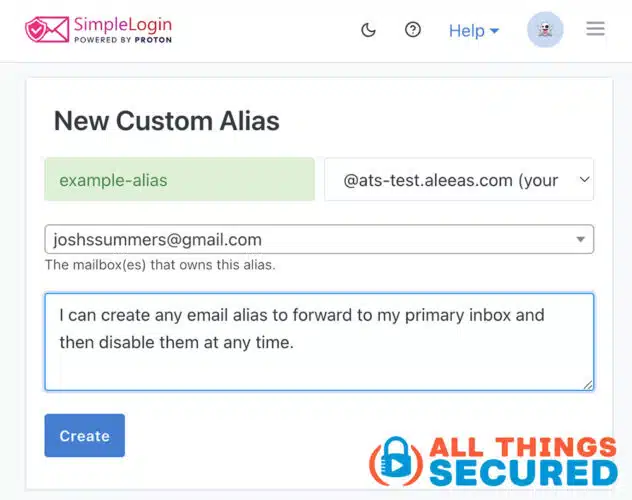
By redirecting emails sent to aliases to a primary inbox, users gain better control over their communications.
How to Create an Email Alias
Creating an email alias depends on the type you choose to use. Most email services offer features such as filtering, forwarding, or deleting emails associated with aliases (which is helpful for subaddressing). While some services limit the number of aliases you can create or provide this feature only for paid accounts, others, like SimpleLogin (part of any Proton Mail plan), offer more flexible solutions.
Understanding how to create an email alias on different platforms can significantly enhance your email management. Whether you’re using Gmail, Outlook.com, Yahoo Mail, or a forwarding service like SimpleLogin, each platform offers unique features and processes.
Creating an Alias in Gmail, Yahoo, etc.
There are a couple different ways to set up an alias in Gmail, Yahoo or even Outlook:
- Subaddressing: The method of creating a subaddress (i.e. “[email protected]”) works across all free email services. You don’t need to set up the address, you just create it and it automatically gets redirected to your primary inbox. It is suggested that you then create a filter for that particular subaddress and be sure that it skips the inbox for a new folder. See below as an example:
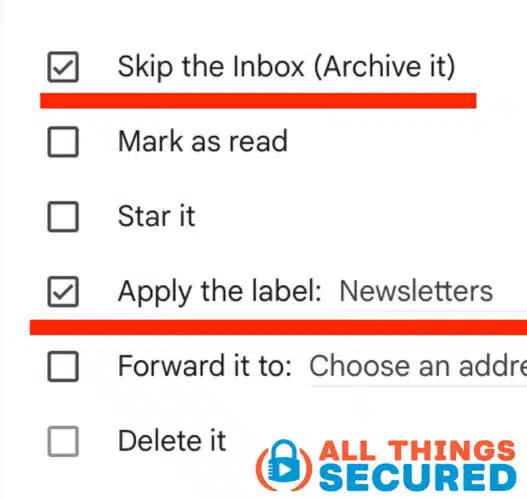
- Custom Domain Aliases: For those who use Gmail, Yahoo Mail or Outlook with a custom domain (after verifying ownership of the domain), you must log into the admin account settings, find the user and create a separate alias on that domain. You will need to check or uncheck the ‘Treat as alias’ box based on your needs.
Keep in mind that there are usually limitations put on the number of aliases you can create. For example, in Google there is a limit of 30 aliases that can be created on a single user account. Once set up, multiple users can send emails from the same alias if configured correctly.
For Outlook, an alias is an additional email address linked to a primary email account. The created email alias will share the same inbox and settings as the primary email account.
To create an email alias in Yahoo Mail, go to account settings, select the ‘Email addresses’ section, and follow the prompts to set up your new alias.
Creating Unlimited Aliases with SimpleLogin
SimpleLogin, which can be used as a standalone product or as part of the Proton suite of privacy products, allows for creating unlimited aliases for greater privacy. Aliases can be created within the dashboard and forwarded to one of multiple email inboxes you set up.
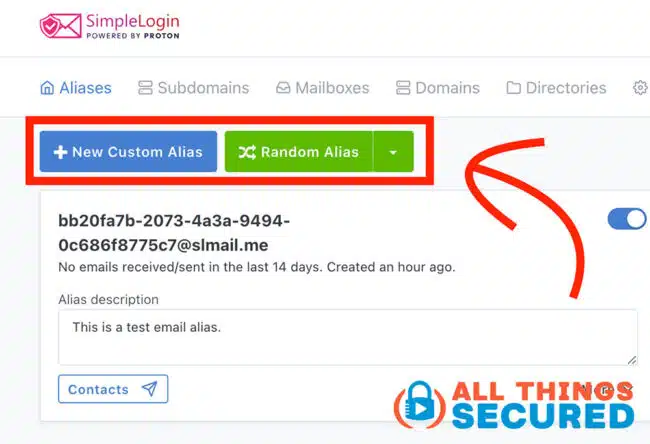
One primary benefit of a SimpleLogin alias is the ability to reply to the alias without ever revealing your actual email address. The aliasing feature of SimpleLogin can be purchased as a standalone service, but are also a part of any Proton Mail subscription (which is considered one of the best secure email services).
Potential Drawbacks of Using Email Aliases
While email aliases offer numerous benefits, they are not without drawbacks. Staying organized and being aware of the limitations of email aliases ensures smooth communication and effective spam management.
Risk of Mix-Ups
Managing multiple email aliases can create increased complexity and potential confusion about which alias was used for a specific purpose. If a user forgets which alias was used for a particular service, it can lead to significant difficulties when trying to log into that service.
Staying organized with alias use is crucial to mitigate this risk and ensure smooth access to various services.
Spam Management Issues
Email aliases offer the advantage of identifying spam sources without affecting the main mailbox. However, they do not eliminate spam entirely.
Temporary mail can reduce spam in the main mailbox by creating a temporary inbox, but it simply disappears along with everything that came to it after a short time.
Communication Challenges
Communication can be challenging when utilizing multiple email aliases, as it is easy to send email messages from the incorrect alias (or use a type of alias that doesn’t allow you to reply from that address). The risk of mix-ups between different aliases can lead to confusion and misplaced communications, requiring users to stay organized.
Although aliases can identify spam sources, they do not completely eliminate spam, posing challenges in managing unwanted messages.
Enhancing Security with Email Aliases
Email aliases can significantly enhance security by isolating accounts; if a data breach occurs, only the alias is compromised, not your primary email address. This additional layer of anonymity enhances personal security in online interactions. Using temporary mail services further helps in data protection by providing disposable addresses.

Managing several email aliases can complicate communication and create confusion for both users and recipients. However, the benefits of enhanced security and privacy often outweigh these complications, especially when users stay organized.
Reducing Phishing Risks
Email aliases simplify the process of identifying phishing attempts by directing suspicious emails to unused addresses. When phishing attempts are sent to aliases that haven’t been shared, it becomes easier to recognize them as suspicious.
Utilizing email aliases not only aids in identifying phishing risks but also enhances overall online security and privacy. In addition to aliases, users can also utilize the S.T.O.P. method to prevent email phishing attacks.
Preventing Data Leaks
Using an email alias helps prevent the exposure of the primary email address, enhancing user privacy and limiting your digital footprint. Using distinct email aliases for different services safeguards accounts from being compromised in a data leak.
This approach mitigates the risk of a data breach affecting multiple accounts.
Anonymity in Online Activities
Email aliases can help make you invisible online by allowing users to receive one-time passwords without exposing their primary email. These temporary addresses can be used for receiving one-time codes or coupons, enhancing security during online transactions.
Effective use of email aliases helps maintain anonymity and safeguard personal information in online interactions.
Alternatives to Email Aliases
While email aliases offer numerous benefits, alternatives like temporary email services provide additional privacy and spam management options. These services allow users to create temporary email addresses that can be used for short-term activities, helping to protect their primary email address.
Temporary email services can effectively manage spam by creating separate email addresses for different interactions, minimizing exposure of the primary account. Understanding these alternatives ensures that users have the right tools for their specific needs.
Temporary Email Services
Temporary email services help avoid spam and potential data leaks, particularly for one-time activities. A recommended disposable email service is Temp Mail, which can be used to send email for short-term email needs.
These services provide a quick and easy way to maintain privacy without the need for permanent email aliases.
Disposable Email Addresses
Disposable email addresses are temporary email accounts created for short-term use. They enhance privacy by allowing users to avoid using their primary email address in various online transactions. These addresses can help reduce spam by keeping the primary email address private and preventing it from being exposed to multiple services.
Summary | Protect Your Email Privacy
Email aliases are a powerful tool for managing online communication, enhancing privacy, and keeping your inbox organized. By understanding the different types of email aliases, their benefits, and potential drawbacks, users can make informed decisions to protect their privacy and streamline their email management. Embrace the power of email aliases and take control of your digital life today.
Frequently Asked Questions
An email alias is a forwarding address that directs messages to your primary inbox, allowing you to manage your online presence and enhance privacy effectively. This can be particularly useful for categorizing communications or maintaining anonymity.
Email aliases are effective for managing spam as they enable users to create unique addresses for various purposes, facilitating better tracking and organization of unwanted messages.
Certain types of aliases allow you to reply. For example, you can reply to an email sent to an alias using services like SimpleLogin, which protects your primary email address from being revealed. Other types of email aliases do not allow for a ‘reply from’.
Using temporary email services such as Temp Mail can effectively protect your primary email address while offering short-term email solutions. This approach helps maintain your privacy without relying on email aliases.
Using email aliases can lead to mix-ups, difficulties in managing spam, and challenges in communication due to handling multiple addresses. It’s important to weigh these drawbacks when deciding to use aliases for your email needs.