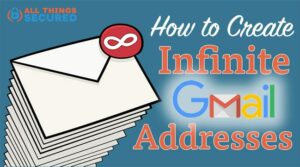Online privacy is becoming increasingly critical. Every day, your data – from phone numbers and email addresses to payment information – is requested by countless websites and services. Most of the time, sharing this personal data feels unavoidable. But what if you had a way to protect yourself from spam, unwanted marketing, and even identity theft by creating an internet alias? That’s exactly what pseudonyms can do for you, and using them is easier than you think.
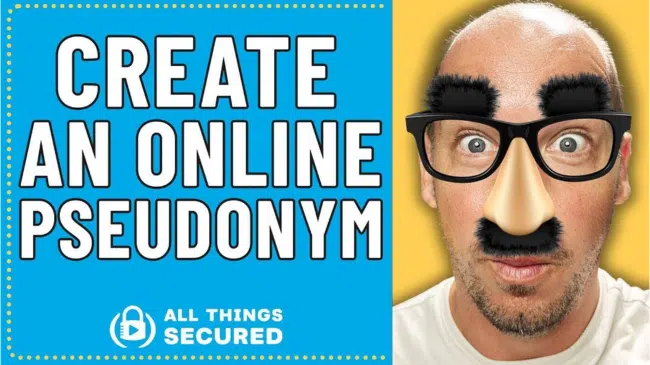
Key Takeaways
- A pseudonym or temporary alias effectively shields your personal details from unwanted exposure.
- c
- Pseudonyms can be simple or complex, depending on your privacy needs.
- You can use manual methods or automated tools for managing pseudonyms.
- Erasing your current online footprint complements pseudonym use.
Note: Some of the links in this article may be affiliate links, which means that at no extra cost to you, I may be compensated if you choose to use one of the services listed. I only recommend what I personally have used, and I appreciate your support!
What is a Pseudonym (aka “Pen Name”)?
When most people hear the word pseudonym, they think of famous authors like Stephen King, who famously wrote novels under the pseudonym Richard Bachman. Richard Bachman had an elaborate fictional life: he authored eight novels, served in the Coast Guard, ran a dairy farm, and even had a tragic family backstory. Yet, Bachman wasn’t real. He was merely Stephen King’s alternate persona.
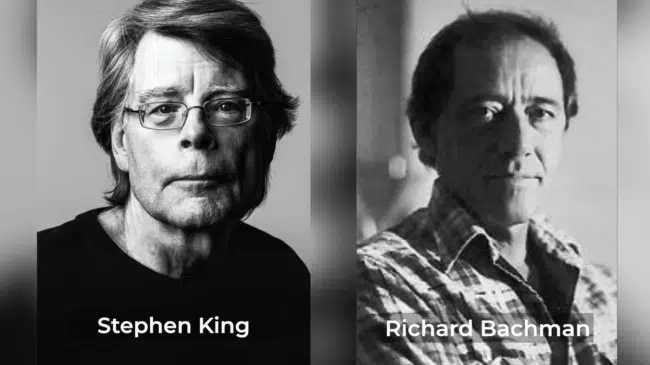
Interestingly, when an observant bookstore clerk discovered Bachman’s true identity, King did two amusing things:
- He personally called the clerk, granting an exclusive interview.
- He humorously announced Bachman’s death in 1985 from “cancer of the pseudonym.”
If authors can use a pseudonym to hide their identity, why can’t we create a similar online alias?
Why Use an Online Alias to be Anonymous
Today, using an alias with its own personal email address serves a much simpler but equally critical role: protecting your personal data. Consider these scenarios:
- Have you ever been asked for your phone number and reluctantly shared it, knowing it might result in spam calls or texts?
- Have you ever wanted to grab an online discount without getting bombarded with unwanted marketing emails later?
- Have you ever wanted to access public WiFi without exposing your personal contact details?

This is exactly where an online alias, or pseudonym, can be highly valuable. In short, a temporary alias empowers you to participate fully in online activities without sacrificing your privacy. For example, you can use an alias when you subscribe to newsletters to protect your primary email address from being targeted by spammers.
Importantly, an online alias is not intended for official or legal purposes. Using pseudonyms to mislead authorities or commit fraud is illegal and unethical. However, protecting your information from unwanted exposure in casual settings or in a B2C relationship is entirely reasonable and smart.
Understanding Email Aliases
Most people think that a temporary alias involves creating a whole new persona with a real email address that can send mail. While this is one way to do it, email aliases are often just additional email addresses linked to your same inbox or email account, allowing you to receive and sometimes even send mail using something other than your actual, personal address.
This feature is particularly useful for individuals who want to separate their personal and professional emails or for businesses that need to manage multiple email addresses for different departments or employees. By creating an email alias, you can protect your primary email address from spam and unwanted emails, making it easier to manage your online presence. For example, you might use one alias for online shopping and another for newsletters, keeping your primary inbox clutter-free.
How to Create Your Own Pseudonym?
When building an online pseudonym, first clarify what personal data you want to protect. Usually, it’s one or more of these key items:
- Email address
- Phone number
- Payment information
- Occasionally, your address
Ensure you have the correct user management privileges to set up and manage your email aliases effectively. For most users, protecting email, phone numbers, and payments is sufficient.
There are two primary methods of creating pseudonyms: Manual and automated.
Creating Pseudonyms: Manual Setup
Manually creating a pseudonym involves straightforward steps:
1. Pick a Random, Fictitious Name
For example, let me introduce Jason Miller. He’s my pseudonym, and here’s exactly how I utilize him daily:
- Webinars: When I sign up for a webinar, it’s Jason who registers, not me.
- Public WiFi: Accessing free WiFi at cafes or airports? They receive Jason’s information.
- Store Discounts: When a retailer demands contact information to give me a discount, Jason happily obliges.
2. Create a New Email Address
You can use Gmail or one of the many secure Gmail alternatives, which offers a range of security features that help protect user data from threats, and there are steps you can take as a user to add even greater security.

While it’s possible to create a brand new account for your internet alias persona, it’s also possible to simply create a new email address in Gmail that lands in the same inbox.
3. Buy a Virtual Phone Number
Your phone number shouldn’t be public knowledge. Spam calls and unwanted texts to your mobile phone number shouldn’t be an issue. Getting a new SIM card might be difficult, but purchasing a virtual phone number isn’t.

Phone number privacy is essential for several reasons.
- Firstly, it helps protect you from various forms of harassment, such as spam calls and texts from telemarketers and scammers.
- Secondly, keeping your phone number private helps safeguard your personal data from being exposed to third-party companies and organizations that may use it for malicious purposes.
There are a number of great virtual phone number options available, but I found Hushed to be the best in terms of user experience for phone verification. You can also try Burner for disposable phone numbers.
4. Use Virtual Credit Cards
A virtual credit card is a temporary credit card number that can be used for online shopping and certain over-the-phone transactions (when incorporated into Google Pay or Apple Pay). These disposable card numbers are designed to protect your actual account number from falling into the wrong hands.

You can use Privacy, a pioneer in the virtual payments space, but there are also some great alternatives to Privacy to consider.
5. Store Your Details Securely
Once you’ve set up all these details (your pseudonym, email, phone number, and payment method), store them securely in your password manager for easy access. I keep Jason’s email and phone number memorized, making it extremely convenient whenever personal data requests appear.
It’s important to test your new pseudonym setup to ensure that it works as intended and that your personal information is protected.
Create an Alias with Automated Tools
For those who prefer an automated, streamlined solution, several tools can help you quickly and easily create pseudonyms:
IronVest
One of the most powerful tools I’ve tested is IronVest, which isn’t just a password manager; it’s more like a full-on cybersecurity suite.
What makes IronVest stand out is how easy it is to create an alias: it masks your email, phone number, and even credit card information using randomized aliases. You can create a virtual phone number for receiving texts, or one-time-use virtual cards to keep purchases private.
MySudo
Another favorite is MySudo, especially if most of your online activity happens on your phone. The app lets you create multiple “sudos”, each with its own name, email, phone number, and virtual card.
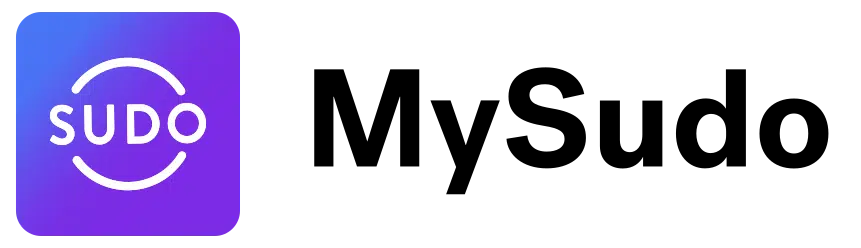
When you buy something, the charge just shows up as a generic “MySudo transaction” on your bank statement, keeping things private. It’s clean, easy to use, and super helpful when you want to compartmentalize your digital life (like one identity for work, another for shopping, and so on).
Using these tools can help you avoid receiving unwanted notifications in the future by managing your communication preferences effectively.
Cloaked:
Then there’s Cloaked, which leans into simplicity and speed.
With just a few clicks, you can generate disposable emails, usernames, passwords, or phone numbers that work instantly for things like SMS verification or sign-ups.
Surfshark Alternative ID
Surfshark’s Alternative ID is newer but promising. It’s built right into their existing VPN platform, so if you’re already using Surfshark for browsing protection, this just layers on even more privacy.

It lets you create alternative identities with fake emails and other masked data so you can browse, sign up, and interact online without exposing the real you.
Managing Multiple Aliases
Managing multiple email aliases can be straightforward, as most email services allow you to create and manage aliases from your account settings. You can add or remove aliases as needed, and some email services even offer features like automatic sorting and filtering of emails sent to different aliases.
To manage multiple aliases effectively, consider creating a system for organizing them, such as using folders or labels to categorize emails sent to each alias. For instance, you could have a folder for work-related emails and another for personal communications.
Additionally, be mindful of the potential drawbacks of using multiple aliases, such as the risk of confusion or mix-ups when sending emails from the wrong address. By staying organized and using the tools available, you can efficiently manage your email aliases.
Removing Your Current Online Footprint
To enhance your privacy further, it’s crucial to clean existing personal information online. Services like DeleteMe automate the task of removing your data from data brokers, significantly reducing your digital footprint. They find your personal information online and request its removal, saving you hours of tedious work.
I’ve used many of the best data broker removal companies over the years. DeleteMe has become my primary choice.
Important Tips for Using Pseudonyms Effectively
To help you manage pseudonyms smoothly, follow these best practices:
- Simplicity is key: Avoid unnecessary complexity unless absolutely required. Note that overly complex pseudonyms can be difficult to manage and may lead to confusion.
- Limit your pseudonyms: Having too many identities can become difficult to manage. Keep them organized, clear, and purposeful.
- Secure your pseudonym details: Always store pseudonyms securely, preferably in a trusted password manager.
- Consider stage names: Actors and entertainers often use stage names to create a distinctive persona or to explore different genres. This can help in building a unique identity and separating personal and professional lives.
These guidelines help you maintain clarity and convenience in your online privacy efforts.
Drawbacks of Using Aliases
While email aliases can be a useful tool for managing multiple pseudonyms, there are some drawbacks to consider.
One of the main drawbacks is the risk of confusion or mix-ups when sending emails from the wrong address. This can be particularly problematic if you have multiple aliases set up for different purposes, such as personal and professional emails.
Another drawback is the potential for spam or unwanted emails to still reach your inbox, even if you are using an alias. To mitigate these risks, be careful when setting up and managing your aliases, and consider using additional tools or features, such as spam filters or email clients with built-in alias management. By being vigilant and proactive, you can minimize the downsides of using email aliases.
Temporary Mail as an Alternative
For users who need a temporary email address for a specific purpose, such as testing a service or registering for a website, temporary mail services can be a useful alternative to email aliases.
Temporary mail services provide a disposable email address that can be used for a short period, after which it is deleted or deactivated. This can be a more convenient and secure option than creating a new email alias, as it eliminates the risk of spam or unwanted emails reaching your primary inbox.
However, temporary mail services may not offer the same level of flexibility or customization as email aliases. For example, while an email alias can be used indefinitely and managed alongside your primary email account, a temporary email address is designed for short-term use. Consider your needs carefully before choosing between these options.
Advanced Alias Techniques
For advanced users, there are several techniques for using email aliases that can enhance productivity and email management. One technique is to use a bashrc file to create custom aliases for frequently used commands or email addresses. This can save time and reduce the risk of errors when sending emails or executing commands.
Another technique is to use a Linux system or shell to create and manage email aliases, which can provide more flexibility and customization options than traditional email services. Additionally, you can explore advanced features like scripting or automation to streamline your email management and alias creation processes. By leveraging these advanced techniques, you can get the most out of your email aliases and improve your overall email management experience.
Final Thoughts
Using a pseudonym online isn’t paranoia, it’s smart digital hygiene. It’s an easy, practical, and highly effective method to shield your personal details from unnecessary exposure. Whether you prefer manual setup or automated tools, pseudonyms empower you to reclaim control over your digital identity and explore different genres without sacrificing your privacy.
FAQ | Create an Alias
Yes, using pseudonyms is perfectly legal for everyday online activities, as long as you’re not deceiving authorities or committing fraud.
No, pseudonyms should never be used for official interactions with government entities, law enforcement, or financial institutions.
While pseudonyms greatly enhance privacy, combining them with VPNs and regular digital hygiene practices offers the best protection.