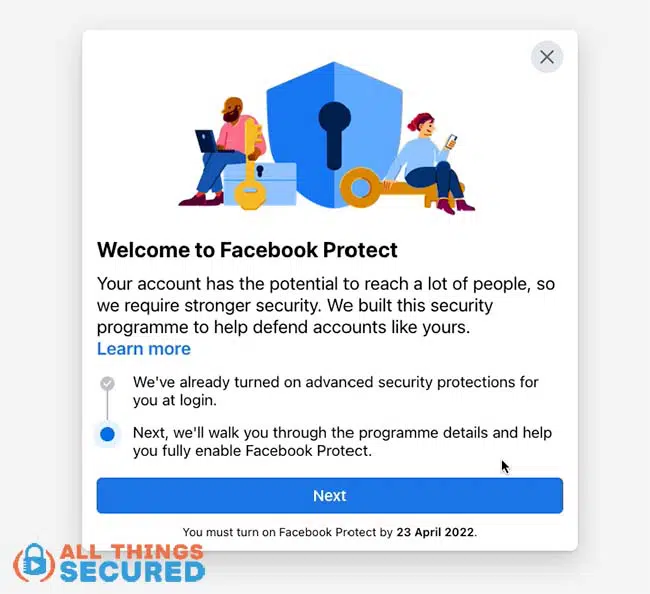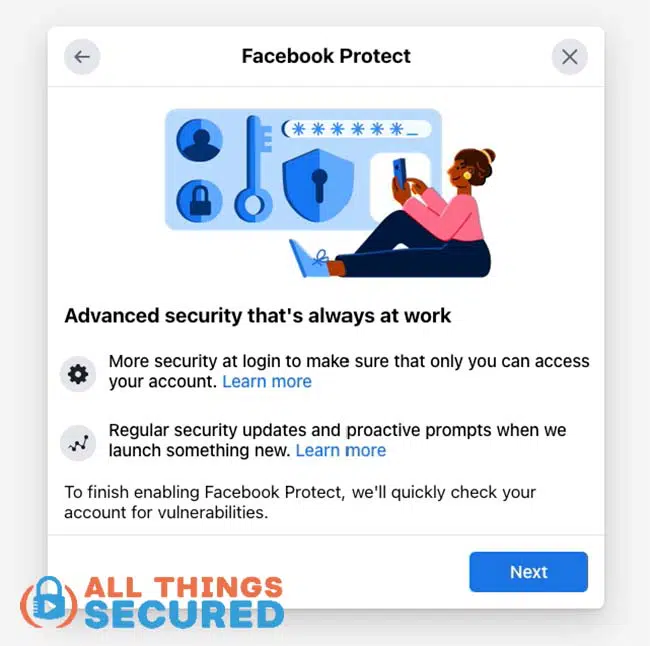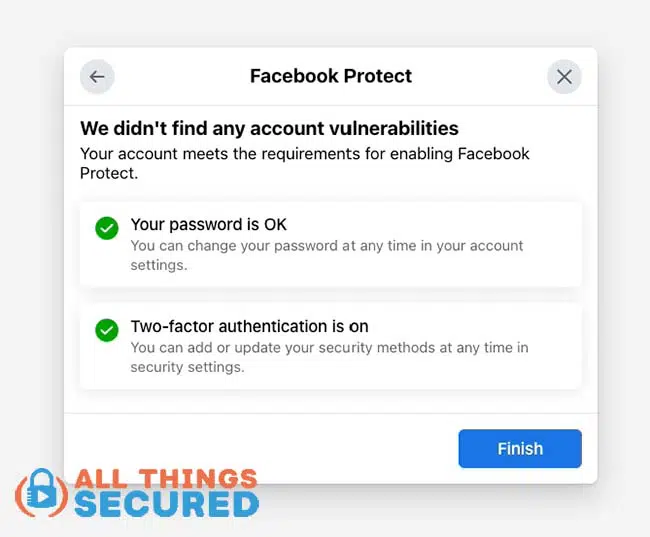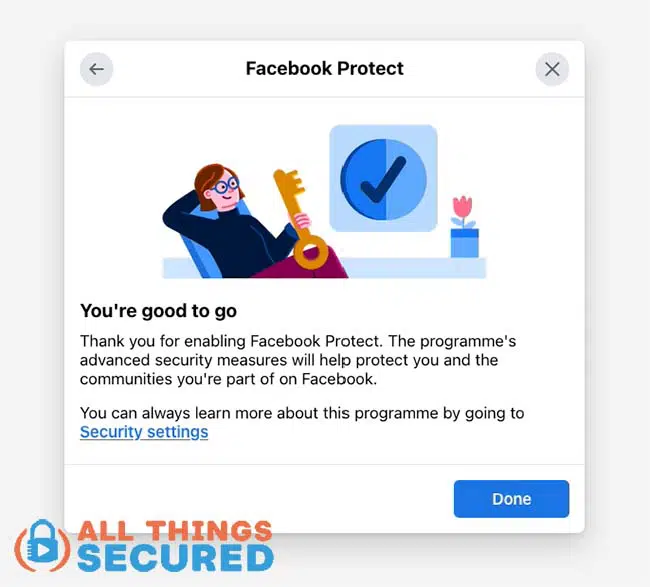If you receive an email from Facebook requiring you to enable Facebook Protect or else lose access to your account…you’re not the only one who thought it was a big scam. Facebook is apparently rolling out this new security feature that is meant to protect accounts that have “the potential to reach a large audience”. Here’s what Facebook Protect is, how to set it up, and what you need to know.
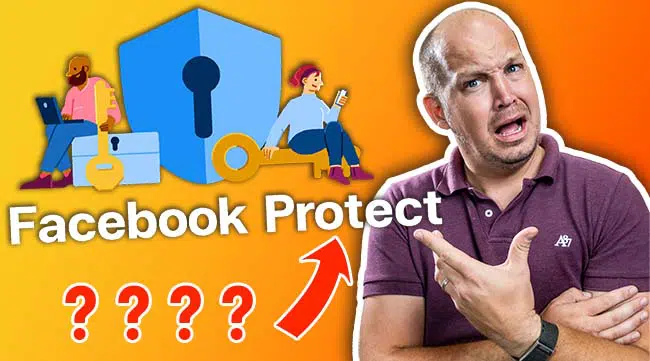
Key Takeaways
- Facebook Protect is a security key feature introduced for Facebook accounts with substantial followings, such as activists, journalists, politicians, and large group or page admins.
- Initial emails asking to activate Facebook Protect appeared suspicious due to varied sender addresses and a false sense of urgency. However, Facebook has confirmed the legitimacy of notifications from “security@facebookmail.com.”
- Setting up Facebook Protect is straightforward, requiring verification of a strong password and existing two factor authentication. If they’re lacking, users will be prompted to set them up.
- For regular Facebook users who’ve yet to receive the Protect notification, it’s advisable to use 2FA and a third party authentication app for enhanced account security.
If you’ve never heard of Facebook Protect before, don’t worry – you’re not alone. Facebook quietly started sending out these emails in early 2022 without any kind of real public announcement.
The result was a bunch of people searching around trying to figure out “Is this Facebook Protect email legit?“
So…is it?
Is the Facebook Protect Email Legit?
If you follow our S.T.O.P Method to avoid phishing scams, you know that this email of the Facebook Protect benefits screen sets off almost every red flag in the scam email playbook:
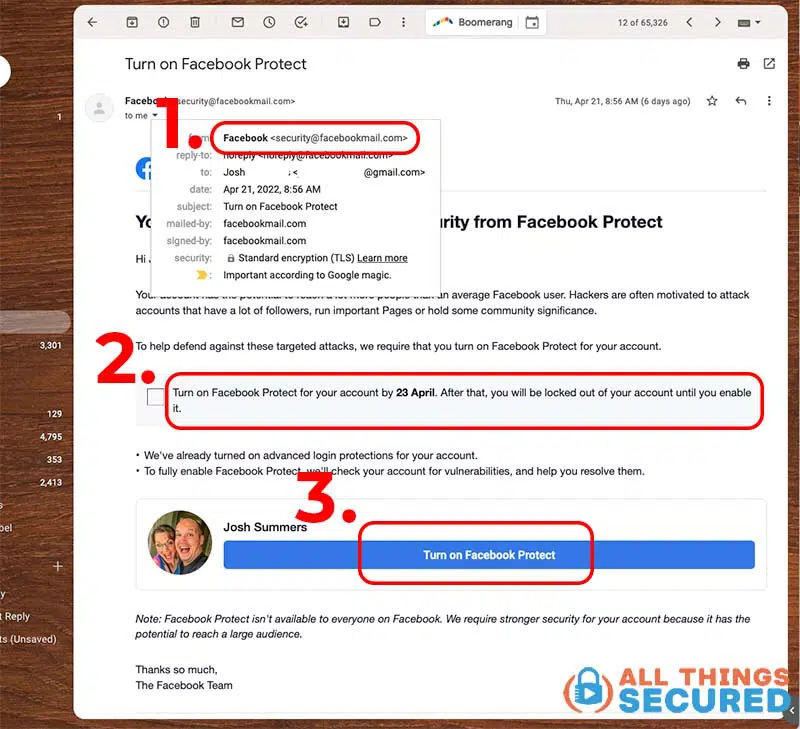
- Different Email Address: The sender’s email address was not the same as the service, which in this case should have been simply “facebook.com”.
- Time-Sensitive: Most scam emails urge you to act fast. Unfortunately, so did this Facebook email.
- Clicking a Button: Facebook made the mistake of adding a button to the email, which is immediately suspicious. Any kind of security change should happen within the Facebook account settings only.
Despite all of these red flags, Facebook notes on its help page that these emails are, in fact legit.
Emails coming from “security@facebookmail.com” are, in fact, legit emails.
It should be possible to access Facebook Protect from within your account’s Facebook security and login settings, but if that’s not possible (for example, mine had been disabled), then you have little choice but to click the button in the email.
How to Set Up Facebook Protect
What happens when you go to set up Facebook Protect?
As you’ll soon find out, setting up Facebook Protect is so easy, it’ll feel unnecessary.
Time needed: 2 minutes
Here are the four things that happen when you set up Facebook Protect:
- First Screen: Here’s Why You Need Facebook Protect
The first thing you’ll see is a quick recap of why you’re being forced to turn on Facebook Protect by a particular date. Oh, and they’ve already turned on “advanced security protections”…but who knows what that actually means?
- Second Screen: More Unnecessary Explanations
Again, Facebook is working to reassure you that this is for your benefit. And yes, this means you have to get more “regular security updates” from Facebook. Yay!
- Screen Three: Checking for Password & 2FA
Now that we’ve gone through two pointless screens, we now get to the big security check! But wait…if you already have a strong password and 2-factor authentication (like I do), then this was all a waste of clicks. Of course, if you need a stronger password or you haven’t set up 2FA, then I guess this was needed.
- Screen Four: You’re Finished
Thank goodness they added a fourth screen to let us know that we are done. I’m not sure what we would have done without that.
Why Haven’t I Received the Facebook Protect Email?
It seems that Facebook hasn’t rolled the Facebook Protect feature out to all of its users. If you haven’t received an email notifying you to set it up, then you won’t be able to set it up. Yet.
Facebook Protect was designed very similarly to Google’s Advanced Protection Program and is meant to protect those accounts that are most at risk of being a target. This includes activists, journalists, politicians, and even just regular people who manage large Facebook groups or pages.
So what if you didn’t receive the Facebook Protect email? There are two things you should do:
- Change Your Security Settings: If you haven’t already, make sure you go through and change these Facebook security and privacy settings. Preventing unauthorized access to your Facebook account requires advanced security features. This includes enabling two factor authentication to your account, which anybody should be doing at this point.
- Set up 2FA Authentication: Even if you aren’t required to set up Facebook Protect, it’s advisable to set up 2-factor authentication to secure your account. It could be as simple as using an authenticator app or, for greater security, use a 2FA security key.
Be sure to subscribe to the All Things Secured YouTube channel!